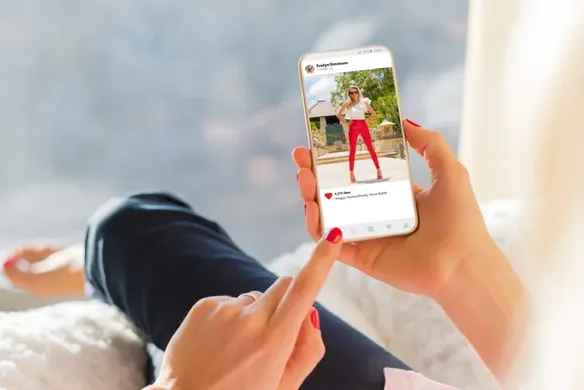Table of contents
Instagram is one of the best platforms to engage with prospective customers on social media. Given its audience size, it’s no question that having a strong presence on the platform can help boost your brand. The good news is that people are still looking for their favourite brands: 90% of Instagram users follow at least one brand, and 60% say they’ve discovered a product through the platform, according to Instagram.
With Instagram Shoppable posts, you can sell products directly from shoppers’ feeds. Users can browse, buy, and check out without leaving the app. People come to Instagram for inspiration, and selling on the platform allows you to share photos that showcase how your products are used in real life, creating the optimal selling environment. Before you start creating shoppable Instagram posts, check out these Instagram insights focused on Australian users.
If you’re looking to extend your brand reach and increase online sales beyond onsite tap and go payments and contactless payments, connect your Square Online Store product library to your Instagram account to make your posts shoppable and turn your followers into buyers.
If you don’t have a Square Online Store, you can accept online payment for an item on Instagram with Square Online Checkout. Square Online Checkout generates a simple online checkout link or button. Just create a link with your item name and a price, and you can share the link in your Instagram bio or in an Instagram post. Learn how to get started with Square Online Checkout.
Getting started with shoppable posts
Connecting to Instagram to create Shoppable posts is easy and takes only a few steps, but there are some requirements that must be met first:
- You must have an Instagram Business account. You can convert your personal account in the Instagram app settings.
- You must be located in an area where Shopping on Instagram is available. You can check availability in this Instagram help guide.
- Your Instagram account must be approved before you can use Shopping on Instagram. You’ll be able to request a review in the final setup step.
- You will need to connect to Facebook Business Extension first. Doing this step imports your products to a catalogue that you can access when creating posts on Instagram.
- Your website must be published, and you must have at least one available product in your online store.
When you’re ready, go to the Website page in your dashboard and click Social, then select Instagram. Click “Set up” to get started, taking note of the information in the “read me” pop-up. Click the button to confirm and continue on to Facebook.
Next, follow the instructions to connect a Facebook page, install the Facebook pixel, and import your products to create a catalogue that automatically syncs with your product library. When you’re done, your dashboard will update with the connected Facebook account.
From here, connect a Facebook Business Manager account, and add your Instagram business account— make sure your Instagram account is converted to Business and that you’ve reviewed the Shopping on Instagram requirements.
Once Instagram reviews and approves your catalogue and account for shopping posts, you can start tagging your posts with products from your online store.
Creating a Shoppable post
To begin, create a new standard Instagram post or open an existing one. You can tag up to five products per image or video and up to 20 products in a multi-image post, but less is more. Overwhelming a photo with too many tags can cause confusion, making it less likely a shopper will select a product. Tap “Tag Products” from the share screen, select the product from the catalogue, and place the tag near the product in the image. Then, share your post.
Instagram users can identify a post as being Shoppable by viewing the shopping bag icon. When a user hovers over a product, a tag and price appear. To purchase, the user clicks through to the product page. Don’t stop there — once you complete nine Instagram shoppable posts, your Instagram account also gets a Shop feed added to your profile, where customers have direct access to your products.
Turning Shoppable posts into sales
Once your account is set up, focus your attention on making sales, but be selective about which Instagram posts you tag. You’ll want to be able to monetise Instagram, but remember that customers want to build relationships with brands through social media, not feel like they’re being bombarded with advertisements. Remember, shoppable Instagram posts should be one part of your overall content strategy on the platform.
Ensure that when you sell products on Instagram, your Shoppable posts fit the brand and aesthetic of other posts you share. When a prospective customer visits your profile page, you don’t want certain posts to look inconsistent with the others. Instagram is a visual platform and posts should be authentic. While filters can enhance images, you want to be sure your products are accurately displayed, creating correct expectations for buyers and ultimately avoiding returns.
User-generated content
Next, consider layering user-generated content into your social media marketing strategy. According to Social Media Perth, 92% of social media users trust user-generated posts more than traditional advertisements, and 81% of users say that user-generated content has influenced their purchase decisions. Repost photos your customers have shared and tagged your brand in, adding tags to make them Shoppable. Of course, ask permission to repost the photo and give the customer credit in the post.
You can also boost your shoppable Instagram post sales strategy by collaborating on an influencer post. Getting an influencer to talk about your products and share them with the right audience is a powerful stamp of approval that can drive sales.
Instagram hashtags
Finally, don’t forget hashtags. According to Sprout Social, posts that include at least one hashtag get 12.6% more engagement than those without. You can use up to 30 hashtags on your Instagram post, but Sprout Social reports that the optimal number is 11. Include a branded hashtag on all your posts, such as the name of your business, so that shoppers can search for and find your business. Consider relevant hashtags shoppers might use to search for your products, and research competitors to stay up to date on trends.
Shoppable post performance
Monitor which types of posts generate the most sales. Keep track of impressions, which is how many people saw your posts, and engagement, which is how often your posts are liked, commented on, or shared. This information helps you identify the posts your customers want so you can reinvest your time in what’s working.
Shoppable Instagram posts offer a visual, dynamic method for driving engagement and sales. According to YOTPO, at least 30% of consumers have made a purchase as a direct result of an Instagram post. Shoppable posts can become an important part of your social media marketing strategy.
![]()