SQUARE FOR RESTAURANTS
Choose the software subscription and hardware options you need.
Upgrade or downgrade your plan at any time.
No hidden fees. No long-term contract required.
Free
Get the basics you need for day-to-day service and operations, and only pay when you take a payment.
$0/month
Unlimited countertop POS devices
Unlimited locations
Free phone support M–F, 9:00 am–5:00 pm AEST
Plus
Get the basics plus advanced features such as course management, live sales reporting and 24/7 support.
$129/month
per location + processing fees
Unlimited countertop POS devices
+$50/mo. per location for locations using mobile POS
Unlimited Square KDS devices
24/7 phone support
Premium
Partner with us to get the best rate structure based on your payment volume, average transaction size and other business needs.
Custom pricing
Businesses processing $250,000 or more in yearly payments may be eligible for custom pricing. Get in touch with our experts to learn more.
Included with every Square account:
- Fund transfers as soon as the next day or instantly for a small fee
- End-to-end encrypted payments
- Active fraud prevention
- Account takeover protection
- Live phone support
- Offline payments¹
- Dispute management
- Fast online sign-up
Plans
- Free
- Plus
- Premium
Free
$0/mo.
Plus
$129/mo.
Premium
Custom
Processing rates per transaction
In person
1.6% per tap or insert
1.6% per tap or insert
Businesses processing $250,000 or more in yearly payments may be eligible for custom pricing. Get in touch with our experts to learn more.
Talk to an expert
Online
2.2%
2.2%
Invoices
2.2%
2.2%
Manual entry and card on file
2.2%
2.2%
Select category
Square Point of Sale
Open bills
Included{{+}}
Included{{+}}
Included{{+}}
Fast order entry (conversational modifiers and auto progression)
Included{{+}}
Included{{+}}
Included{{+}}
Cash management
Included{{+}}
Included{{+}}
Included{{+}}
Surcharging (card and weekend/public holidays)
Included{{+}}
Included{{+}}
Included{{+}}
Auto gratuity
Auto gratuity
Add gratuity to bills automatically, manually or based on party size for large groups.
Available in Square for Restaurants Plus and Premium.
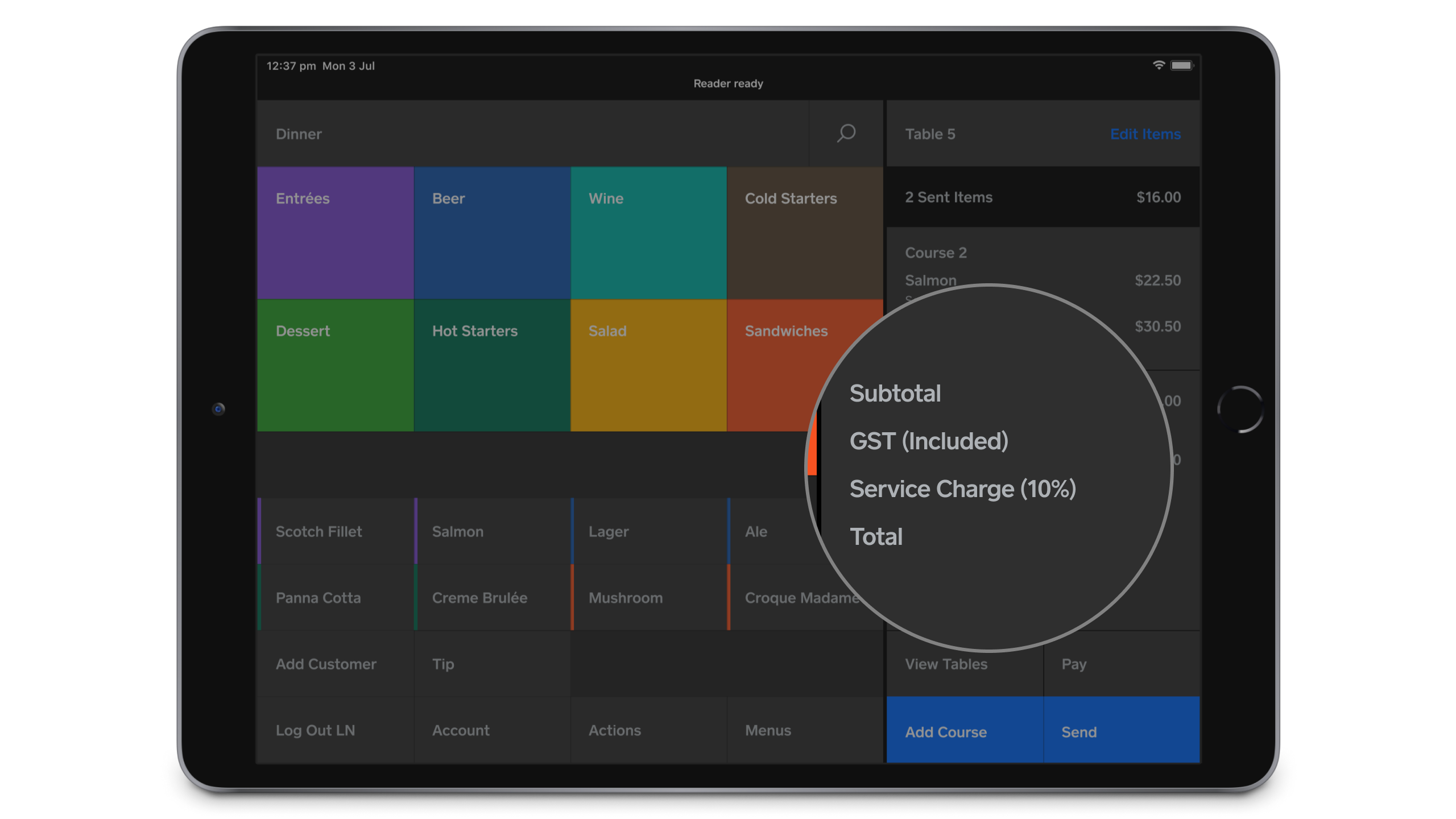
Included{{+}}
Does not include party-size thresholds
Included{{+}}
Includes party-size thresholds
Included{{+}}
Includes party-size thresholds
Not included{{-}}
Included{{+}}
+$50/mo. per location for locations using mobile POS
Included{{+}}
Reopen closed bills
Reopen closed bills
Reopen a bill to make an adjustment, like comping or voiding an accidental item. You’ll have the option to keep the original payment method or refund your customer.
Available in Square for Restaurants Plus and Premium.
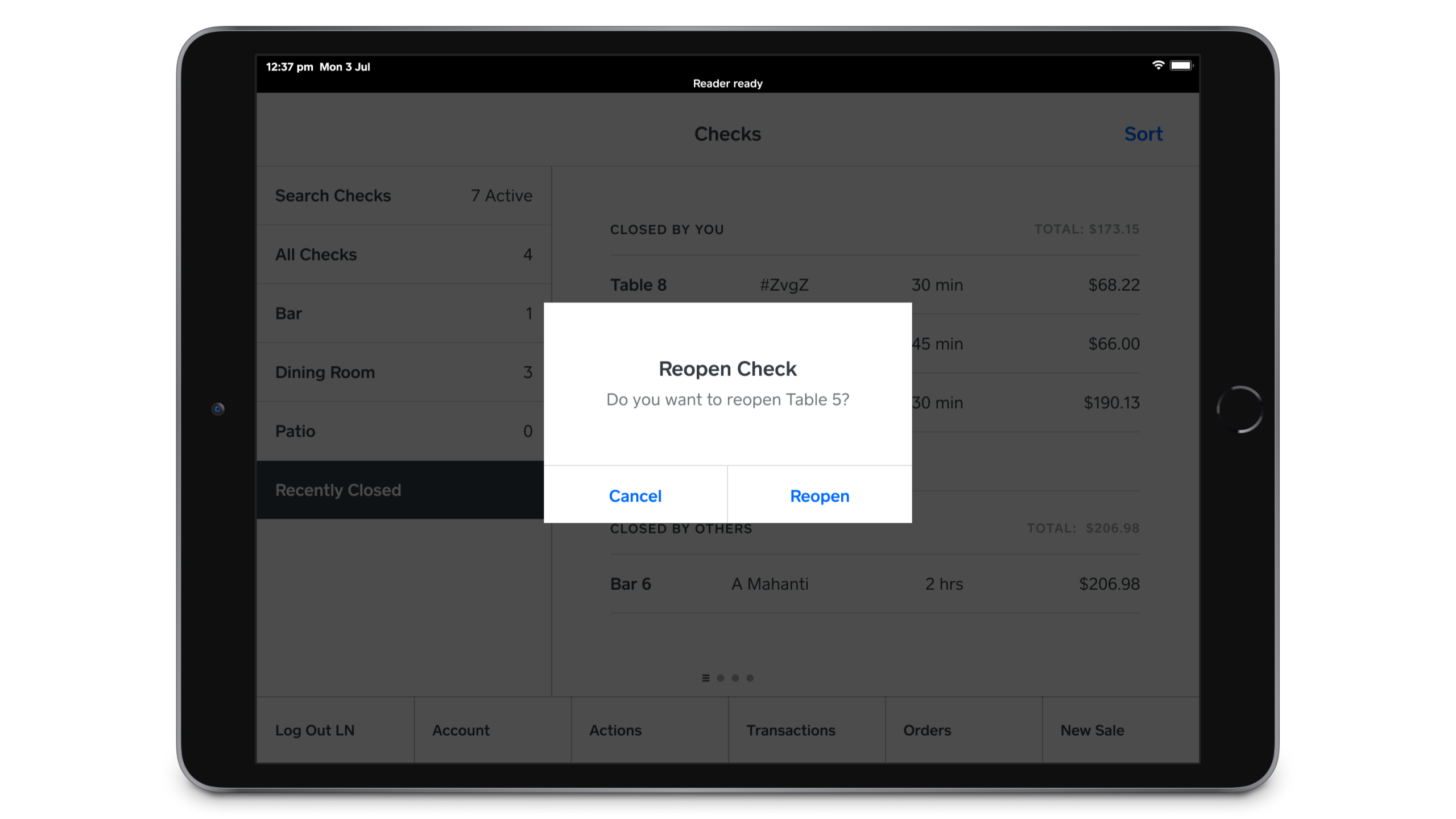
Not included{{-}}
Included{{+}}
Included{{+}}
Seat management
Seat management
Add a cover count to your tables, including optional or required seat positions for different dishes, so your staff knows where to place each plate.
Available in Square for Restaurants Plus and Premium.
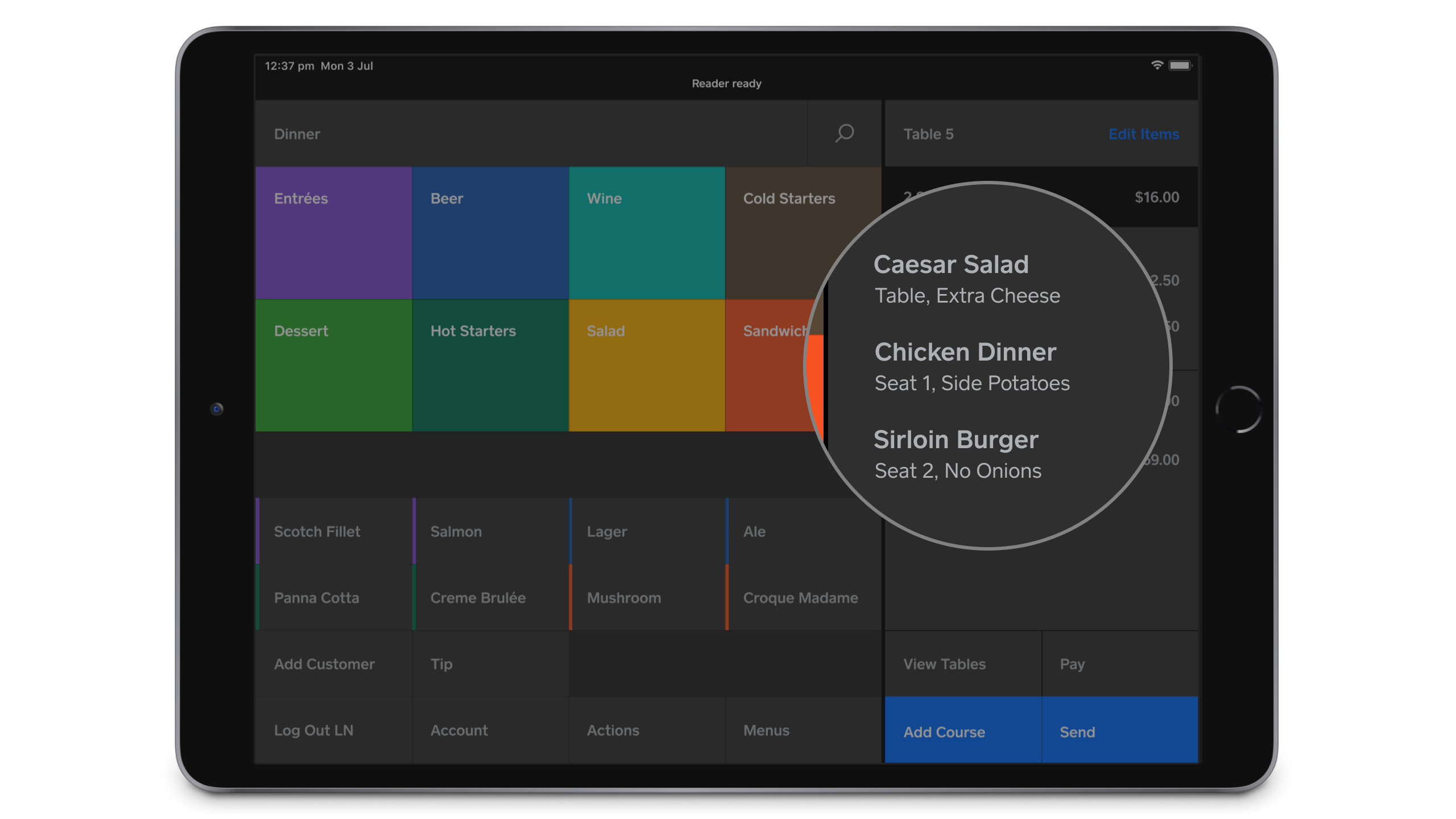
Not included{{-}}
Included{{+}}
Included{{+}}
Time-based table colour indicators
Not included{{-}}
Included{{+}}
Included{{+}}
Floor plan customisation
Included{{+}}
Included{{+}}
Included{{+}}
Square KDS (Kitchen Display System)
Included
Included{{+}}
$25/mo. per KDS device
Included{{+}}
Unlimited KDS devices
Included{{+}}
Unlimited KDS devices
Ticket routing
Included{{+}}
Included{{+}}
Included{{+}}
Customisable ticket layouts
Included{{+}}
Included{{+}}
Included{{+}}
Real-time order updates
Included{{+}}
Included{{+}}
Included{{+}}
Ticket timers
Included{{+}}
Included{{+}}
Included{{+}}
Multidevice sync
Included{{+}}
Included{{+}}
Included{{+}}
Kitchen performance reports
Included{{+}}
Included{{+}}
Included{{+}}
Operations
Offline payments¹
Included{{+}}
Included{{+}}
Included{{+}}
Device code login
Included{{+}}
Included{{+}}
Included{{+}}
Remote device configuration
Included{{+}}
Included{{+}}
Included{{+}}
Remote device management
Included{{+}}
Included{{+}}
Included{{+}}
Dark mode
Included{{+}}
Only available on iOS
Included{{+}}
Only available on iOS
Included{{+}}
Only available on iOS
Service charge reporting
Included{{+}}
Included{{+}}
Included{{+}}
Shift reports
Not included{{-}}
Included{{+}}
Included{{+}}
Closing procedures
Not included{{-}}
Included{{+}}
Included{{+}}
Category rollup reporting
Not included{{-}}
Included{{+}}
Included{{+}}
Section sales reports
Section sales reports
Easily see how each part of the restaurant – bar, dining room or patio – is doing in sales. View covers per section and total sales so you know exactly where you stand at any given moment.
Available in Square for Restaurants Plus and Premium.
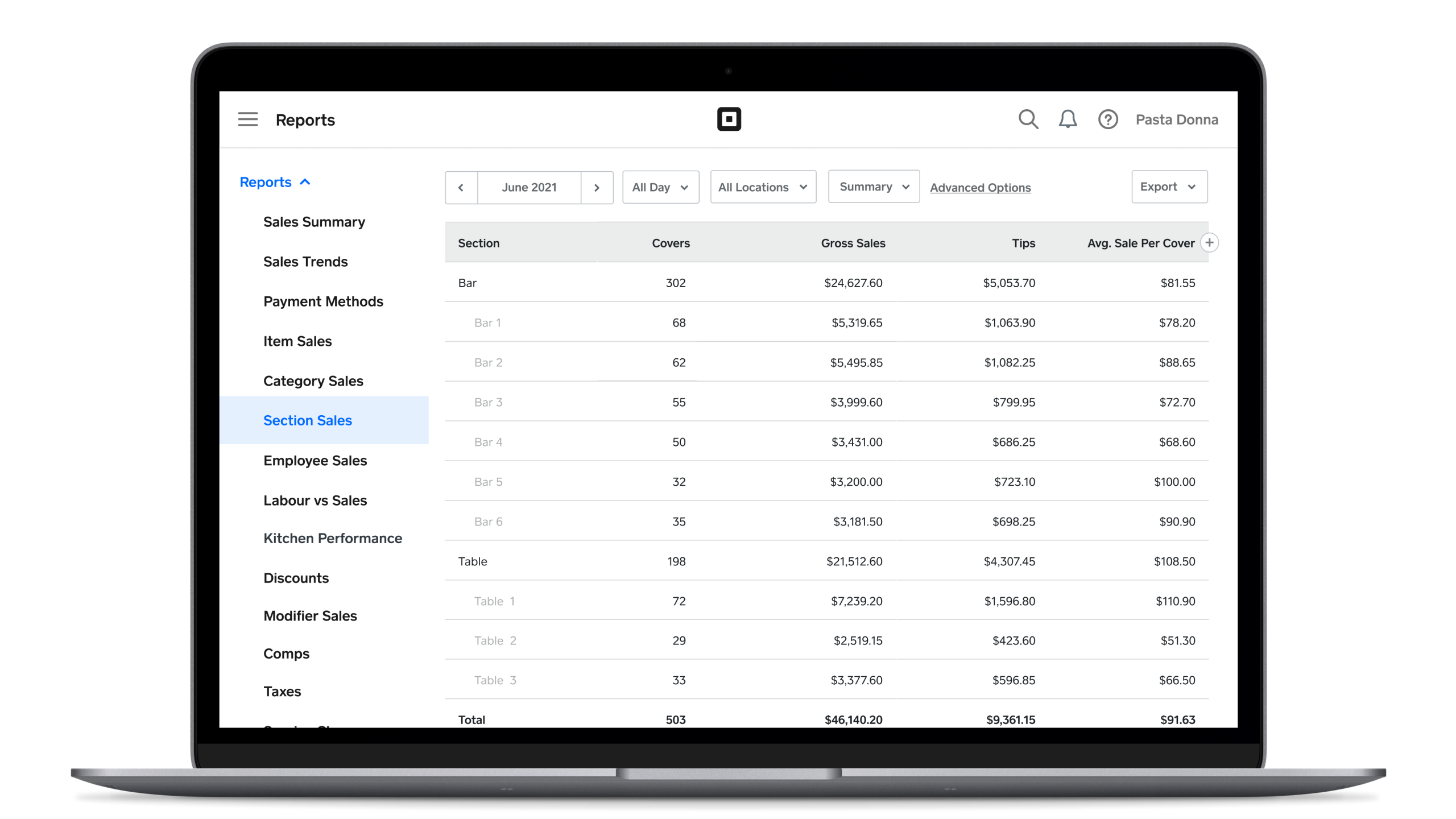
Not included{{-}}
Included{{+}}
Included{{+}}
Menu reports
Menu reports
See reports based on your specific menus’ sales. Compare dinner versus lunch or lunch versus happy hour to make more informed business decisions.
Available in Square for Restaurants Plus and Premium.
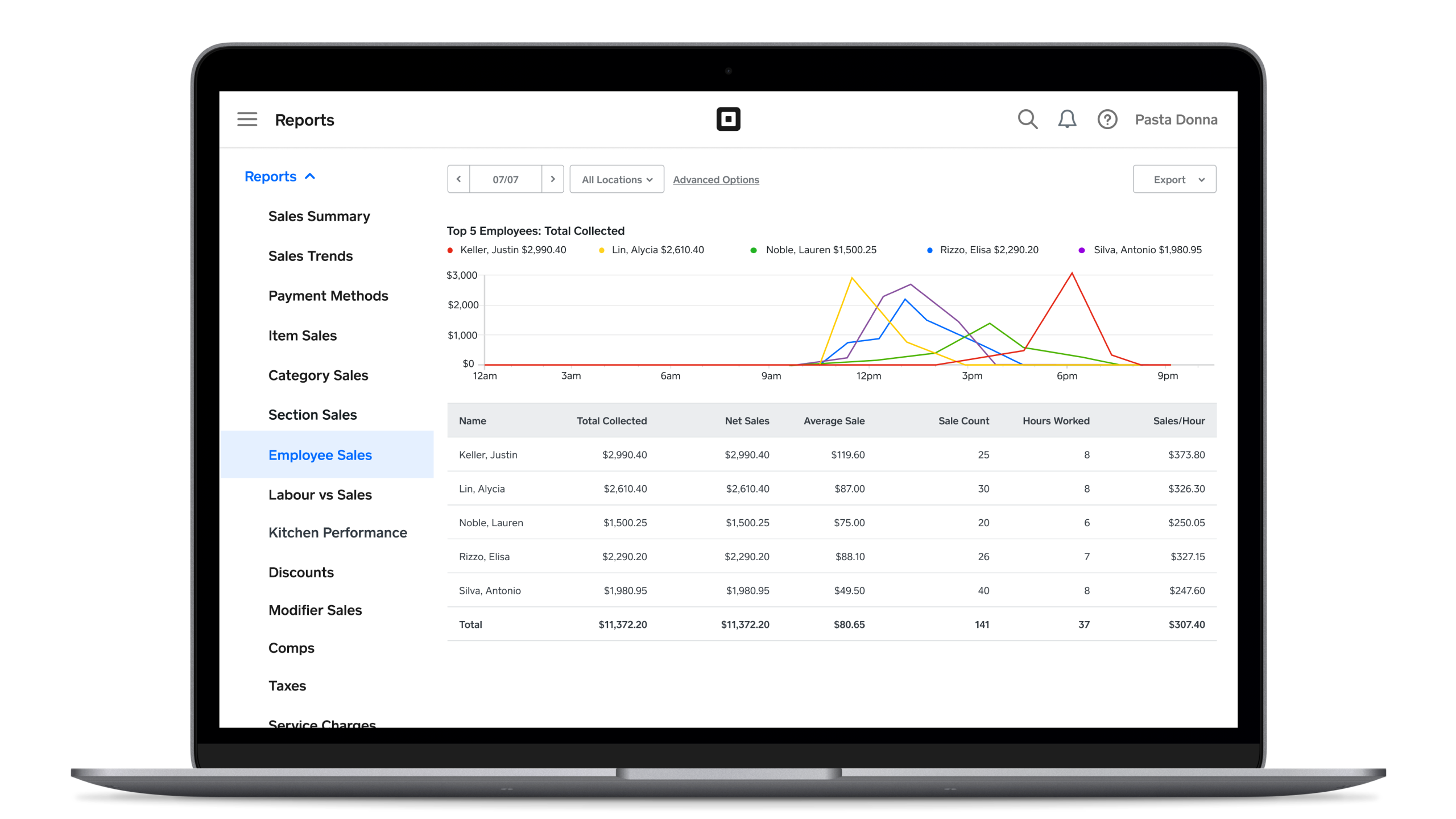
Not included{{-}}
Included{{+}}
Included{{+}}
Add-on tools
$45/mo. per device
Free access for the first 30 days.²
$45/mo. per device
Free access for the first 30 days.²
Custom pricing available
Not included{{-}}
+$149/mo. per location
Custom pricing available
Included{{+}}
One (1) custom permission set
Included{{+}}
Unlimited custom permission sets and team member badges
Included{{+}}
Unlimited custom permission sets and team member badges
Free up to five team members, then $5/mo. per additional employee
Included{{+}}
Shifts Plus included
Included{{+}}
Shifts Plus included
Starting at $49/mo. per location
Starting at $49/mo. per location
Custom pricing available
Starting at $20/mo. per location
Starting at $20/mo. per location
Custom pricing available
Compatible hardware
$149
iPad 10.2" not included
$149
iPad 10.2" not included
$149
iPad 10.2" not included
$349
Portable, water & dust resistant POS
$349
Portable, water & dust resistant POS³
$349
Portable, water & dust resistant POS³
$329
Payment terminal with built-in printer
$329
Payment terminal with built-in printer³
$329
Payment terminal with built-in printer³
*Square KDS is also compatible with both Lenovo Tab M10 and Samsung Galaxy Tab A8 devices.
Get started now or after work
Need a hand switching from your current solution? Have questions about why Square is right for your restaurant? Want support getting started? We’re here to help ->
Free
Get the basics you need for day-to-day service and operations, and only pay when you take a payment.
$0/month
Unlimited countertop POS devices
Unlimited locations
Free phone support M–F, 9:00 am–5:00 pm AEST
Plus
Get the basics plus advanced features such as course management, live sales reporting and 24/7 support.
$129/month
per location + processing fees
Unlimited countertop POS devices
+$50/mo. per location for locations using mobile POS
Unlimited Square KDS devices
24/7 phone support
Premium
Partner with us to get the best rate structure based on your payment volume, average transaction size and other business needs.
Custom pricing
Businesses processing $250,000 or more in yearly payments may be eligible for custom pricing. Get in touch with our experts to learn more.
FAQ
All three Square for Restaurants plans include fast order entry, menu manager, order manager, table management, open bills, auto gratuity, remote device management, multilocation management, the Square Team Management free plan and free phone support Monday–Friday, 9:00 am–5:00 pm AEST.
With the Square for Restaurants Plus plan, you get access to premium features including close-of-day reports, auto 86ing, item counts, shared device settings, advanced reporting, live sales reports and Team Plus. With Square for Restaurants Plus, you can also use unlimited Square KDS devices at no cost. Finally, your Square for Restaurants Plus plan comes with 24/7 phone support for the moments that matter.
Square for Restaurants Premium subscribers get everything listed above as well as custom pricing for additional Square tools such as Square Loyalty and Square Online. Eligibility applies. Contact sales to learn more.
To see a complete list of features for each plan, visit our pricing page.
Yes, Square KDS is available with the Square for Restaurants Plus subscription ($129 per location) with no additional cost per KDS display.
Hardware is not included with your Square for Restaurants subscription. You can shop for compatible kits and devices at the Square Shop to find hardware that suits your needs. If you process more than $250,000 per year, contact our sales team for hardware discount offers. Eligibility applies. Square for Restaurants is compatible with iPad and industry kitchen printers, receipt printers, cash drawers and routers, so you may be able to use your existing hardware.
You can upgrade from the Square for Restaurants Free plan to the Square for Restaurants Plus plan by subscribing to it here. You’ll be able to utilise all existing features and setup. The only new setup will be for the added functionality that’s included with your upgrade. After your 30-day free trial, you’ll be charged $129 per month per location. If you choose not to subscribe, you’ll be downgraded to the Square for Restaurants Free plan, and you can continue to use the Square Point of Sale app.
You’ll have the option to keep your Team Plus subscription. If you cancel it, you’ll still be able to utilise the Square Team Management Free plan features. You’ll see messaging in your dashboard to let you know which features you’ll lose with the downgrade.
To upgrade to the custom Square for Restaurants Premium plan, contact our sales team.
¹Offline payments are processed automatically when you reconnect your device to the internet and will be declined if you do not reconnect to the internet within 24 hours of taking your first offline payment. By enabling offline payments, you are responsible for any expired, declined or disputed payments accepted while offline. Square is unable to provide customer contact information for payments declined while offline. Offline payments are not supported on older versions of Square Reader (1st generation – v1 and v2). Identify your contactless reader. Learn more about how to enable and use offline payments.
1.6% card present rate applies for Square Sellers who sign up on or after 30 May 2024, or who signed up prior to this date using Square Terminal or Square Register. The rate of 1.9% will apply for all other Square Sellers who signed up prior to this date when using Square Reader, Square Stand or Tap to Pay, as listed in the Square Fee Schedule.
²New Square Kiosk customers receive a free 30-day trial when using Free and Plus plans on Square Point of Sale or Restaurants POS. Cost thereafter is $45 per month, per device. Initial charge may be prorated. Standard, in-person transaction fees apply. Hardware not included.
³Optional Add-on: Access our award-winning Mobile POS app, enabling orders and payments on the go. Additional $50/mo. per location added to your subscription.