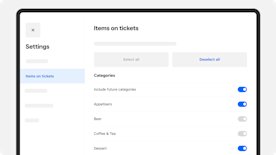Tools for the new era of restaurants
Square for Restaurants has the POS tools you need to run and grow your business. Built to help owners, staff and their diners get the most out of every shift.
Get started for free and upgrade to Plus or Premium along the way. For help getting started, connect with us →
POS software that grows with you.

Never miss a sale with the ability to accept all payments through a swipe, insert or tap – even when you’re offline¹. We also work to handle any chargebacks on your behalf.
Turn every diner into a regular.
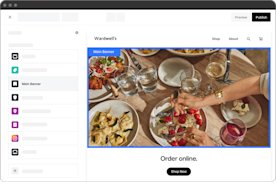
Cater to more diners with a free online ordering site that connects with top delivery partners to reach diners at home, in the office or direct from your restaurant’s dining room.
Manage your business from one place.
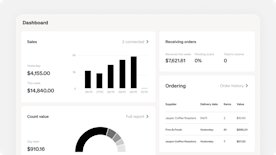
Maximise margins and reduce waste with real-time, ingredient-level inventory tracking.
Unlock features that help you thrive by upgrading to Plus.
Plus
24/7 restaurant support
Have a question or technical mishap? Day or night, you’ll always have someone to call.
Unlimited KDS devices
Scale your business and keep every section of your restaurant in sync with each device.
Teams Plus
Scale your team by adding multiple access levels, make staffing choices by seeing sales reports and more.
Advanced features
Enable features that allow you to reopen closed bills, add automatic gratuities, manage courses by seat and more.
Start serving with Square – the POS with award-winning service and design.
Ditch the slow flow, delight customers and drive sales with Square’s award-winning mobile POS. Process orders and payments on the go, and sync your front of house and back of house in real-time. Seamless, stress-free service – at your fingertips.

Customisable POS hardware for your restaurant.
Tap on any product to learn more.
Compare Square hardware →

Square Register
Two user-friendly displays, restaurant POS software options and built-in payments.
Square Stand
Turn your iPad into a POS and accept any form of payment.
Square Terminal
Take orders, payments and print receipts with ease, all tableside.
Square KDS on Android
Download the Square KDS app and mount your Android device in your kitchen.
Plans change. Upgrade to a POS package that can withstand the shifts.
Three flexible plans. Add or subtract tools. No hidden costs.
Explore pricing →
Want to keep it simple? Our Free plan has everything you need for day-to-day operations.
Unlimited devices.
Unlimited potential.
Keep growing and add features from our Plus plan that align with your business plans and needs.
$129 a month.
30-day free trial.
Partner with us to create a plan that moves with you as you expand the footprint of your brand and business.
Custom pricing.
Eligibility applies.

¹ Offline payments are processed automatically when you reconnect your device to the internet and will be declined if you do not reconnect to the internet within 24 hours of taking your first offline payment. By enabling offline payments, you are responsible for any expired, declined or disputed payments accepted while offline. Square is unable to provide customer contact information for payments declined while offline. Offline payments are not supported on older versions of Square Reader (1st generation – v1 and v2). Click here for help identifying your contactless reader. Learn more about how to enable and use offline payments here.