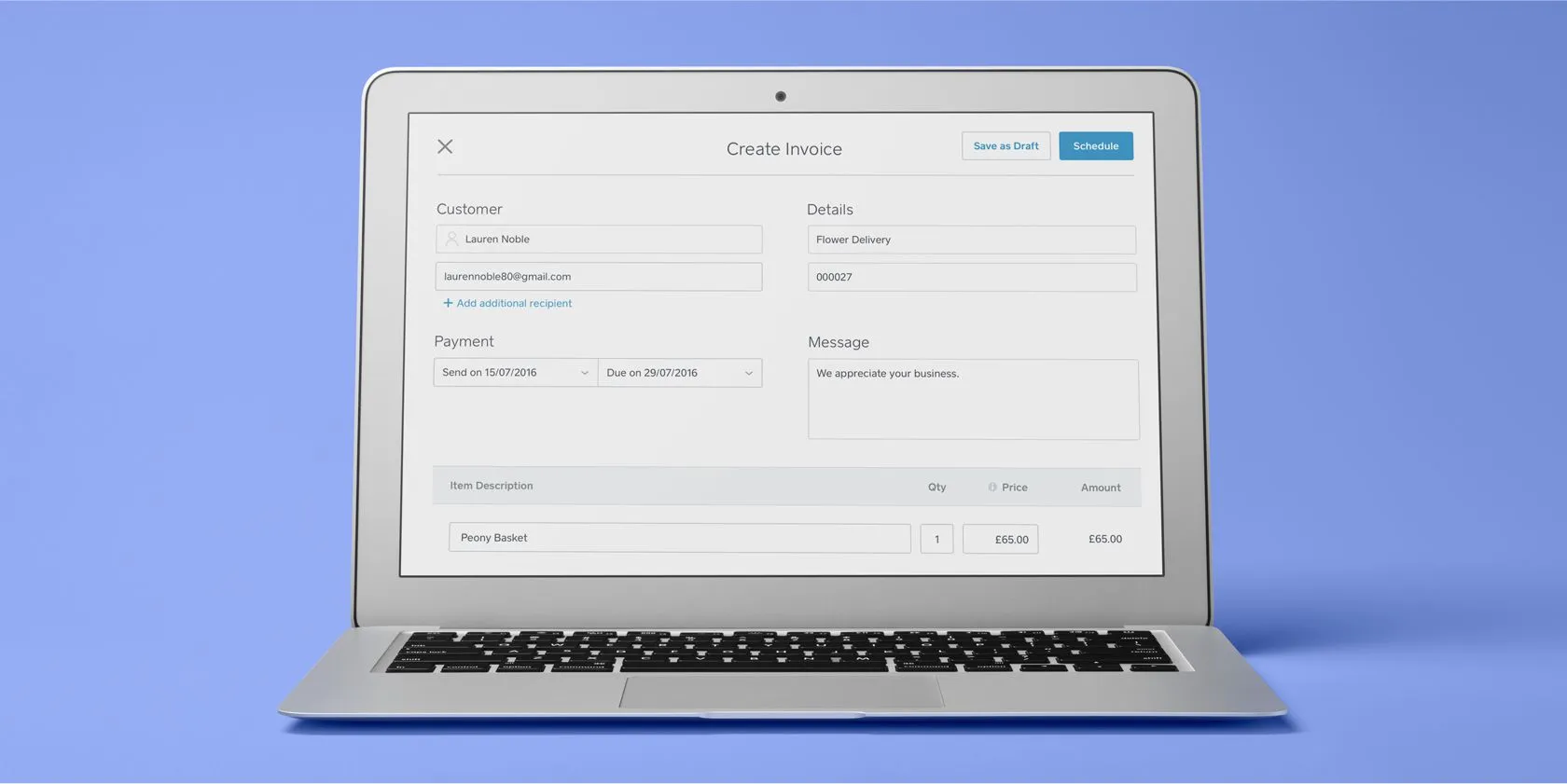Table of contents
Once the work is completed, getting paid quickly and easily is important to keep your business cash flow positive. Invoicing online is the simplest way to send your customers or clients a digital invoice, which you can now issue directly from your smartphone or tablet within Square Point of Sale.
What is an online invoice?
Better known as an electronic invoice, an e-invoice is a method used between business owners and their customers or suppliers to send transactional information that ensures trading agreements are being met and prompt payment can be made.
Why send an e-invoice?
Sending e-invoices is very convenient, saves you time and helps your business get paid quicker. British small businesses are owed over £586 billion in outstanding invoices, costing time, money and growth opportunities. By sending e-invoices with Square you can get paid faster than traditional invoicing processes (such as printing and posting.)
11 benefits of e-invoicing for your business
- Free to use — Send unlimited e-invoices from Square Point of Sale for free.
- Save time — Create and send invoices quickly while you’re on-the-go. Save time issuing and chasing invoices after you’ve finished a busy work day.
- Get paid faster — On average, e-invoices sent with Square are paid in less than three business days, meaning cash is in your bank faster.
- Convenient for customers — Customers can pay quickly and securely online with their credit or debit card, which is faster than processing a manual deposit.
- Simple to manage — Track and sort your invoices by paid, unpaid, overdue, sent or drafted, right from your smartphone or tablet.
- Send reminders — Sometimes customers can forget to pay. Send a polite reminder requesting a payment.
- Let customers pay later — Bill trusted, regular customers for in-person payments when they don’t have their credit or debit card handy.
- Reduce phone payments — Increase your business security by allowing customers to enter their payment details through Square’s secure, PCI-compliant payments platform, rather than taking payments over the phone (which can increase the risk of fraud.)
- Search features — Search for a specific e-invoice by entering a customer’s name directly into the search bar.
- Integrate your accounting — Connect Square with accounting software such as Xero to streamline your bookkeeping.
- No fees for your customers — Square Invoices are very affordable. Send unlimited invoices for free and pay only 2.5 per cent per invoice paid online. Your customers are never charged a fee to pay.
Sending e-invoices from Square Point of Sale
Square’s e-invoicing features are now conveniently located inside the free Square Point of Sale app. Send unlimited e-invoices for free from anywhere, anytime.
How to send an e-invoice with Square
Send an e-invoice directly from Square Point of Sale with these simple steps:
- Download Square’s free Point of Sale app, which lets you accept card payments and send e-invoices right from your smartphone or tablet.
- Select Invoices from the navigation menu.
- Tap Create Invoice.
- Enter your customer’s name and email address, then tap Add to Invoice.
- If you want to send this invoice at a later date, tap the Send option and schedule a future send date.
- Tap Add Item to add items from your item library, or enter a custom amount.
- Tap Send.
Simple.
![]()