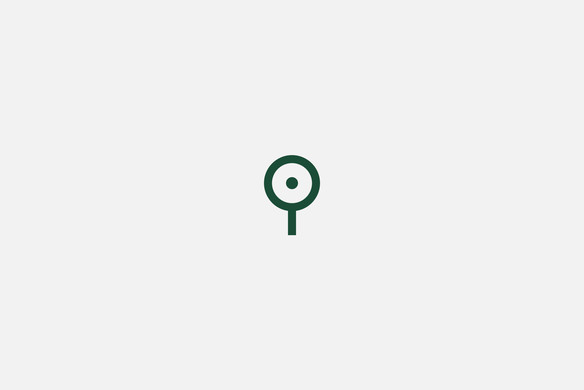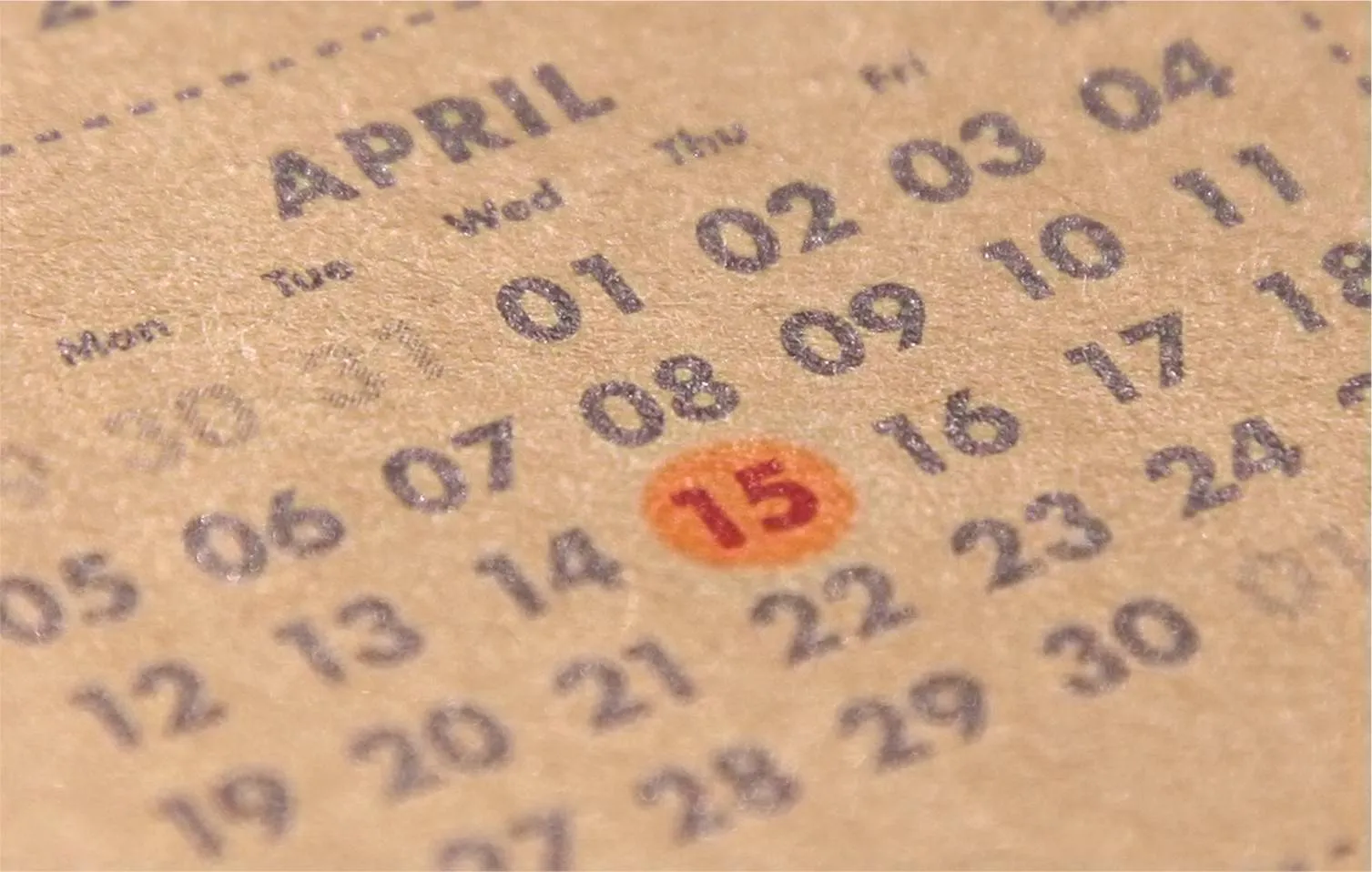Table of contents
*This article is intended to offer helpful guidance and does not constitute qualified financial or tax advice. Please consult an accountant or financial advisor if you have any questions pertaining to your business *
For employers, offering your staff a workplace pension is a legal requirement. This applies to you no matter what the size or nature of your company — even if you employ one person, you must ensure that they are automatically enrolled into a pension scheme and receiving the minimum contribution towards it.
Knowing which employees are eligible for automatic enrolment, what is expected of you as an employer and the charges, dates and contributions you must make can be an overwhelming task at first.
Consider this the essential guide to automatic enrolment and workplace pensions, where we aim to clarify the process, so you know what is expected of you as an employing business.
Of course, this guide is for educational purposes only, so you should consult with a legal or financial expert to meet the specific needs of your business.
Who Qualifies for Automatic Enrolment?
Automatic enrolment was outlined in the 2008 Pensions Act and is controlled by The Pensions Regulator, ensuring workplaces comply with the laws governing employee pensions. Your line of work does not affect your pension duties. Whether you own a start-up in fashion or a cleaning company, if you employ one person or one hundred, temporary or permanent, your legal duties with respect to workers’ pensions is the same.
Your responsibilities are calculated based on your pay-as-you-earn (PAYE) tax scheme. If none of your staff are paid more than £120 a week, you are not required to have a PAYE scheme, however, you are still required to automatically enrol your employees into a staff pension scheme.
Employees do not need to be placed on a pension scheme if they are:
- Under 22 or older than State Pension Age (this can be checked here, and is due to be set at 66 by 2020)
- Earn less than £10,000 yearly, £833 monthly or £192 weekly
Most of your workforce will, therefore, be eligible for automatic enrolment and your own contributions to their pension pot.
What Should My Contribution Be?
Workplace pension contributions are split between the employee and the employer. As of 2019, you, as an employer, are legally required to pay an employer contribution of at least 3% to each worker, with a minimum total contribution of 8% between yourself and your employee per paycheque. The amount of contribution may be set at a higher level than the legal minimum by yourself or your chosen provider.
The staff earnings used to calculate your joint total contribution should consider the following methods of staff pay:
- Wages
- Commission
- Salary
- Overtime
- Bonuses
- Statutory maternity pay
- Statutory sick pay
- Additional or ordinary statutory paternity pay
- Statutory adoption pay.
As such, even staff on temporary contracts, or who are currently away, still need to be part of your company’s automatic enrolment, and maternity leave or other paid leave, will not affect their eligibility.
The Pensions Regulator has a contributions calculator available online to assist in working out costs for each of your employees.
Picking Pension Providers for Automatic Enrolment
It is the responsibility of the employer to select a suitable pension scheme for their employees. Not all pension schemes offer automatic enrolment and are not guaranteed to accept every member of staff you employ based on their individual criteria. For this reason, employers should carefully select the pension provider they wish to use during the operation of their business.
A pension scheme should be able to accommodate all of your staff, including, for example, tax relief for those who do not pay income tax.
Providers may offer to write to employees who have been automatically enrolled, but it is the responsibility of the employer to make sure each staff member receives written confirmation of their enrolment. Once enrolled, the provider of your pension scheme should endeavour to keep your employees well informed about their savings and investments, including:
- Their total savings
- Their investments and how they are performing
- Their projected total savings upon retirement
- What portion of their contributions are being taken in charges
- Whether the rate of saving they are currently operating at will successfully deliver them to the retirement savings they are aiming for
- Explain what needs to be done to claim tax relief if they are eligible
Auto Enrolment for Temporary Staff and Leaving Staff
If you employ workers on a mainly temporary basis, you may wish to opt for a provider who allows a refund of all contributions less than 2 years old. This will allow any leaving employees to reclaim any contributions they have made and enrol into a new scheme with their next workplace.
These workers also have the option to keep the scheme open and continue to pay into it, as the pension is their own, and does not belong to the employer who enrolled them. They may also choose to stop paying into the scheme and move into a new one with their next employer. Either way, they can still access the money they have saved when they reach the specified pension age.
Directors and Automatic Enrolment
Automatic enrolment for directors is not required under the Pensions Act. Directors registered with Companies House or without a contract of employment are exempt from automatic enrolment. If your company consists of one or more directors without a contract of employment, and without any other workers holding this contract, you must inform the Pensions Regulator that you are a non-employing company. This will help ensure you are not held to any automatic enrolment duties.
What You Need to do as an Employer
If your staff are eligible for automatic enrolment, then you must ensure that you give written confirmation of their enrolment (or ascertain that your chosen provider has done so on your behalf) to each employee. This written communication should explain the process, including the levels of contribution as split between both you as the employer and them as the employee.
You must let the Pensions Regulator know that you have enrolled an employee into a pension scheme – this is legally required – by completing a declaration of compliance within 5 months of doing so.
You should also consider the following when it comes to monitoring your scheme on a continuous basis:
- Changes in earnings: If you have regular promotion in your business then be aware that once your employee reaches the auto enrolment qualifying earnings (the yearly, monthly and weekly figures outlined above) then they must be enrolled into your pension scheme.
- Changes in age: If you have employees aged under 22 then be aware that they must be added to your pension scheme once they reach the automatic pension enrolment age of 22.
- Opting out: Some employees are eligible for automatic enrolment ‘opt out’. This is when an employee voluntarily withdraws from your pension scheme. If they do so within a month of being initially enrolled,you must ensure no further contributions will be taken from their salary and provide a complete refund of what they have paid so far. You must ensure this process is completed within a month of their opting out.
- Re-enrolment: This occurs after 3 years, and requires you to place staff members who have left your scheme back onto it. You must write to them letting them know of their re-enrolment and complete your declaration of compliance once again.
- Record keeping: Records of your adherence to your legal duties concerning the workplace pension should be kept up to date. These include names and addresses of all individuals on your scheme, records of when contributions were made, your scheme reference number and any requests to leave or join the scheme you have received from staff.
When and What is my Automatic Enrolment Staging Date?
Your staging date is the date when your workplace pension duties as an employer come into effect. Auto enrolment staging dates are unique to each company depending on when they first became an employing business, each date is set in law.
When Does Automatic Enrolment Start?
As of October 2017, auto-enrolment for pension schemes is a legal requirement. Prior to 2017, employees who had joined the business from 2012 onwards had a unique staging date. This calendar date was the date upon which they must commence auto-enrolment pension payments. However, all pension contributions are now mandatory and should commence upon employment with the business, or the successful completion of a six-week employment period.
The Pensions Regulator offers an online automatic enrolment Duties Checker to help make you aware of your legal obligations.
Postponement
It is possible to postpone auto enrolment of new staff for a set period. The new date must be within three months of either:
The date employment started
The date the employee became eligible for auto enrolment.
You might use a postponement of your pension duties when extending an employee’s probationary period with the business due to performance.
If you submit a postponement request, you must also send the employee in question a postponement notice within six weeks, informing them of the deferment of auto enrolment duties.
MANAGE YOUR BUSINESS EASILY
Use Square POS to easily manage the entire business. Enjoy great features including Square Dashboard, Square Inventory Management and Square Team Management. From selling, managing payments, managing a team and keeping your business running smoothly – Square can help.
All employers are legally obligated to enrol their staff into a workplace pension and contribute.
![]()