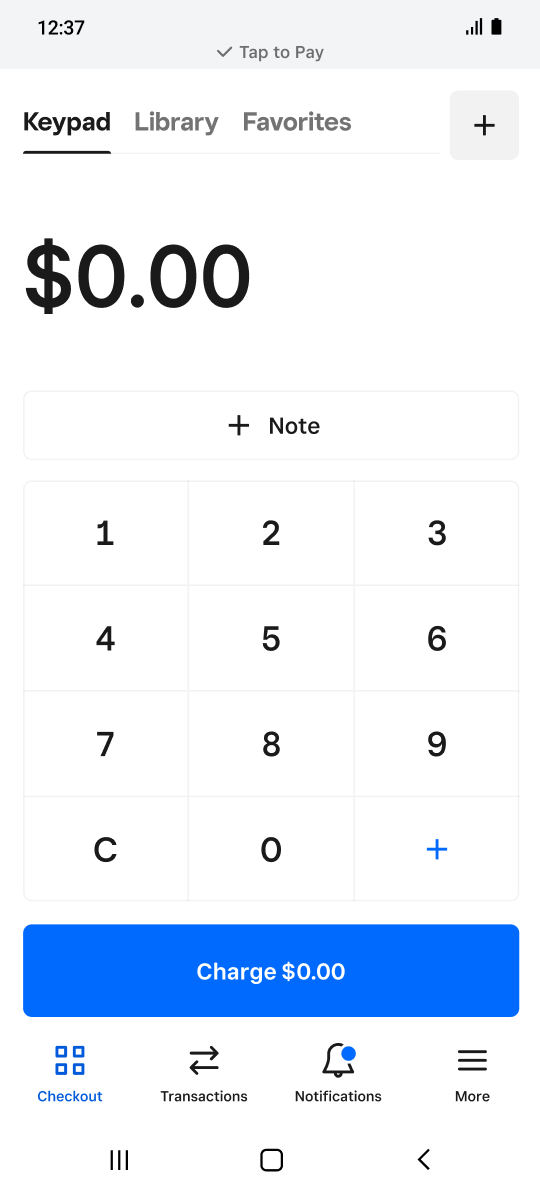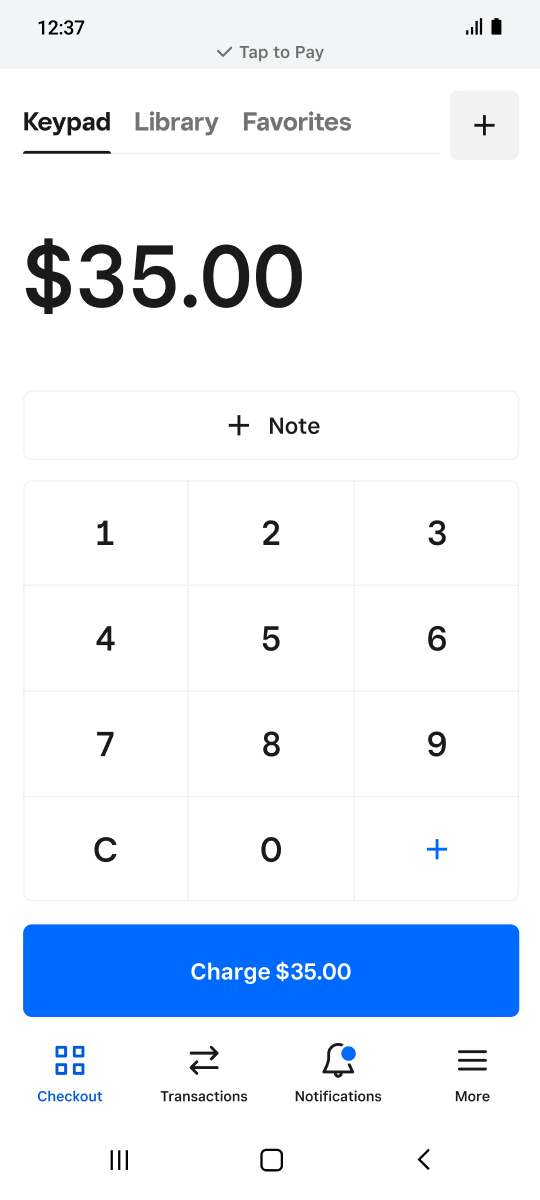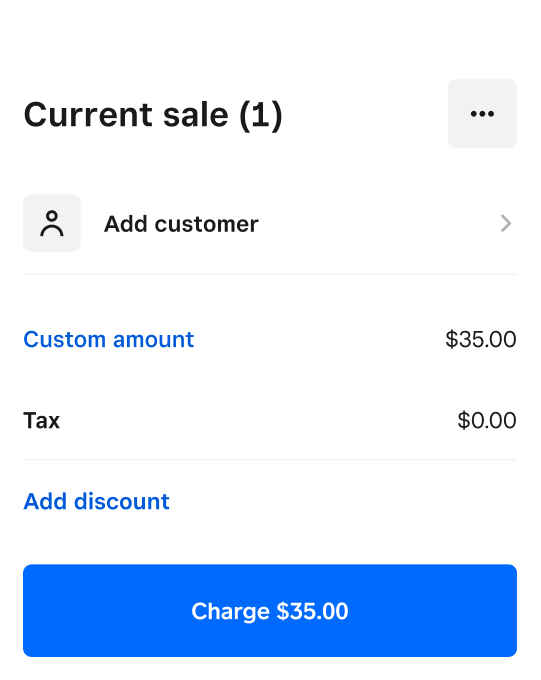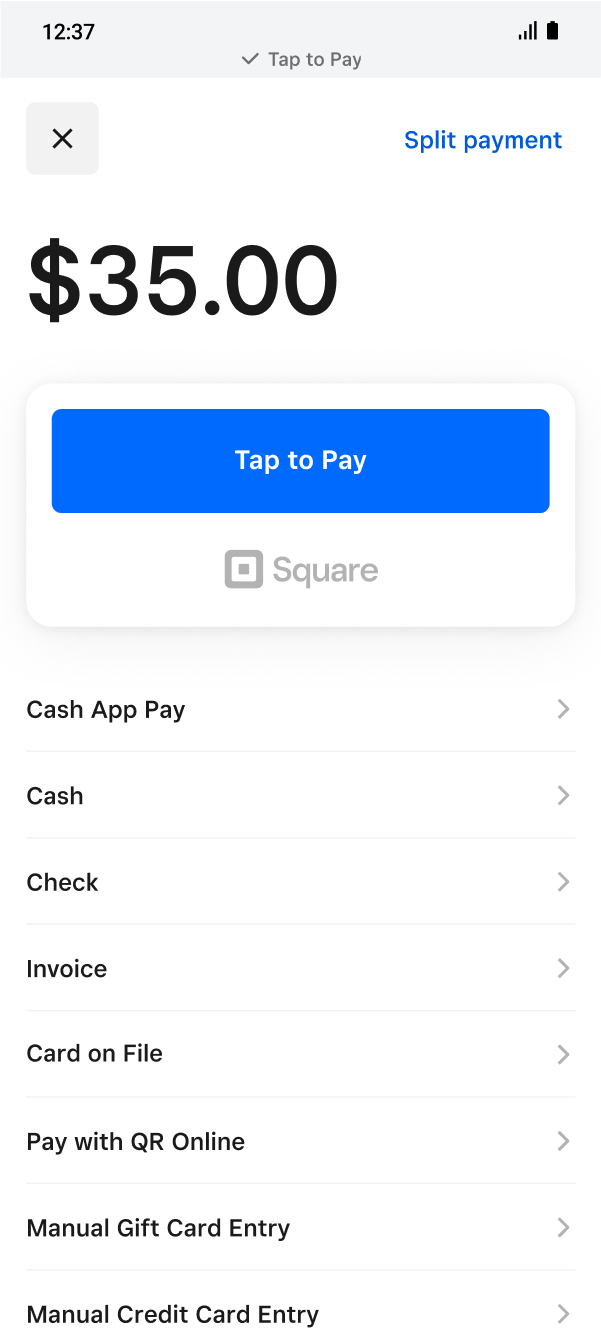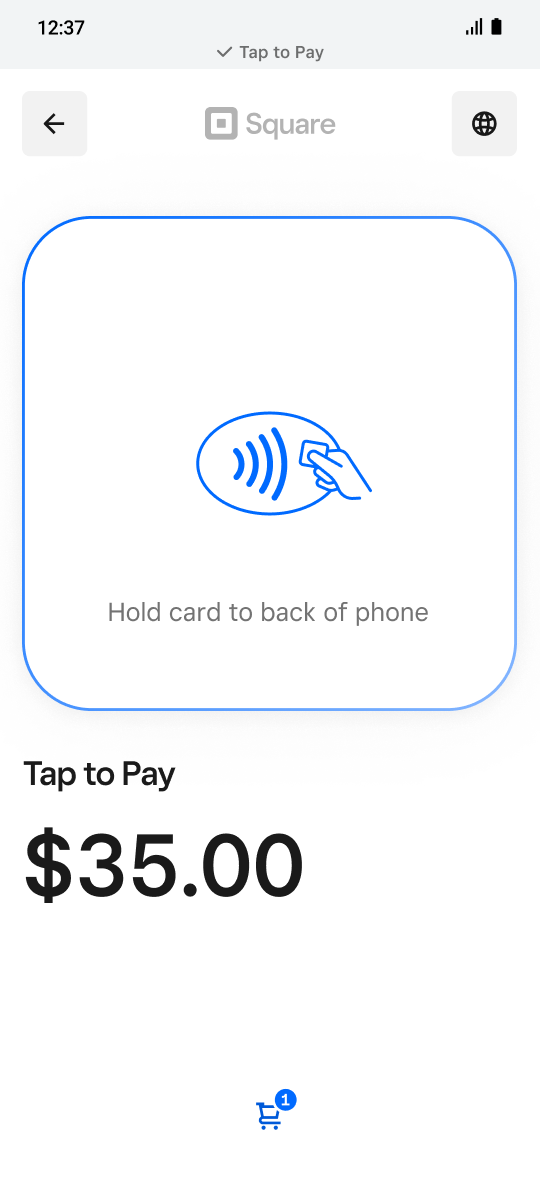Take contactless payments with just your Android phone.
Start easily. Sell on the go.
Tap and go. Itʼs that easy.
Accept contactless cards, Apple Pay, Google Pay, and other digital wallets. Available on compatible Android devices.
- Download the latest free Square Point of Sale app.
- Add an item or key in an amount.
- Ask your customer for a contactless card or digital wallet.
- Have them tap it to the back of your phone and you’re set.








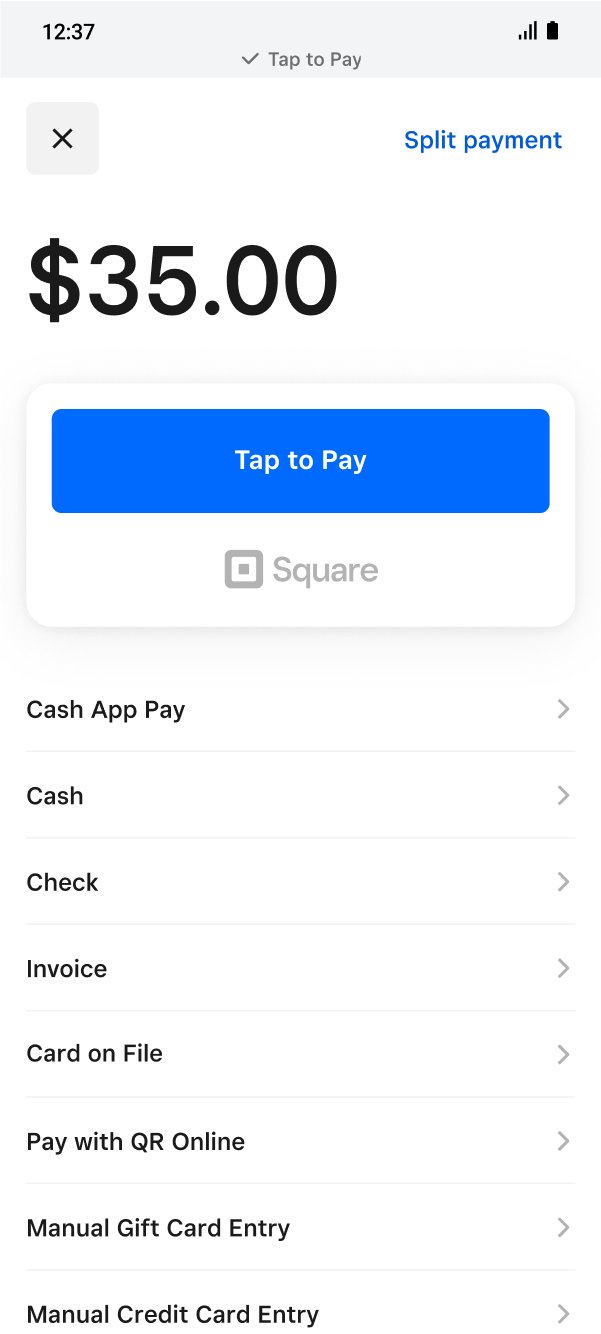
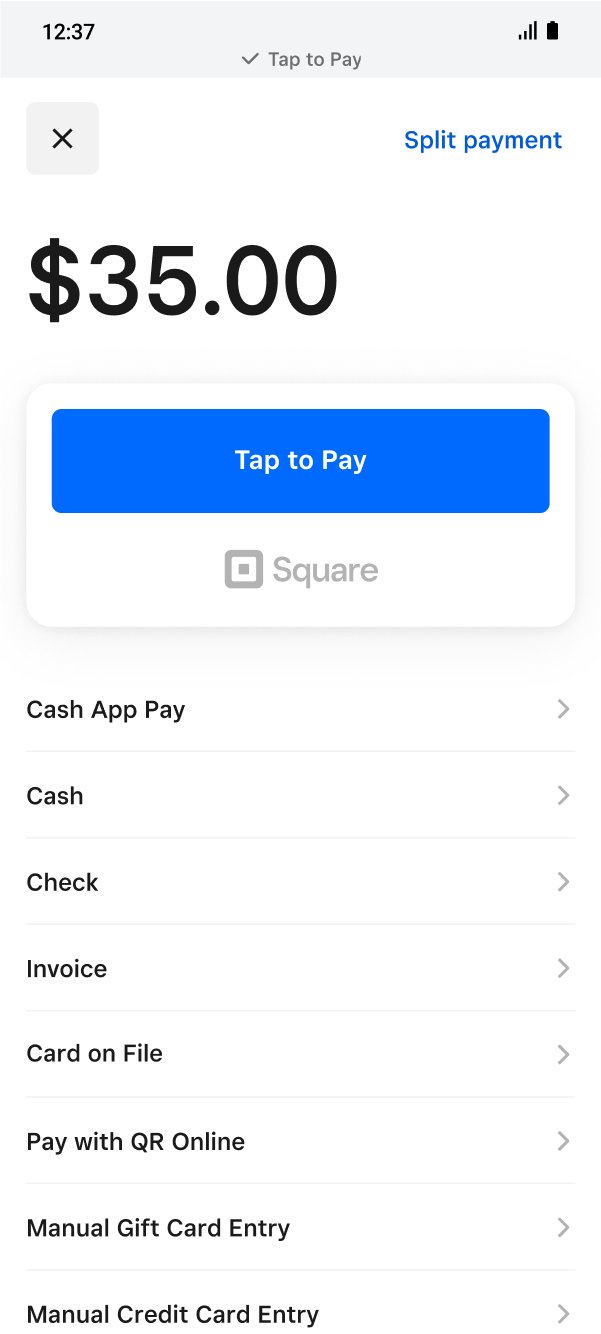





TAP TO PAY ON ANDROID→
The beauty of contactless payments.


They’re quick. Take a payment in seconds. They’re also secure. That means no card numbers are stored on your phone.
Combine that with Square security standards: fighting fraud for you, managing disputes, supporting your PCI compliance, and protecting your account.
Let customers pay how they want.
They can tap a card or phone to your phone. The technology works with contactless payment methods.
They can tap a card or phone to your phone. The technology works with contactless payment methods. Available on compatible Android devices.
Transparent pricing. Always.
2.6% + 15¢ per tap
What business likes surprises? That’s why Square processing rates are clear from the start. One simple rate by payment method. No hidden fees. No long-term contracts.
Sell on the go.
Tap to Pay on Android streamlines payments so you can go anywhere in the United States. If you have an internet or cellular connection and an NFC-enabled phone, you’re in business.




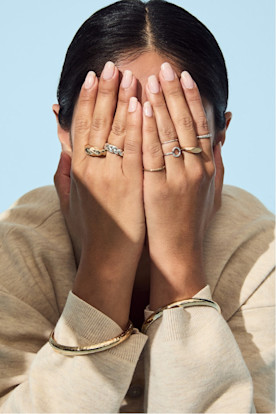
At your jewelry shop.At your client site.At your boutique.At your beauty salon.At your farm stand.At your juice bar.









Take your first tap.
All the tools to get the job done.

Everything you need to run a business.
Make informed decisions with Square Analytics. Reach out to customers with Square Marketing. Go online with a website. Do it all from your phone.
Plays well with others.
Think of Tap to Pay on Android as just another way to take payments. It works with any Square hardware you use, sending the money you make to the same Square account.
FAQ
For Square payments, security is engineered into our products. We follow industry requirements to monitor your account for suspicious activity and support your PCI compliance.
After you download the Square Point of Sale app on your Android phone, check your device settings to see if NFC is on. If it’s not on, turn it on. Then, navigate back to the Square Point of Sale app. In the More menu, visit settings and verify that Tap to Pay on Android is enabled. Once that’s done, you’re ready to accept contactless cards with Tap to Pay on Android.
The technology works with contactless cards, Apple Pay, Google Pay, and other digital wallets. To determine if a card can make contactless payments, look for the contactless symbol. If your customer does not have a contactless payment method, you can also accept payments with manual card entry, a QR code, or checkout link.
Most Android devices that run on Android 9 or a greater OS and have NFC capabilities will be compatible with Tap to Pay on Android. Learn what devices aren’t compatible here.
Helpful resources
1Android is a trademark of Google LLC. The Contactless Symbol is a trademark owned by and used with permission of EMVCo, LLC.