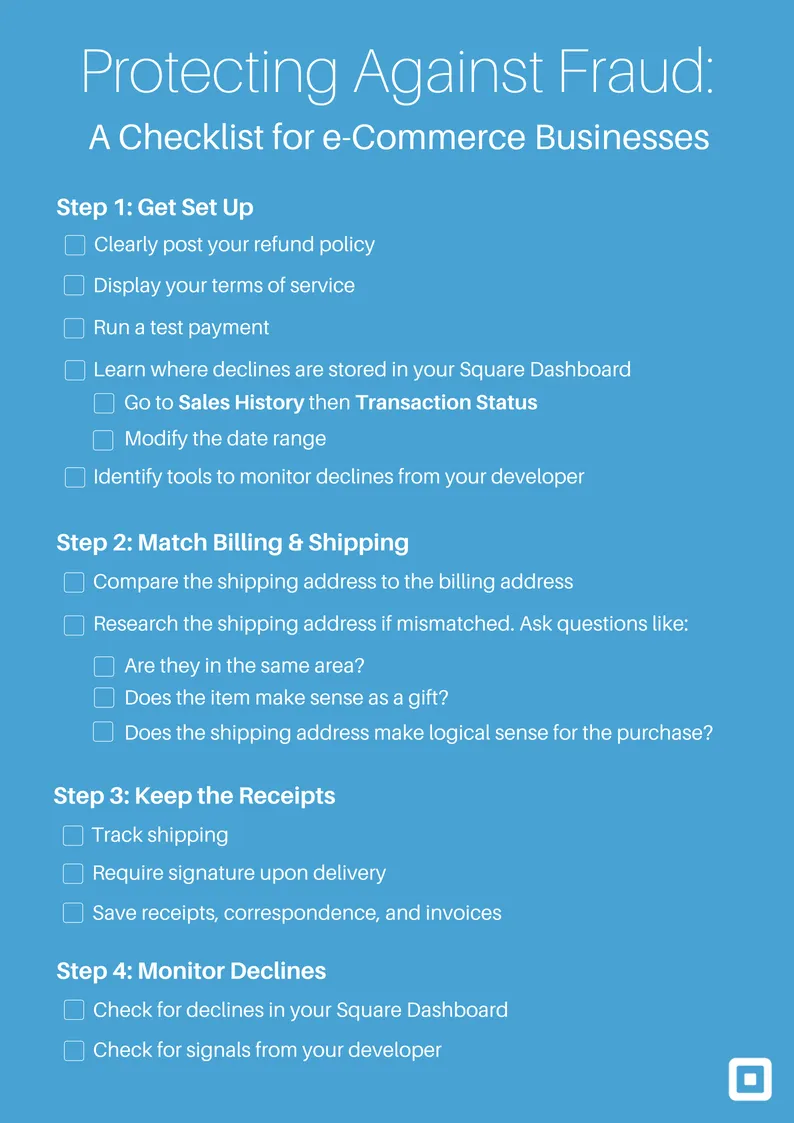Table of contents
As an eCommerce business, you don’t get a chance to know your customers in the traditional sense because you’re not present during purchases. That presents a number of challenges, chief among them the risk of disputes because you can’t see your customers’ credit cards, check their IDs or obtain signatures during the transaction.
But there are a few simple, proactive steps you can take to help protect your business against potential disputes.
We want to make sure you’re equipped to take full advantage of growth opportunities while managing the risks that come with taking eCommerce payments. So we’ve broken down the steps you can take to safeguard your business and compiled a checklist to help you get started.
Step 1. Get set up.
Before you start accepting eCommerce sales, clearly post your refund policy and terms of service on your site. This ensures that you and your customers are on the same page from the start, and helps manage expectations around shipping time and service windows.
Next, run a test payment to identify what information is available to you in your Square Dashboard and through your website developer. Reviewing your customer’s information to verify an order’s authenticity is an important step to take before shipping out goods. Knowing where to locate declined payments and where addresses and customer information are displayed ahead of time helps streamline your review process.
Step 2. Match billing and shipping addresses.
Since there are no signatures associated with online payments, check to make sure that the customer’s billing and shipping addresses match. In the event of a dispute, the card issuer may require proof that the billing and shipping addresses match, to confirm that the true cardholder placed the order on your website.
Protect yourself up front by researching the addresses associated with the order online. Are they in different countries? If so, does the product (and quantity) make sense as a gift? Is a large order being shipped to a residence when it seems like it should be a corporate purchase?
And decide what risk level you’re willing to take on. Some sellers elect to deny shipment of any international and/or mismatched orders, while others opt to review orders on a case-by-case basis. Remember that you’re ultimately responsible for all payments taken through your account, so checking orders upfront can help you prevent loss down the line.
Step 3. Keep the receipts.
Record keeping is an integral part of any business transaction, but it’s essential when goods or services change hands via the internet. If a customer initiates a dispute, your only available recourse is to provide proof that the order was fulfilled.
Be ready to provide all the supporting information about a disputed transaction so that Square can challenge the claim with the cardholder’s bank on your behalf.
Keep a copy of your refund policy and terms of service handy, and display it clearly to your customers. Track shipping and delivery, and require a signature upon receipt. Itemise your receipts to show exactly what was sold, and keep any email between you and your customer for 18 months.
Step 4. Monitor declines.
Declined payments can be an indication that a card issuer is attempting to mitigate fraud. Issuers decline payments that look out of line, either geographically or contextually against other card activity.
When you receive an order from a new customer — particularly if it’s a large payment — it’s a good idea to check for declined payments in your Square Dashboard. (Navigate to your sales history, and select Transaction Status from the sidebar.)
What you’re looking for are declined payments of the same amount within a short span of time. Multiple declines can be an indication that you should get to know your customer before shipping their order. If you see multiple declines on different cards, hold off on shipping the product until you verify the buyer’s identity.
Remember, it’s your responsibility to keep your business safe and limit your exposure to disputes. If you can’t verify the shipping address and/or match it to the billing address and are noticing declines in your Square Dashboard, there’s a strong possibility the card information has been stolen and is being used as part of a scam. If you suspect an order might be fraudulent, it’s a good idea to ask your customer to verify their identity by providing a copy of their driver’s license or photo ID and a copy of the credit card. If you’re unable to contact the customer, refund the payment. The money will go back to the original card, and you won’t be liable for a dispute.
Keep This Checklist on Hand
![]()