Invoicing is both a pleasure and a pain — you need to do it to get paid, but it can also get overlooked in the everyday bustle of running a business. Square Invoices makes invoicing easy by putting everything you need in one place, so you can send an unlimited number of customized invoices without breaking a sweat.
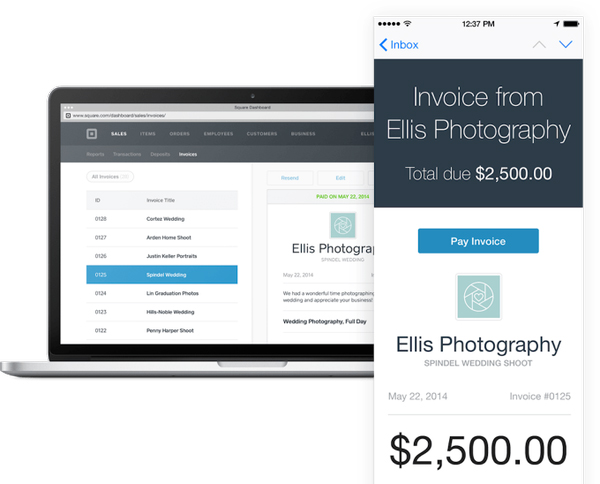
Now, Scheduled Invoices make it even simpler to get paid on time.
Julian Bell, the owner of Toronto’s CrossFit Leviathan, uses Square Invoices to bill around 60–75 clients every month. With such a high volume, automating this process will free him up to focus on building his business.
“Square’s invoice system is now my primary method of billing clients,” says Julian. “It’s easy and efficient to send invoices out with an attached due date rather than collecting in-house. With the new feature, it should make things even better as they can now be queued to send on the desired due date.”
To use the new feature, simply select Create Invoice and specify the date and time the invoice needs to be sent and when it’s due. You can already set a date through your Square Dashboard, but this new feature allows you to schedule invoices to go out at the end of the week, the end of the month, the first day of the next month or any other day that works for you.
When’s the best time to schedule your invoice? We took a sample of over 15,000 Canadian Square invoices and discovered that some days are more effective when it comes to getting paid quickly.
Invoices sent out on Saturdays took an average of 2.7 days to be paid. Mondays were the second fastest, at 3.1 days, and Fridays came in at a close third at 3.3 days. Try to avoid Tuesdays, as invoices sent on this day took a full day longer, or 4.3 days, to be paid on average.
The time of the month also affects the speed of payment. Avoid scheduling invoices mid-month if possible. Those that were sent on the 17th took an average of nine days to be paid, compared to those sent after the 25th, which only took an average of two days.
Use these handy hints — and the new Scheduled Invoices feature — to start thinking strategically about billing and transform the pain of invoicing into pure pleasure.
