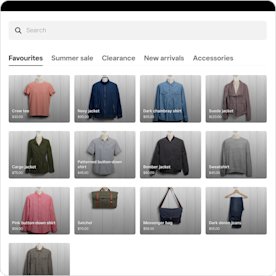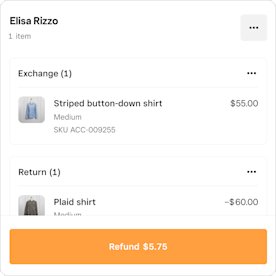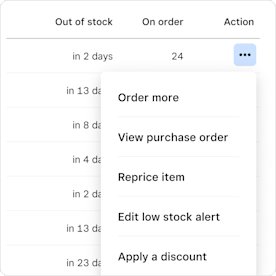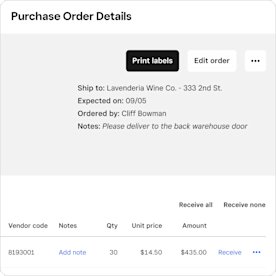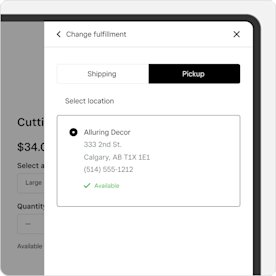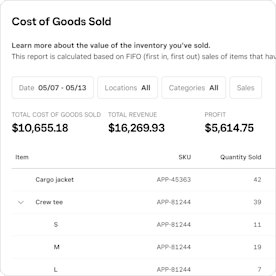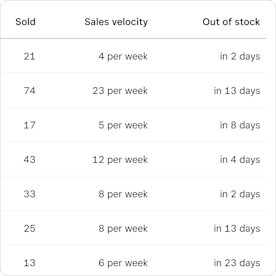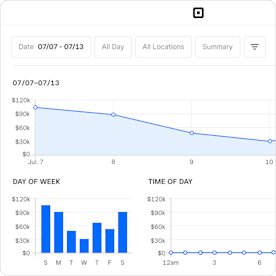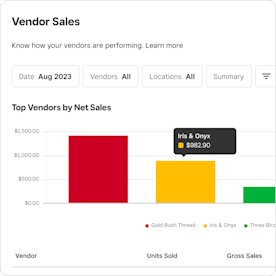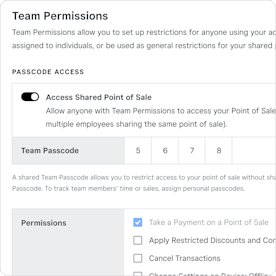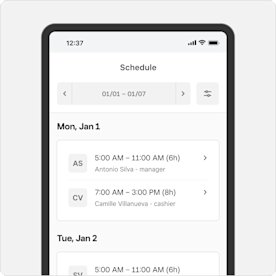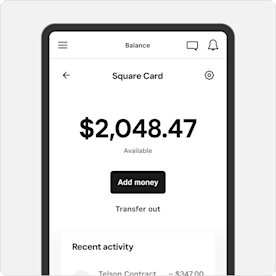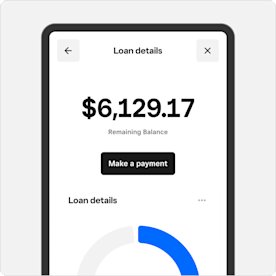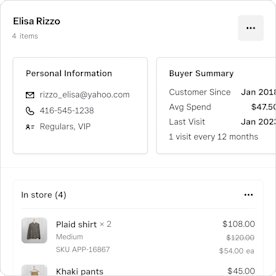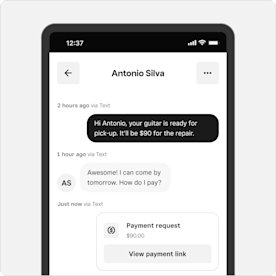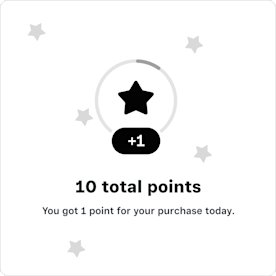Square for Retail
All the tools you need – from open to close, in-store and online.
Pick the plan that fits you best
Get a 30-day free trial of Plus when you sign up for Square POS for retail. After the trial, you can pick the software plan that’s best for you.
- Free
- Plus
- Premium
Free
For small businesses getting started in person and online
$0
No monthly fees
Includes:
- Free Retail Point of Sale app
- Free online store
- Basic inventory tools
- Unlimited items
Processing rates per transaction:
2.5% for all major credit cards (in person)
0.75% + 7¢ per Interac chip and PIN or tap
2.8% + 30¢ (online)
6% + 30¢ Afterpay (online)
Plus
For growing retail businesses that need in-depth features
$79
Per month, per location
Includes Square for Retail Free plan features and:
- Advanced inventory tools and reports
- Automatic purchase orders
- Barcode label printing
- Unlimited employee time tracking
Processing rates per transaction:
Discount: 2.45% for all major credit cards4
0.75% + 7¢ per Interac chip and PIN or tap
2.8% + 30¢ (online)
6% + 30¢ Afterpay (online)
Premium
For established retail businesses looking to scale
Custom
Must meet eligibility requirements5
Includes Square for Retail Plus plan features and optional add-ons:
- Square Loyalty
- Square Marketing
- One-on-one onboarding support
Custom processing rates available.
How to get started
Need support? Talk to our team
Sync your catalogue and existing apps
Import your inventory in seconds or scan new items to build your catalogue. Then, integrate your third-party apps so everything works together seamlessly.
Start selling
Reach customers in store, online or on the go, and track every sale from your integrated POS system.
Stay up to date
Learn about features and promotions and hear stories from other retail businesses and our experts.
Nice to meet you
We think businesses are as unique as the people who run them. Get individualized content on the topics you care about most by telling us a little more about yourself.
FAQ
It’s simple and fast to sign up for Square for Retail. If you currently use Lightspeed Retail, Shopify POS or another similar retail POS system, Square for Retail will likely fit your needs with a user-friendly interface. Just select your plan, sign up and import your inventory. You can easily transfer your existing inventory with bulk intake importing.
You can rely on transparent pricing and no long-term contracts. And if you
need help, Square Support is here for you.You can upgrade from the Free Retail plan to the Plus plan by subscribing to it here. You’ll be able to utilize all existing features, and you’ll only have to set up the added functionality included with your upgrade. After your 30-day free trial of the Retail Plus plan, you’ll be given the option to pick your plan. If you don’t choose one, you’ll automatically be downgraded to the Free Retail plan.
To upgrade to the custom Premium plan, contact our sales team.
You always have the option to downgrade your subscription from Plus to Free in your Square Dashboard. When you downgrade, you’ll see messaging in your Dashboard letting you know which features you’ll lose, like certain smart inventory management features, multi-location stock management, and barcode label printing. You can see and compare plan features on our pricing page.
You can also pause your subscription at any time from your Dashboard. When you pause a subscription, you will not be billed. You can resume at any time and your account will be ready for you without losing your past data.
1Square Card is issued by Square Canada, Inc. pursuant to a licence by Mastercard International Incorporated and may be used wherever Mastercard is accepted. Funds generated through Square’s payment processing services are generally available through Square Card immediately after a payment is processed. Fund availability times may vary due to technical issues. Square does not charge fees, but ATM withdrawal fees charged by ATM providers may apply. Square Card is funded on a prepaid basis. Square Card is not a bank account and Square Card funds are not CDIC-insured.
2Instant transfers require a linked debit card and cost a fee per transfer. Only physical Canadian debit cards with Visa Debit or Plus network support can be linked to a Square account at this time. Funds are subject to your bank’s availability schedule, but are generally available in your bank account within 20 minutes of initiating an instant transfer. Minimum amount is CAN$25 and maximum is CAN$5,000 in a single transfer. New Square sellers may be limited to one instant transfer per day of up to CAN$500.
3All loans are issued by Square Canada, Inc. Actual fee depends upon payment card processing history, loan amount and other eligibility factors. A minimum payment of 1/18th of the initial loan balance is required every 60 days, and full loan repayment is required within 18 months. Offer eligibility is not guaranteed. All loans are subject to approval. Not available in Quebec. Terms and conditions apply.
4The rate of 2.45% for contactless and chip and PIN payments for all major credit cards is only applicable to payments processed when signed in to a Square for Retail Plus account on the Square POS, and the standard Interac contactless and chip-and-PIN rate applies.
5If your business processes $250K or more in credit card sales each year (not including Interac debit sales), you may be eligible to save money with a custom rate. Contact Sales.