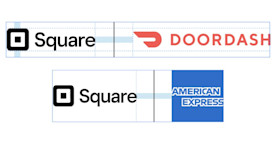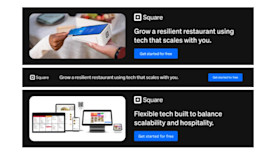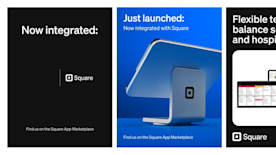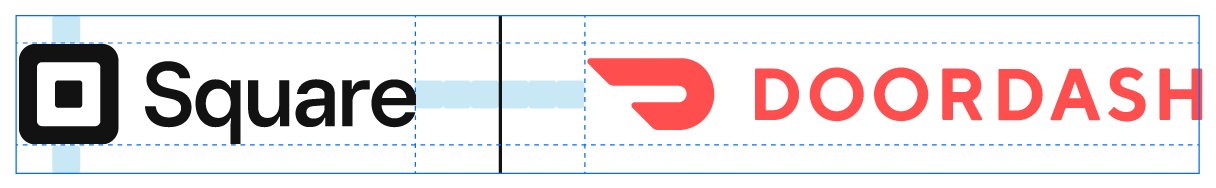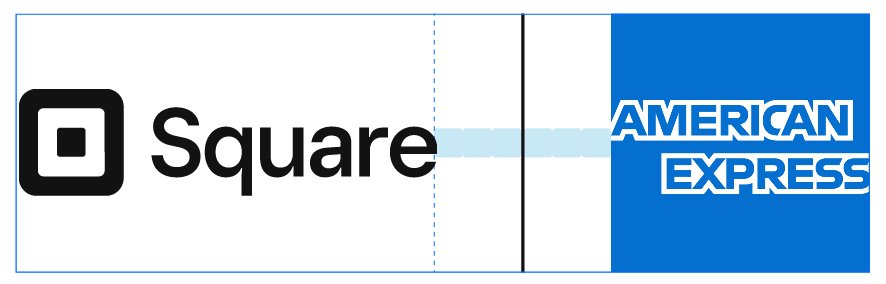Partner Marketing Resource Hub
Find everything you need to co-market and sell with Square. Whether you're promoting your app integration or referring clients to Square, we have the tools to help you succeed – from messaging guides to marketing templates and more.
Define your audience and messaging.
Before launching a campaign, clearly define your audience, messaging, and calls-to action (CTAs). use our guides to craft compelling content that aligns with your brand and highlights your Square partnership.
Logos, brand assets and photography
Enhance your marketing materials with Square-approved assets. Whether you’re building an email campaign, social media post, or landing page, find everything you need in the Square Asset Library. Navigate to https://brand.squareup.com for our complete brand guidelines.
To download Square logos, photography, and marketing assets, you must have an active partnership account for the Square Asset Library. If you don’t have access yet, follow these steps:
- Go to the Square Asset Library: https://square.orangelogic.com
- New users
- Click Sign up to create a new account
- Under User Type select “Partnership”
- Fill in the form and accept terms
- Click Register
- Returning users
Enter your credentials and log in as an external partner. Access relevant content within the Partnerships Toolkit section. - Browse and download logo or image assets
- Follow Square Brand Guidelines
All materials must follow our brand guidelines. Photography cannot be used in video or broadcast.
Promote your integration with Square
Leverage best practices, templates, and checklists to maximize visibility and engagement for your Square integration.
Refer clients to Square
Grow your business by referring clients to Square. Use these resources to optimize your referral efforts.
Partner with Square
If you’re not a Square partner yet, join our growing ecosystem. Reach more sellers and help them confidently and securely accept more payments.