- All resources
- Engage customers
- Topic overview
Intro to customer relationship management.
How to create remarkable experiences that keep customers coming back.

Every business, regardless of its size or goals, needs customers. Knowing and serving them better is key to standing apart from the competition. For many, this can be a never-ending challenge of acquiring, growing and retaining customers, all while trying to keep up with new and evolving expectations.
This guide will give you an overview of customer relationship management, also known as CRM, and show you how CRM software can give you a competitive advantage by better understanding and serving your customers.
What is CRM?
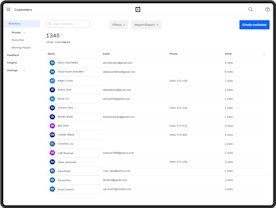
Customer relationship management (CRM) is the process of managing, monitoring and improving customer interactions across a variety of communication channels. It is often facilitated by tools and technology, known as CRM software, to make this process easier for the business and address specific needs and goals. Simply put, it’s the way businesses handle contact management and understand the needs of their customers in order to strengthen customer relationships.
Depending on your business and its complexity, customer relationship management can be as simple as a spreadsheet of all your customers and their information, or as complex as multiple integrated data platforms talking to each other and sharing information.
What does a CRM system do?
One of the reasons CRM software can be so confusing is different businesses have different customer relationship management needs and can require functionality that is unique to the business or industry. However, for most small and medium-sized businesses, there are four main ways cloud-based CRM software can help your business.
Improve your marketing campaigns
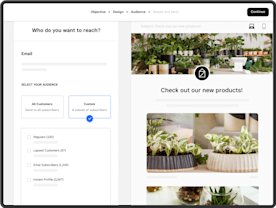
One of the constant challenges of running a small business is bringing in new customers and retaining existing ones. Customer relationship management software will store customer information to help your marketing campaigns become more targeted and effective.
For example, instead of blasting out an email marketing campaign about a new product line to all your customers, you can use a CRM system to only target customers who have purchased similar items in the past. Or schedule an automated email campaign to customers who haven’t made a purchase in the last 30 days and let them know about a new offering. A small business CRM system gives you the customer data you need to tailor marketing strategies to the needs and preferences of your customer base and see which are driving the most sales.
Help you boost sales
CRM software is a modern day Rolodex to help your sales team manage leads, customers and communication. For businesses that do project-based work, it is especially important to keep track of information like contracts, proposals and other documentation that new clients receive. A CRM solution can automate the back-and-forth to make it easier to work with potential customers and customers alike.
In addition to improving contact management and organizing documents, small businesses use CRM software to manage their sales pipeline. When setting up your CRM for sales, it’s important to think about the ways you categorise different stages of your customer journey (like prospect, opportunity, won sale, etc.) and tag your customers appropriately. Doing so will keep your sales pipeline organised and help you create custom sales reports that reveal new insights about your business.
Deliver better customer service

The key to growing customer relationships is to provide great customer service across all customer interactions. CRM software can compile detailed customer profiles that show your customer’s history with your business and make it easy to communicate directly with customers to resolve issues quickly. It should also help you monitor customer experience trends by combining data from ongoing feedback collection, surveys or other methods and reporting over time. This will allow you to be proactive about addressing customer experience gaps before they become issues.
Get a complete view of your customers

Having an integrated CRM system allows you to track every customer touchpoint and understand which actions drive purchases. In addition to offering detailed customer data, your CRM should be able to integrate with other software your business uses, from email marketing to customer data and analytics, to offer reporting and functionality that is unique to the needs of your business.
Benefits of CRM
As you can probably tell by now, there are many benefits to incorporating a CRM solution into your business. Let’s look at some of the most impactful ways CRM can help small and medium-sized businesses grow.
Better organisation
As your business starts to attract more customers, it becomes important to keep all their information in a single location. Different parts of your business (like your sales team, customer service and marketing) need access to information like email addresses, phone numbers, purchase histories, documents and important dates – like birthdays – all in one place. A centralised customer directory will help you and your team manage the sales pipeline and find the information you need when you need it.

Personalised customer communication
Customers expect that when a business markets to them, they are speaking directly to their needs and preferences. But as your business grows, it can be more challenging to add the same personal touch that you used to. A CRM system can help you create customer groups based on different behaviours and characteristics (like regular visitors or those who haven’t made a purchase in a while) that you can use to tailor your messaging whether it’s through email or even on the sales floor.
Superior customer service
Customer relationship management is critical for providing excellent customer service. A CRM system will help you collect customer feedback and analyse trends over time to monitor how you are doing. When a customer makes contact with a complaint or to make a return, it’s important to be able to see a holistic view of how they have interacted with your business. When was their last purchase? Are there notes from other employees who have interacted with the customer? All of this information will help you better understand the customer’s needs and how to move forward.
More informed decision-making
With all of your customer information in a CRM system, you have access to powerful analytics that can inform important business decisions. A CRM solution can help you understand what products are selling best, how often customers come back, which marketing promotions are driving sales, and more. Having this information readily available and easy to understand can lead to new product ideas, more targeted marketing strategies and a better understanding of what grows your business.
How small businesses use CRM software

Businesses approach customer relationship management in very different ways. Let’s look at a few ways different types of businesses could use CRM to improve customer experiences and grow their business.
-
A fast food restaurant could set up an automatic email marketing campaign to remind loyalty program members when they are one purchase away from earning a reward or have a reward available that’s gone unredeemed for more than three weeks.
-
A coffee shop looking to get more repeat customers could target all visitors who have only been in once over the past six months with a 10%-off voucher.
-
A photographer could automate a ‘Happy Anniversary’ email marketing campaign to a wedding client one year after their wedding with a link to re-order prints and custom merchandise.
-
A spa owner could make notes in the CRM system about a client’s product preferences and personalise their next visit with their favourites. After reviewing the profile, the owner notices the client is likely running low on a favourite product based on when it was last purchased, and suggests the client stock up while their birthday month discount is valid.
-
A member of the sales team tags a prospective client with the ‘prospect’ tag and prepares a proposal for review. Once that proposal is approved, it is automatically converted to an invoice and sent to the client, who can then make a deposit.

Check out more guides to help you optimise all sides of your business.
 CRM tools for marketing
CRM tools for marketing