Quick Service
Keep orders moving through the kitchen, get food out fast and make sure your customers keep coming back.
A quick solution
People come to you for good food served quickly. The Square POS system for restaurants helps you manage your kitchen stations, keep customers happy and stay one step ahead of the rush. We do hardware, software, orders and payments—everything you need.
More speed in the checkout process.
Brannon Riceci, Boke Bowl

Point of Sale
Our restaurant POS is built for speed. From fast order entry to back-of-house operations, every tool helps your team move faster.
- Use conversational modifiers to speed up ordering.
- Make real-time menu updates across devices.
- Repeat an order in a few taps.
Square KDS
A kitchen display system that keeps your whole restaurant in sync.
- Handle the rush and reduce costs with digital tickets.
- Manage all your orders from one screen.
- Optimize how and what you serve with in-depth ticket reporting.


Square Kiosk
A self-serve ordering solution that keeps your labour costs in line – not your customers. Square Kiosk includes hardware, software and payments. No third-party apps needed.
- Cut wait times and free up your staff.
- Bump up bill sizes (and satisfaction) with upgrades, add-ons and customization.
- Minimize order errors.
Third-party software integration
Square for Restaurants syncs with popular restaurant management partners, including QuickBooks, MarketMan, Homebase and BentoBox. See how our partner integrations can help with everything from inventory management to delivery.
Hardware
Shop restaurant-grade stations, stand kits, receipt printers and more.
Setup and support
Square POS for restaurants is simple to use from day one. But if you need help, we offer one-on-one implementation services and 24/7 customer support for sellers on our Plus/Premium plans, and M–F, 6 a.m. to 6 p.m. PT customer support for sellers on our Free plan.

Online ordering
Start taking orders directly on your restaurant website for no monthly fees or commissions. Set up delivery and curbside pickup and limit in-person contact with self-serve ordering.
- Easily import menu items and start selling right away.
- Streamline online order prep with seamless Restaurants POS and Square KDS integration.
- Control takeout margins with on-demand delivery fulfillment for no commissions.

Order Manager
Be equipped to handle delivery and order fulfilment so you can reach more customers. Drive more orders through partner solutions and run it all with Square.
- Receive all online orders in your Restaurant POS and Square KDS.
- Skip manual order entry to reduce errors.
- Automatically print kitchen tickets.
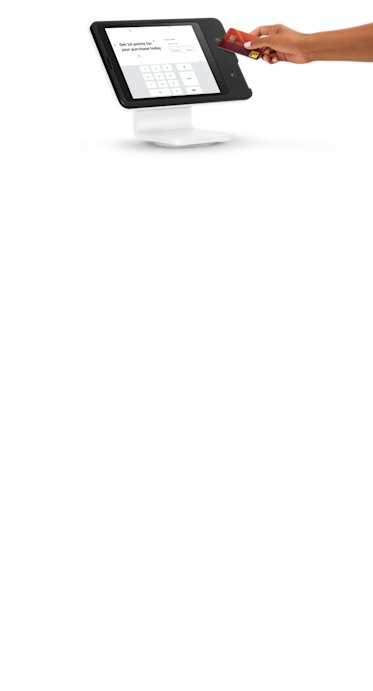
Loyalty
Increase sales by rewarding repeat customers with a loyalty program. They can sign up at checkout in a few seconds.
- Track and compare loyalty and non-loyalty sales.
- Allow customers to redeem and collect loyalty points for online orders with Square Online.
- Offer reward levels based on items, visits or amount spent.

Payments
Accept all types of payments quickly and securely, whether you’re behind the counter, online or on the go.
- Next-day transfers, same rate across cards.
- No chargeback fees.
- End-to-end encryption, PCI-compliant payments.
Business insights
There’s data behind every dish. Understand all aspects of your business with detailed data and custom reports.
- See real-time sales directly on your POS.
- Run reports by daypart, covers, employees, comps and voids.
- Know what sells best and get alerts when inventory is low.

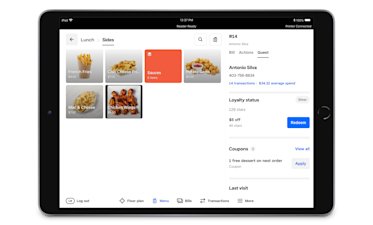
Know your customers
Offer more of what they want, and use analytics to grow your business intelligently.
- Review profiles, visits and feedback to see who’s coming back and why.
- Measure the effectiveness of loyalty programs and promotions.
- Send targeted messages to new or lapsed customers.
More tools to help you succeed
Your Square account unlocks a powerful platform of services and add-on tools that work together. Just a few:
Invoices
Send estimates, invoices and automatic payment reminders. Track payments in real time.
Team management
Manage your chefs, waitstaff, bartenders and everyone else, with an employee management tool that works for everyone.
Square Kiosk
Reduce lines, free up your staff and minimize orders with self-serve ordering.
Pricing plans
Three flexible plans. No hidden fees. Cancel anytime.
2.5% for all major credit cards
0.75% + 7¢ per debit chip & PIN or tap
Free
Everything you need to handle day-to-day service.
Unlimited devices.
Unlimited locations.
Includes:
- M–F, 6 a.m. to 6 p.m. PT support
- Fast order entry
- Menu management
- Remote device management
- Order Manager
- Multi-location management
- Square Team Management free plan
Plus
Streamline operations and boost revenue as your needs grow more complex.
Per month per location.
+$40/month per added POS device.
30-day free trial.
Includes Free plan and:
- 24/7 support
- Square KDS
- Close of day reports
- Shared device settings
- Auto 86ing & item counts
- Live sales
- Advanced reporting
- Shift reports
- Square Team Plus
Premium
Get a custom plan that scales as you expand your footprint and your brand.
Eligibility applies*
Includes Plus plan and discounts* on optional add-ons:
- Square Loyalty
*Available if you process more than $250,000 per year. Other exclusions apply. Contact Sales →
FAQs
Square for Restaurants is a good fit for single- and multi-location full-service restaurants, quick-service restaurants, fast-casual restaurants, bars, breweries and multi-concept restaurants. We now offer a free version of Square for Restaurants in addition to our paid plans.
We have three pricing plans. Our Free plan covers basic day-to-day service. For more complex needs, our Plus plan is $60 per month per location plus $40 per month per additional device. Square KDS is included in our Plus plan at no additional device charge. To get started with Premium, contact our Sales team. Plus and Premium include a 30-day free trial.
All Square for Restaurants plans have a processing rate of 2.65%. Custom pricing is available if you process more than $250,000 per year. Contact Sales to learn more. For more details on our plans, visit our pricing page.
All three Square for Restaurants plans include Fast Order Entry, Menu Manager, Order Manager, Table Management, Open Bills, Auto Gratuity, Remote Device Management, Multi-Location Management, the Square Team Management free plan and 6 a.m. to 6 p.m. PT support.
With the Plus plan, you get access to premium features including Close of Day Reports, Auto 86ing, Item Counts, Shared Device Settings, Advanced Reporting, Live Sales Reports, Square Team Plus and mPOS. With Plus, you can also use unlimited Square KDS devices at no cost.
Premium subscribers get everything listed above as well as custom pricing for additional Square tools, such as Square Marketing, Square Loyalty and Square Online. Eligibility applies. Contact Sales to learn more.
To see a complete list of features for each plan, visit our pricing page.
Yes, Square KDS is available with the Square for Restaurants Plus subscription ($60/location) with no additional cost per KDS display.
Hardware is not included with your Square for Restaurants subscription. You can shop for compatible kits and devices at the Square shop to find hardware that suits your needs. Contact our sales team for hardware discount offers (eligibility applies). Square for Restaurants is compatible with iPad and industry kitchen printers, receipt printers, cash drawers and certain routers, so you may be able to use your existing hardware.
All hardware, whether purchased as a one-time cost or financed, is bought. It’s 100% yours once you’ve completed payments.
You can sign up for the free version of Square for Restaurants or start a free 30-day trial of Square for Restaurants Plus here. Please note: You’ll need to use a computer to sign up. Setup is simple, and you can self-onboard with the Free and Plus plans. But if you need help, we offer one-on-one implementation services and 24/7 customer support for sellers on our Plus/Premium plans and M–F, 6 a.m. to 6 p.m. PT, customer support for sellers on our Free plan. To discuss a custom Premium plan, contact our Sales team.
You can switch from Square Point of Sale to the Free or Plus Square for Restaurants plans by subscribing here. You’ll be able to utilize your existing features and setup. The only new setup will be for added functionality that’s included with your Restaurants plan.
You can upgrade from the Free restaurants plan to the Plus plan by subscribing to it here. You’ll be able to use all the existing features and setup. The only new setup will be for the added functionality that’s included with your upgrade. After your 30-day free trial, you’ll be charged $60 per month per location. If you choose not to subscribe, you’ll be downgraded to the Free Restaurants plan, and you can continue to use the Square Point of Sale for restaurants.
You’ll have the option to keep your Team Plus subscription. (If you cancel it, you’ll still be able to utilize the Team Management free plan features.) You’ll see messaging in your Dashboard letting you know which features you’ll lose with the downgrade. You can see and compare plan features on our pricing page.
To upgrade to the custom Premium plan, contact our Sales team.
Square Register is compatible with the Square for Restaurants Free, Plus, and Premium plans.
Setup on Register is simple, and this support article explains everything you need to know. Note that you’ll need to update your software to the latest version (details on that here) and create a device code on your Square Dashboard before signing in and following the onscreen instructions.
Square mobile POS for restaurants enables you to take orders and payments tableside or in line on a handheld device. Square mobile POS for restaurants is available only to Plus or Premium plan subscribers.
Square Terminal is compatible with Square for Restaurants. You can use Square mobile POS on one or more Square Terminal devices to take orders and payments tableside or in line. Square mobile POS is available only to subscribers on a Plus or Premium plan.
You’ll still need to have at least one countertop device enabled to execute closing procedures. We plan to add this functionality to Square for Restaurants mobile POS in the near future.
Setup on Square Terminal is simple, and this support article explains everything you need to know. First, you’ll need to update your software to the latest version (details on that here) and create a Square mobile POS device code on your Square Dashboard. Then, sign in and follow the on-screen instructions.
Currently, Square products and services are not compatible with the online sales recording module (WEB-SRM) or other mandatory billing requirements in Quebec. However, we offer an integration with Master Your Rush POS, which is WEB-SRM certified.














