Table of contents
This article is for informational purposes only and does not constitute professional advice. For specific advice applicable to your business, please contact a professional.
Getting paid can take many forms for businesses today. From in-store payment options at the counter, to invoices, to seamless eCommerce payment solutions from your website – there’s never been more flexibility for how your customers shop and pay. Now, Square sellers can add another option that might be the easiest and quickest one yet: pay links via text message, straight from your computer (Virtual Terminal).
With Send Payment Link, computer-based sellers using Virtual Terminal can get paid anywhere at any time via text message. This new payment option allows you to accept any type of payment your customer prefers including all major credit and debit cards. Payments made via the text link will incur the standard card-not-present flat fee of 2.2%.
When you send a payment link to your customer’s mobile phone number using Virtual Terminal, they can pay right away from the privacy of their phone, no matter where they are or what they’re doing. The pay link is generated based on the specific items in their order. There’s less waiting for you, so you can get back to running and growing your business.
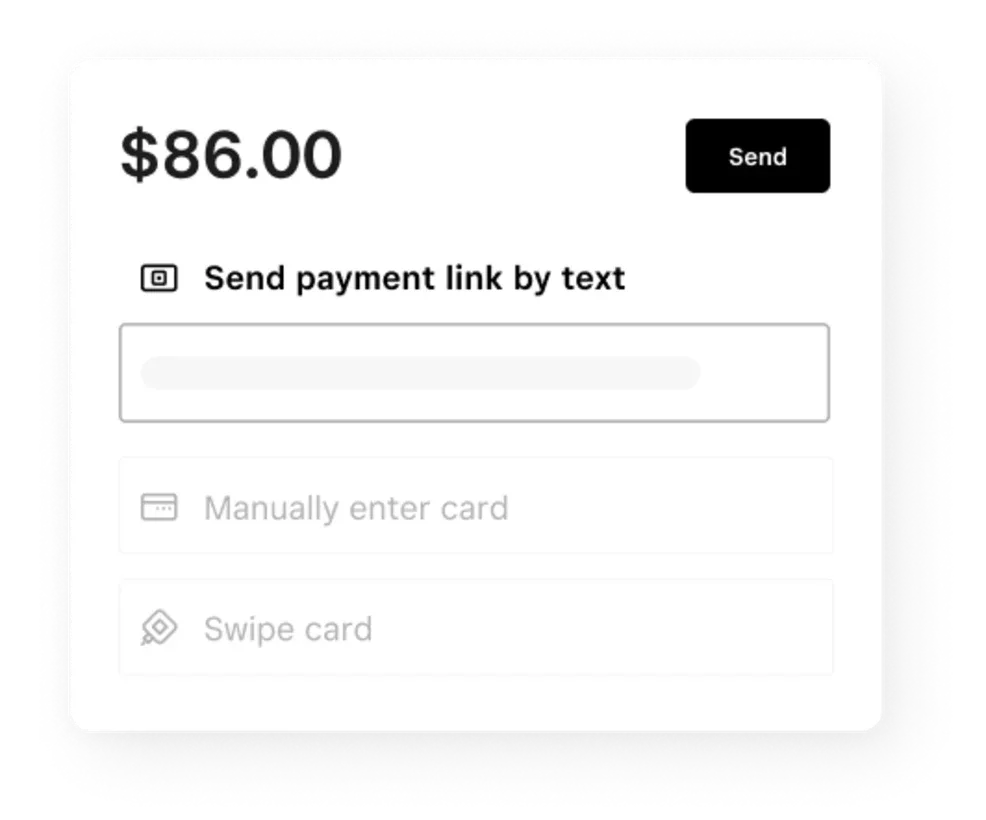
Send a payment link by text and never miss a sale
If you’re one of the many businesses that processes payments for customers over the phone, Send Payment Link will help you finalise these types of payments faster, with greater accuracy so you never miss out on a sale. Whether your customer is standing in the queue for payment, or speaking to you over the phone, you can send a simple payment link to them right away. You can then get the immediate confirmation that your customer has received the link, and entered their payment details to complete the purchase. No more guessing, waiting or abandoned sales.
An easy way to take a payment
The new feature connects to your Square Virtual Terminal and allows you to request, accept, and collect payments all with one simple SMS text. Just like your other payment methods with Square, all your text payment link data can be accessed and managed from your Square Dashboard. Send Payment Link will be a useful tool for any business that values efficient, flexible ways to get paid.
Protect your customers’ privacy
Not all customers are comfortable reading out their credit or debit card information out over the phone to complete a remote sale over your Virtual Terminal. Adding payment details privately on their mobile phone can feel like a safer and more secure option for this group. Plus, it’s less time consuming for your team.
Now when your customer is stuck waiting on public transport or at their kid’s sports day, they can send a quick payment right away, for a secure and private sale no matter where they are.
Consider letting your customers know about this simple and secure payment option the next time you discuss fees and payments with them.
The no-fuss way to take an overdue payment
Depending on the type of business you run, it might be commonplace that customers pay after you’ve provided them with a service or product. If this is the case, you no doubt have to manage the issue of past-due payments and reminders.
Customers are human and can simply forget sometimes. Life happens. Now you can take some of the stress out of these interactions by sending past due payment links by text. Unlike other forms of reminder notices, a text message will be difficult for your customers to ignore or forget about, so you can expect a faster settlement with less paperwork.
![]()











