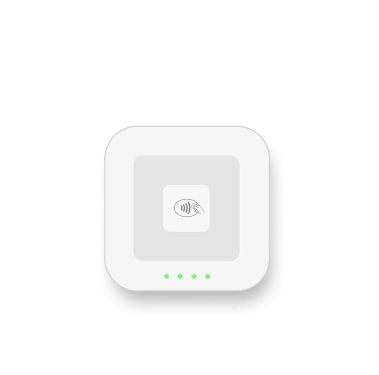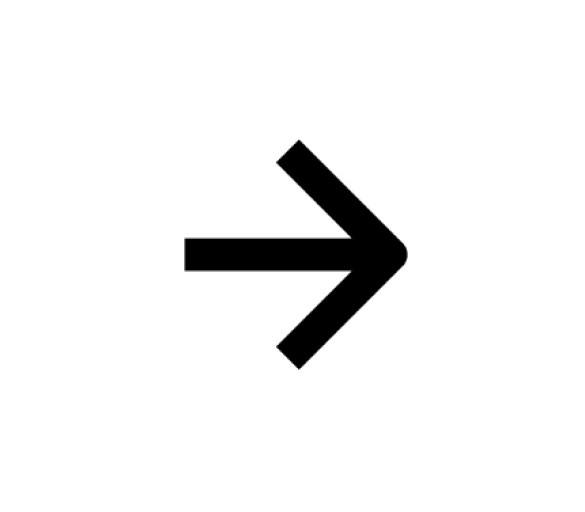Actualiza tu navegador.
Descarga la última versión de un navegador compatible debajo para obtener el mayor beneficio de este sitio web:
General
Navegación por su Panel de Datos de Cuotas Square
Article contents
Logging In
Make a Payment
Update Your Payment Method
Update Your Payment Type
Download Agreement
The Square Installments Dashboard provides you with a fast and easy way to make payments, update your card on file, find information about your plan, and more. Review this article for details on how to navigate your Dashboard.

Numbers are for illustrative purposes only.
Logging In
Log in to your Square Installments Dashboard. Make sure you use the email address or phone number associated with your plan to sign in. You can access your account using a computer or mobile device.
After entering either your email address or phone number, a sign-in code will be sent via email or text message. You’ll be prompted to enter the code to continue.
Make a Payment
You can make a full or partial payment toward your Square Installments plan in your Dashboard at any time, at no additional cost.
Note: If you signed up for automatic payments, a partial prepayment will not go towards your scheduled monthly payment. You’ll still be automatically charged on your upcoming payment date, and any extra payments will go towards your outstanding principal (as long as your other payments have been on time).
You can make a prepayment by selecting “Make an Extra Payment” (or “Make a Payment” if you signed up for manual payments). Enter the amount you want to pay and click “Continue” to confirm your payment.


Numbers are for illustrative purposes only.
Update Your Payment Method
You can add or update a debit card on file at any time. Find the link to Change Debit Card in your Dashboard to enter your new card information. We only accept valid U.S. non-prepaid debit cards.

Update Your Payment Type
You can repay your Square Installments plan with manual or automatic payments. Update your preferred payment type by selecting “Manage Autopay” in your Dashboard. By setting up automatic payments, not only do you save time, but you can be more confident that you won’t miss a payment.

Download Agreement
You can download and view your Square Installments Loan Agreement in your Dashboard. View “Quick Links” at the bottom of the page and click “Download Your Loan Agreement”. A PDF of your Square Installments Loan Agreement will download to your computer.