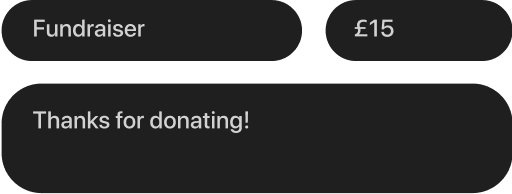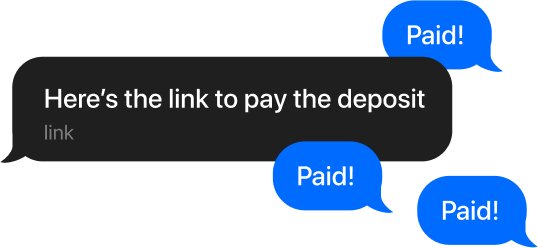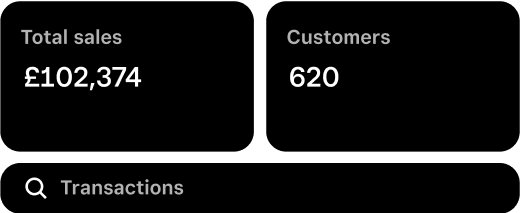Square Payment Links
Simple, powerful payments.
Accept payments from anywhere with a simple payment link. Easy to use for any business — no monthly fees, no website needed, just share a link and get paid.
75% of payment link purchases are made within one day.
A payment link that does it all
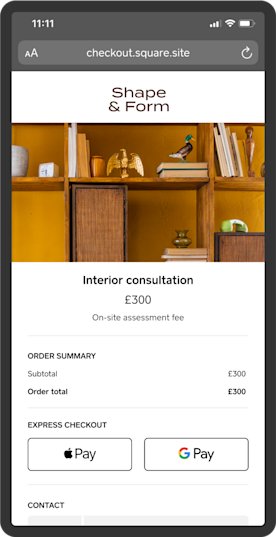
Fast and flexible setup
Create a payment link in seconds, even save it as a buy button or QR code. Once a link is created, you can reuse it – perfect for standard offerings you always charge for.
Customisable experience
Tailor your link to your brand and your business’s unique requirements by adding custom fields, your logo and business name. Easily add options for accepting buyer-entered amounts and tips.
Take payment for almost anything
Accept payments for deposits, classes, recurring subscriptions and more. Plus, you can accept payments from multiple customers simultaneously with just a single link.
Share on multiple channels
Send links via email and group text, add them to social posts or embed buy buttons on your blog or website. Print QR codes on brochures, leaflets or signs to take contactless payments easily.
Optimised checkout flow
When a payment link is opened, a simple checkout page launches. Customers can then easily pay using Apple Pay, Google Pay, Clearpay, credit or debit card.
Built-in data tools
Reduce the number of systems you use to manage payments. Every link has built-in tracking and reporting. See which customers have paid and monitor sales performance in Square Dashboard.
How to send a payment link
Step 1: Create a link
Choose the amount, currency, and how often the link can be used. Whether you’re offering a service, selling a product, or accepting donations, you can tailor the link to your brand with custom colours and a logo.
Step 2: Share it
Once your link is ready, you can send it to individual customers or share it widely across multiple platforms. Use email, social media, messaging apps, or embed it on your website.
Step 3: Get paid
Customers can pay quickly and securely using their preferred method. You’ll receive a notification when a payment is completed, and the funds are automatically deposited into your bank account.
“For larger orders, we don’t need someone to come into the bakery and pay with their cards. Instead, they put in an order ahead of time and pay with a payment link after. Easy.”
buns from home
“Square has simplified all my payments. It automatically tracks what has been paid and notifies me when new payments are made. As a one-person business, using Square is like having someone else on the team.”
IvanWeiss.London
Simplify all kinds of payments
Professional services and home repair
When you accept payment for a standard deposit or standard service charge you can use the same link every time. No need to waste time and effort creating a new link when charging for a service with a set cost.

Healthcare and wellness
With the ability to add custom fields to your checkout page, you can collect specific information about your patient or clients. Send a single link to multiple people, such as participants in a fitness class, via email or group text instead of sending separate payment reminders to each person.

Charities, events and memberships
Easy sharing of payment links via social media, email or text can help generate donations, membership signups, class enrolment and event attendance. Square Online Checkout lets you offer a frictionless payment experience to anyone interested in supporting your organisation.


Supercharge your payment links by integrating them with Square.
Add a link to a Square Marketing campaign to engage customers and increase sales. Enable Square Loyalty on your links to reward repeat customers. Easily send payment links on the go directly from the Square POS app. Accept recurring payments with Square Subscriptions. Manage online and in-person payments in one place on Square Dashboard.
Create a payment link today.
No monthly fees
You can use Square Payment Links without upfront fees. Pay only when you make a sale. Square processing fee is just 1.4% + 25p for UK cards or 2.5% + 25p for non-UK cards per online transaction. *
1.4% + 25p / 2.5% + 25p
Are you a high-volume business? Contact sales to see if you’re eligible for custom pricing.

Generate payment links with an API
Use Square APIs to securely accept payments and link your app with Square’s product ecosystem. Build full-featured business apps for yourself or millions of Square sellers.
FAQs
You can create a payment link from the Payment Links section on the online Square Dashboard or from the Payment Links add-on in the Square POS app. There, you’ll choose either Collect a payment, Sell an item, or Sell classes or tickets. Enter a title for your link and the amount you’re charging for an item or collecting as payment. If an item is from your library, the price will pre-populate. After you save your payment link you can then choose to format it as a buy button or generate a QR code, depending on how you want to share it or get it in front of your customers, clients or donors.
When the recipient of your link clicks on it, or if you’re using a QR code and they scan it, they’ll open a secure online checkout page where they can submit payment. This page can be customised with your business name or logo. You can also add custom form fields to the information displayed on your checkout page, as well as customise the button colour and button text.
There is no monthly fee for using Square Payment Links. You’ll only pay Square standard eCommerce processing fees of 1.4% + 25p per transaction for UK cards and 2.5% + 25p per transaction for non-UK/non-EEA cards, and you can accept a variety of payment methods, including Apple Pay, Google Pay, Square Pay and card payment. You can even accept instalment payments with Clearpay at 6% + 30p per transaction. Upon completion of a transaction, funds are transferred to the bank account you have linked to your Square account
You have a number of options when it comes to sharing payment links. Easily paste a pay link in an email or a Whatsapp or SMS message and send it to a group of recipients all at once. All it takes is one link and you can collect payment from multiple people for the same item or service. Or post a link on Facebook, Instagram, or Twitter and turn those social media sites into a payment gateway. Payment links can be saved as buy buttons that you can embed on an existing website or blog to quickly introduce an eCommerce component to those online destinations. You can also format your pay links as a QR code that you can print on signs or leaflets that customers can scan with their phone and get taken directly to a mobile-ready payment page.
All Square products, including Square Payment Links, run on the Square payments platform. From the time a customer uses a credit or debit card or enters their information into our solutions, payment data is encrypted until it reaches the Square processing environment. Our proprietary tokenisation scheme ensures that unencrypted payment data never touches your device or application. In addition, Square complies with the PCI DSS (Payment Card Industry Data Security Standard), which is a standard put forth by the five largest credit card companies to help reduce costly consumer and bank data breaches.
Yes. Payments made through Square Payment Links are treated like other online transactions and can be refunded from your Square Dashboard or Point of Sale app
No, you don’t need a website. Square Online Checkout allows you to accept payments through a simple, hosted checkout page created in your Square Dashboard or POS. Customers access your link, fill in payment details, and complete the purchase — all without visiting a website.
Yes, with a couple things to keep in mind. Square Payment Links are mainly designed as a no-code solution for social media, SMS, and email, and all your transaction data flows automatically straight into your Square Dashboard.
If you need something more connected, you can link your Square account to platforms like Wix, WooCommerce, or Magento via the Square App Marketplace. This allows you to bring your reporting together in one place. For straightforward “copy and paste” links used on social media, your Square Dashboard is still the best place to track performance. It shows you real-time views, clicks, and payment status for every link you create.
You can accept payments from international cards, but you won’t be able to change the currency of the link itself. If your Square account is registered in the UK, all payment links will display and charge in GBP (£).
International customers can still pay using their local cards (Visa, Mastercard, American Express, etc.), and their bank will handle the currency conversion automatically. Please note: payments made with non-UK cards incur a slightly higher processing fee (currently 2.5% + 25p).
Yes. You can use Square Subscriptions to create a straightforward checkout link that automatically charges customers on a schedule you set (weekly, monthly, annually, etc.). This is ideal for gyms, agencies, or subscription box businesses.
When creating your link in the Dashboard, just select “Sell a subscription.” During their first checkout, customers will be asked to save their card details, and future payments will be billed automatically.
Generally, no, – Square doesn’t set strict transaction limits for verified accounts. You can process payments of any size as long as your account remains in good standing.
That said, very large transactions (for example, over £10,000) or sudden increases in volume on a newer account may trigger a brief settlement pause while Square carries out a routine security review. If you know you’ll be taking an unusually high-value payment, it’s a good idea to contact Square Support beforehand to help avoid any delays.
Figures quoted above are based on 2022 Square Payment Links data.
*Clearpay rate of 6% + 30p applies for Clearpay transactions.