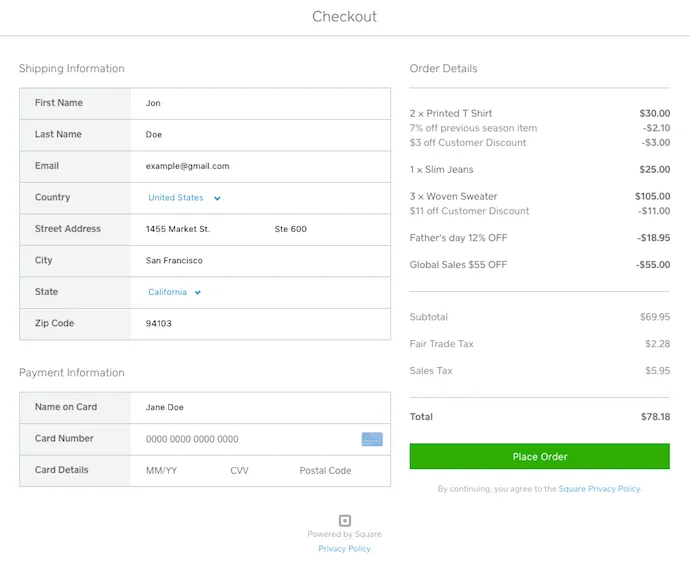If you’re a merchant who employs an omnichannel selling strategy, your e-commerce site is a crucial part of your business. Our API offering, Build with Square is suite of products that includes our online and offline payment processing APIs, which work alongside our reporting APIs.
But if you don’t want to build with our API from scratch, we now have another option, Square Checkout, a one stop e-commerce integration built on top of Square’s API. It allows you to leverage the trust consumers already have in Square’s in-store experience for their online purchases.
Here’s all you need to know:
What is Square Checkout?
Square Checkout is our hosted payment page solution that allows you to securely accept payments online. When your customers make a purchase on your e-commerce site, they’ll be redirected to an online payment form hosted by Square. The Square Checkout solution simplifies online payments by handling the payment user interface and payment processing.
In addition to being quick and easy to set up, Square Checkout also:
- Provides a seamless experience for your customers — it will all feel like part of one experience
- Takes care of the security for you — we provide PCI-compliant APIs and SSL encryption for you
- Provides deposits as soon as the next business day — so you get your money quickly
What does Square Checkout look like for customers?
Square Checkout has two primary screens: payment processing and payment confirmation.
Payment processing is the page is where customers can enter their payment details and confirm shipping information.
Payment confirmation is an optional page to display to your customers (you can also use your own confirmation page if you have one).
How to set up an online payment form with Square Checkout:
- Sign in to your Square account or create one here.
- Ensure your e-commerce site is able to support dynamic pages with server-side scripting (e.g., PHP, Ruby, ASP, or Java pages). HTML-only pages are not supported at this time.
- Follow the instructions for our hosted checkout documentation.
Before you get started, here are a couple of things to know about taking online payments with Square:
- At this time, Square can not dynamically calculate taxes or shipping costs. Shipping costs must be included in the order as line items. Taxes must also be added as line items or at the order level.
- Make sure you double-check that the products or services sold in your online store align with Square’s terms of service.
![]()