Manage checks
About check management
If there are changes or disruptions during service or if team members need to respond to guest experience needs, they can take quick actions on a check before a check is closed.
Before you begin
You can enable Open Checks from your Square Dashboard and Square Restaurant POS app. To enable Open Checks, you need to set up a point of sale mode. Learn how to create and assign modes.
There are four actions you can take on a check from the Square Restaurants POS app:
Comp: A comp is when you remove the cost from an item on the POS for food or drinks already in progress or delivered to the customer. This can happen when a customer’s order is entered incorrectly and they receive the wrong item. A comped item will show in sales reports as well as inventory reporting.
Void: You can apply a void when an item is entered incorrectly on the bill, and the food or drinks have not been made or delivered to the customer yet.
Reassign: Check reassignments can happen when one team member ends their shift, leaves in the middle of service, and needs to pass the check to another clocked-in team member.
Move: You can move items between courses or to other checks. You can also move one check and merge it with another check/table.
Enable Open Checks
- Sign in to Square Dashboard, then go to Settings > Device Management.
- Click Profiles > Device profiles.
- Select a Square for Restaurants device profile.
- Click Manage under Settings.
- Click Open Checks then toggle on Use on this profile.
- Adjust your open checks preferences and click Save.
Option 1: Comp an item or check
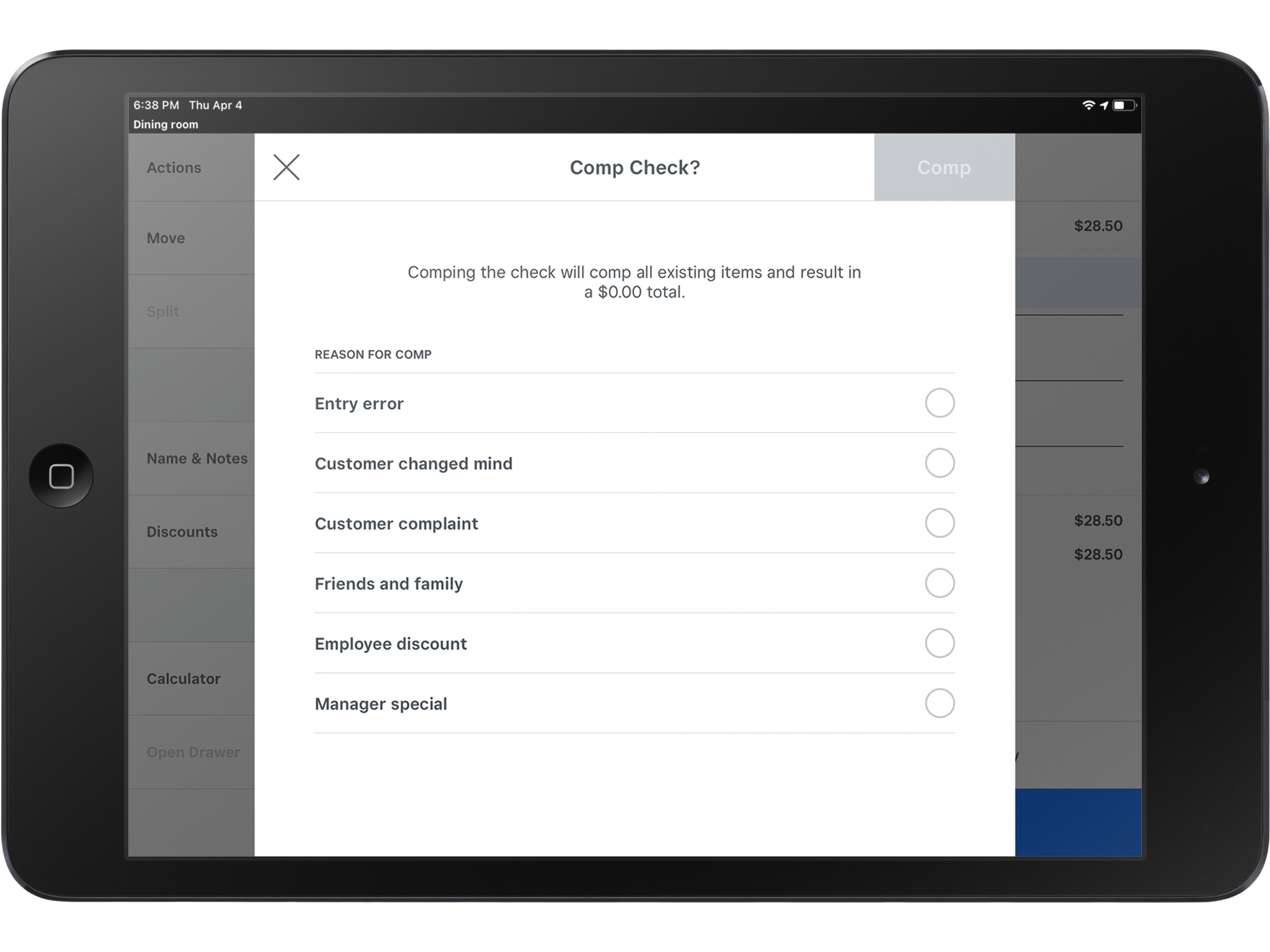
Option 2: Void an item or check
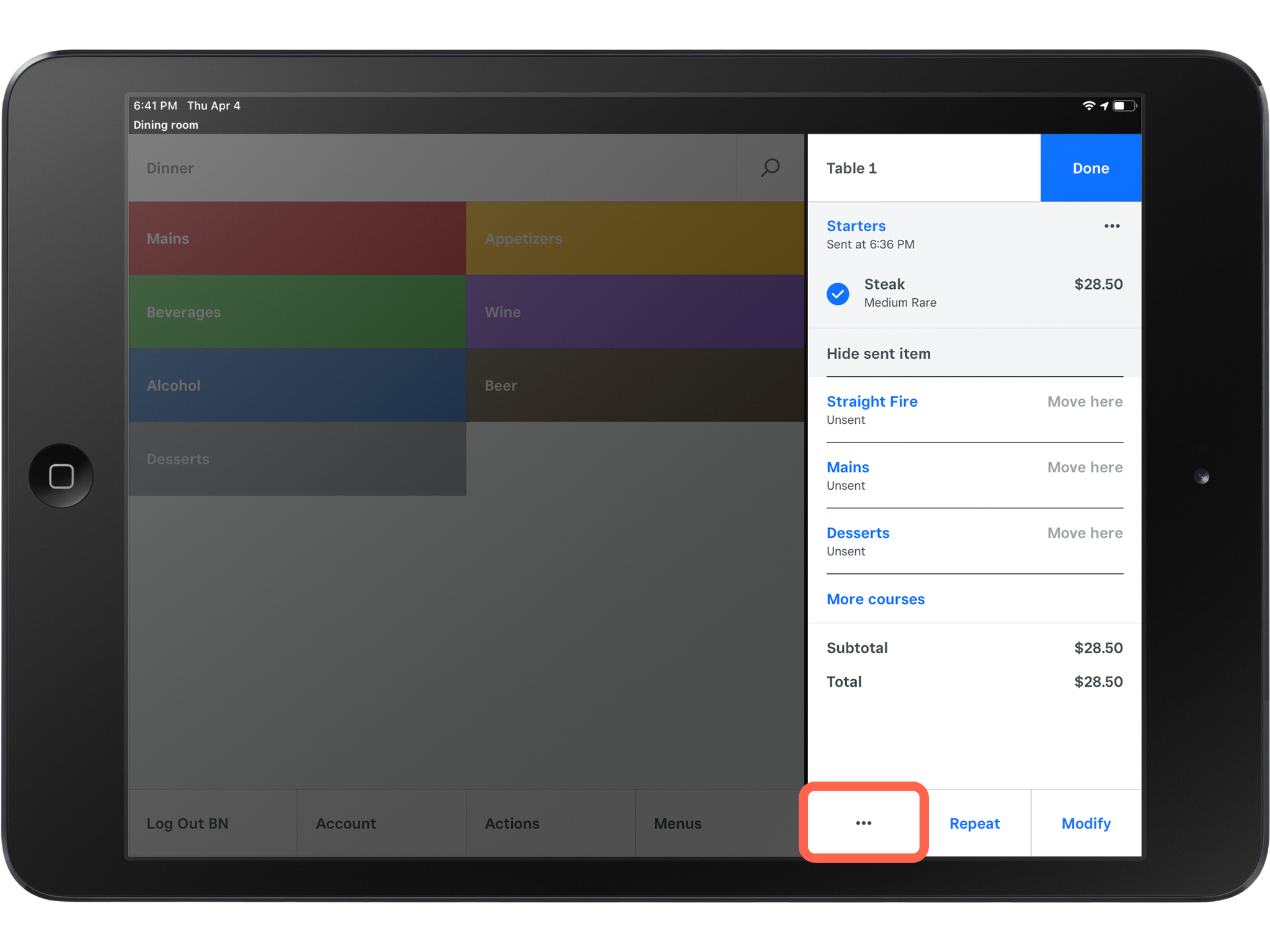
Option 3: Reassign a check
You can assign a check to a team member from your Square Restaurant POS app.
Open your Restaurant POS app and tap Checks or Floor plan.
Tap the relevant check.
Tap Actions > Assign.
Select a team member to receive the reassigned check and tap Assign.
Option 4: Move an item or check
You can move items from a check to another, and merge checks from your Square Restaurant POS app.