Comp, void, reassign and move bills with Square for Restaurants
About cheque management
If there are changes or disruptions during service or if team members need to respond to guest experience needs, they can take quick actions on a cheque before a cheque is closed.
Before you begin
You can enable Open Cheques from your Square Dashboard and Square Restaurant POS app. To enable Open Cheques, you need to set up a device profile. Learn how to create and assign modes.
There are four actions you can take on a cheque from the Square for Restaurants app:
Comp: A comp is when you remove the cost from an item on the POS for food or drinks already in progress or delivered to the customer. This can happen when a customer’s order is entered incorrectly and they receive the wrong item. A comped item will show in sales reports as well as inventory reporting.
Void: You can apply a void when an item is entered incorrectly on the bill, and the food or drinks have not been made or delivered to the customer yet.
Reassign: Cheque reassignments can happen when one team member ends their shift, leaves in the middle of service, and needs to pass the check to another clocked-in team member.
Move: You can move items between courses or to other cheques. You can also move one cheque and merge it with another cheque/table.
Enable Open Cheques
- Sign in to Square Dashboard, then go to Settings > Device Management.
- Click Profiles > Device profiles.
- Select a Square for Restaurants device profile.
- Click Manage under Settings.
- Click Open Cheques then toggle on Use on this profile.
- Adjust your open cheques preferences and click Save.
Option 1: Comp an item or cheque
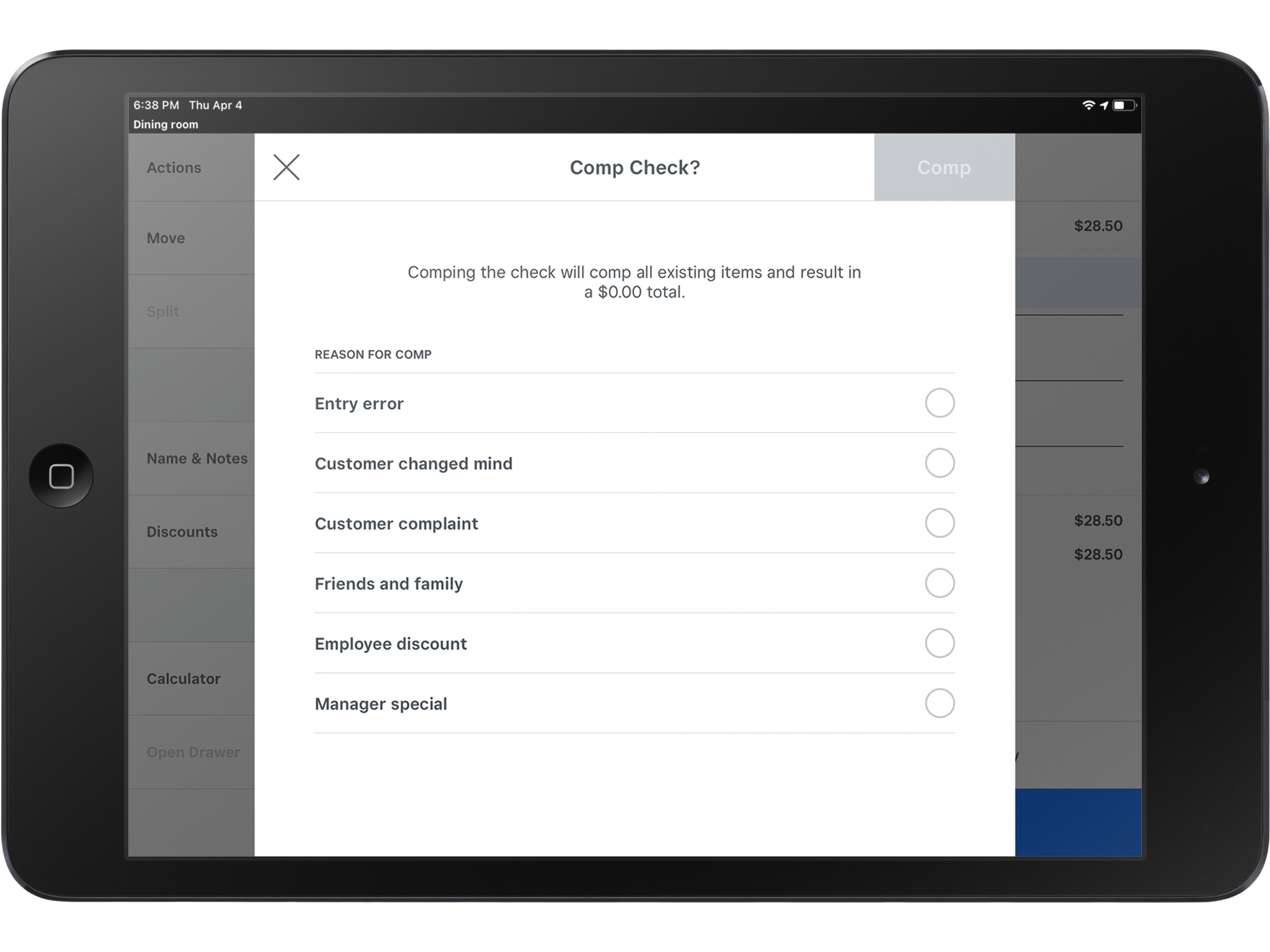
Option 2: Void an item or cheque
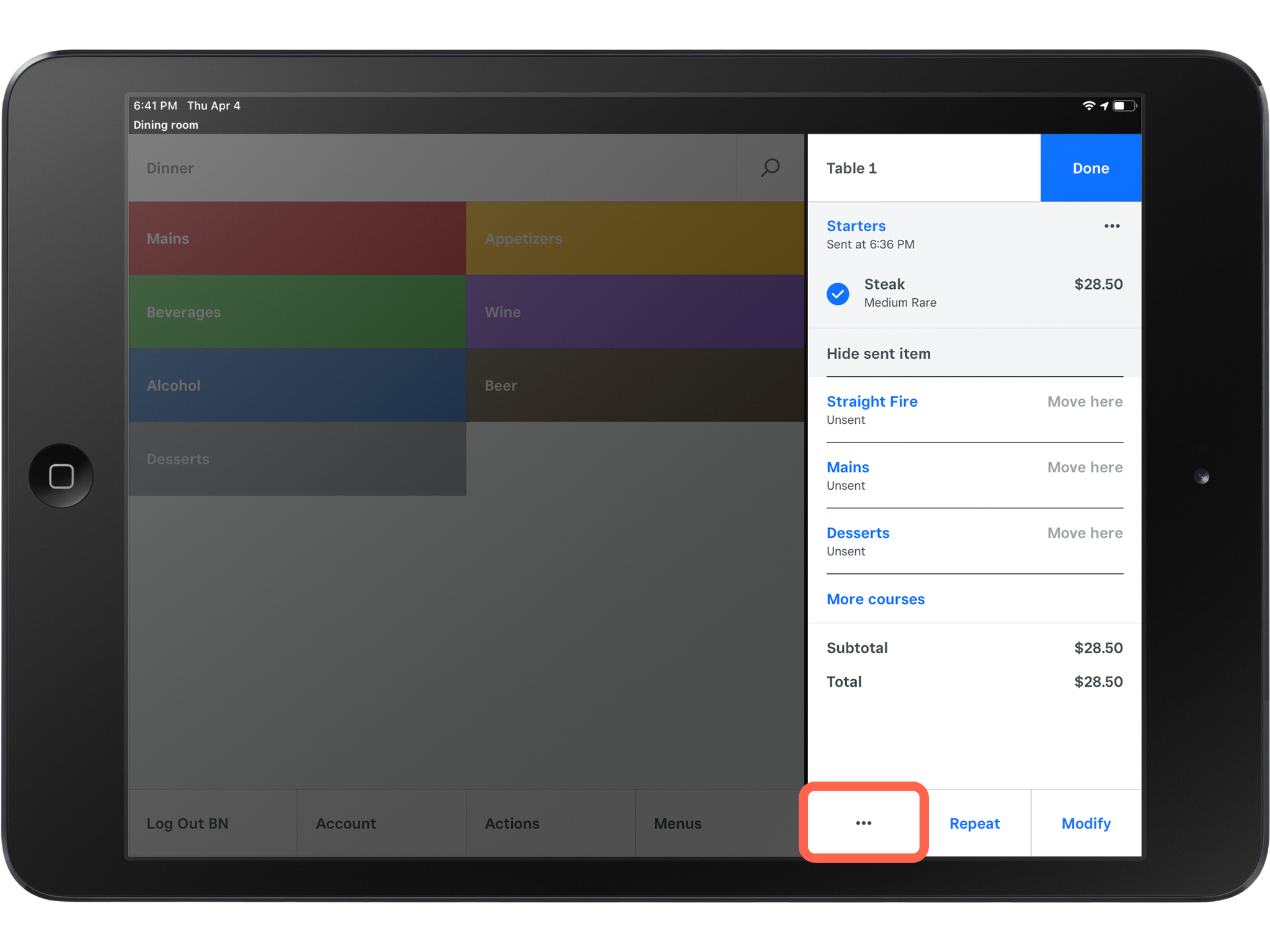
Option 3: Reassign a cheque
You can assign a cheque to a team member from your Square Restaurant POS app.
Open your Restaurant POS app and tap Cheques or Floor plan.
Tap the relevant cheque.
Tap Actions > Assign.
Select a team member to receive the reassigned cheque and tap Assign.
Option 4: Move an item or cheque
You can move items from a cheque to another, and merge cheques from your Square Restaurant POS app.