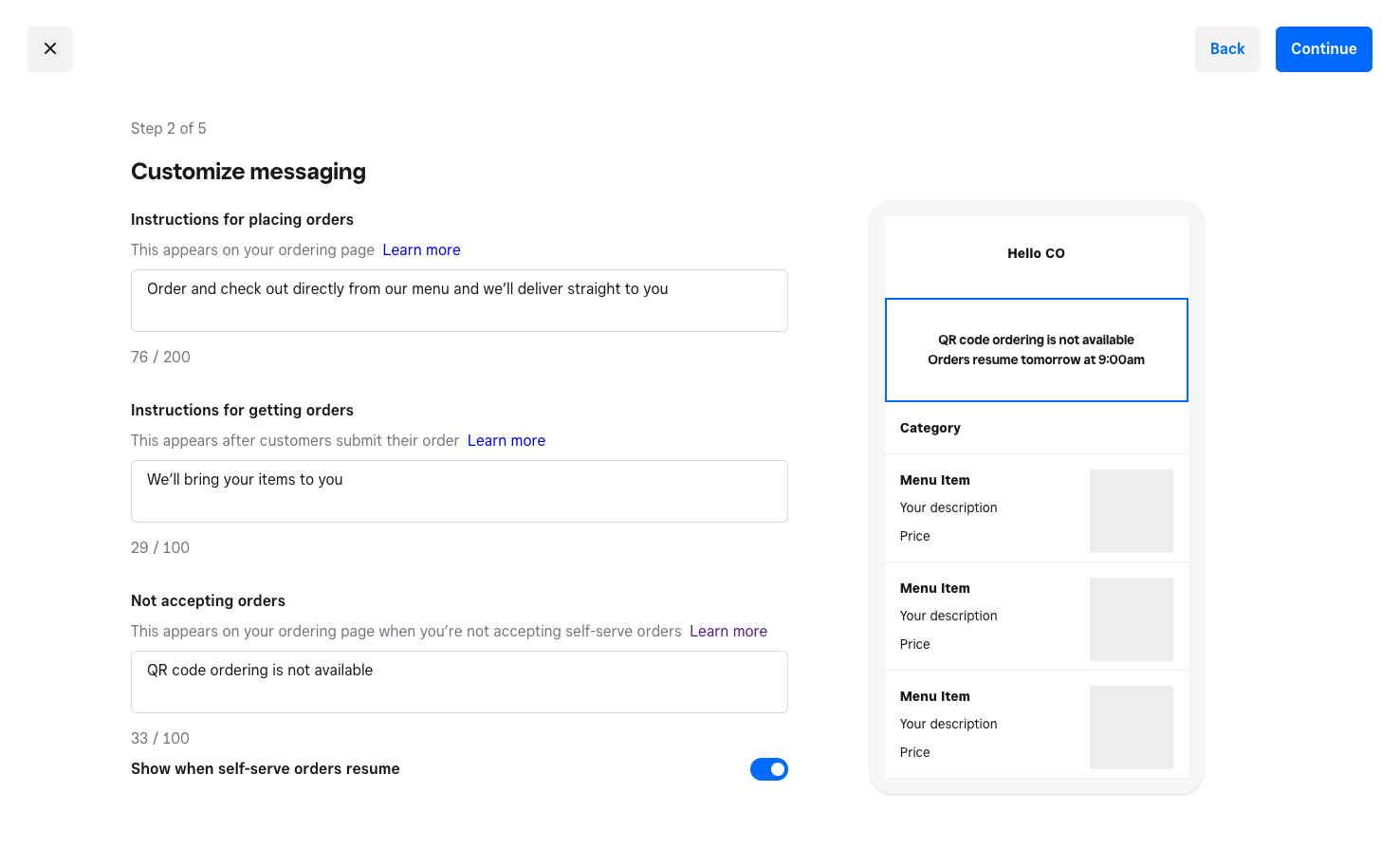Set up and manage QR code ordering with Square Online
About QR code ordering
QR code ordering offers a contactless, in-person ordering experience that increases safety and workflow efficiency. Instead of browsing a paper menu and placing orders with a staff member, customers use their mobile devices to scan a QR code at their table, seat, parking spot or anywhere you want them to order. You can automatically tie each QR code to a specific ordering station (great for smaller food venues and restaurants) or require customers to enter their location manually when they order (best for large-scale events and stadiums).
QR codes are automatically generated when you set up QR code ordering, and you can print and place an ordering card wherever you want customers to order. Customers scan the QR code to open your online ordering page using their mobile device and will see information that lets them know what to expect. They can select items, add special requests, place their order and pay directly from their mobile device. Since everything is processed online, there’s no need to handle credit cards or cash. Once your customer completes their order, the order will appear on your Square POS and feed directly to your kitchen ticket printer or kitchen display system (KDS). Since each QR code is connected to a specific ordering station, your staff knows where to send each order.
Before you begin
You can set up QR code ordering in Square Dashboard.
Assign Self-serve ordering fulfillment (for kiosks or QR code ordering) to your items in your item library. Learn how to set up items for your website.
Create or switch your ordering page template to Order Online. Learn how to create an ordering page for your website.
Publish your Square Online ordering page. Learn how to publish and unpublish your website.
If you have multiple sites, you can select the site you want to link the QR codes to. Learn how to create and manage multiple websites with Square Online.
The open tabs option was removed on September 16, 2024. You will no longer be able to enable open tabs for your sites, but QR code ordering will continue to be available. If you already had open tabs enabled in your account prior to this date, then open tabs will continue to be available in your account.
Step 1: Set up QR code ordering
Sign in to Square Dashboard and go to Websites.
Click Fulfillment > QR code ordering.
By the desired QR code ordering location, click Set up QR codes.
View a list of your items available for QR code ordering, then click Continue.
-
Customize messaging instructions for placing and getting orders that your customers should follow. You can also add messaging for when you’re not accepting orders. Click Continue.
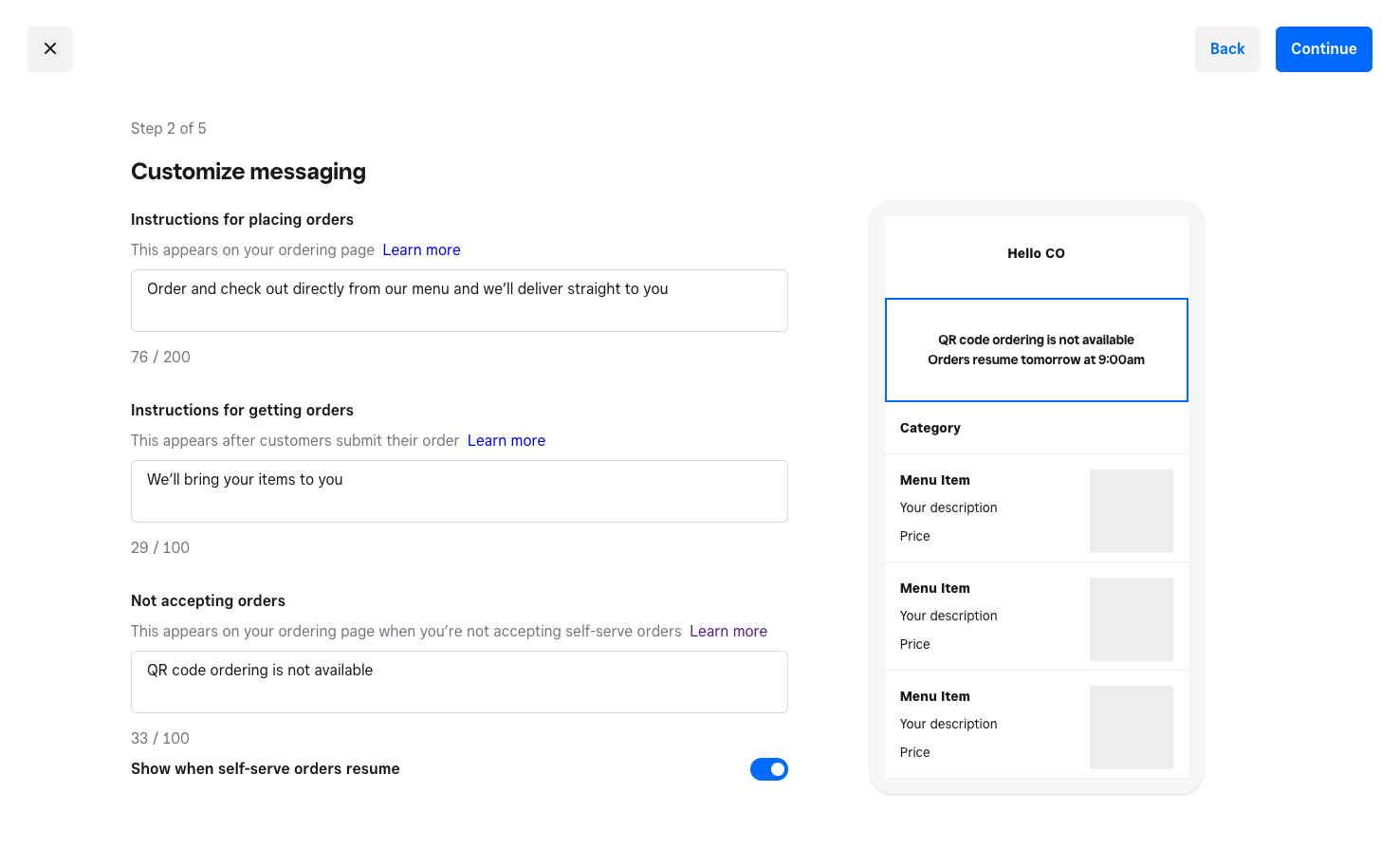
Click Add ordering stations to start creating ordering stations that match the setup of your business. If you’ve set up QR code ordering previously on a different location, you can click Import groups from location to use those ordering stations. When you’re done setting up ordering stations, click Continue.
Set QR code ordering hours, or import and customize the pickup, QR code ordering or business hours of another location. Choose your location’s time zone and click Continue.
Set your text message alerts, order ticket preferences and click Done.
If prompted, click Go to Website, switch your ordering page template to Order Online and Publish your website.
Step 2: Download your QR codes
Sign in to Square Dashboard and go to Websites.
Click Fulfillment > QR code ordering.
-
Click Get QR code by the location you just set up, and choose one of the following options:
Customers are automatically assigned an ordering station: Unique QR codes must be placed at each ordering station. This is great for smaller food venues and restaurants.
Customers manually enter their ordering station: Use the same QR code and place it throughout your business. This is best for large-scale events and stadiums.
Scan the QR code to preview what your customers will see.
-
Click Select designs and choose your QR code design from the following options:
Ordering card with QR code: Pre-designed cards with instructions. Great for quick and easy printing and setup.
QR code only: QR codes to place on your own designs. You can also hire an expert to create custom ordering cards through our partnership with 99designs.
Click Download to print your downloaded document and place your QR codes wherever they’re needed.
Step 3: Manage other QR code ordering settings (optional)
QR code ordering has settings you can edit or enable after setup.
Sign in to Square Dashboard and go to Websites.
Click Fulfillment > QR code ordering.
Click Edit by the location you want to update.
-
Click Edit next to any of the following options.
You can update these QR code ordering settings anytime after initial setup, including QR code ordering hours, ordering stations, messaging, text message alerts and order ticket printing.
Alcohol: Indicate if you plan to serve alcohol, and set an optional maximum quantity limit of alcoholic items per order. To set up alcoholic items for online selling, learn how to manage online alcohol sales.
Service fee: Charge an optional service fee on QR code orders. You keep the amount charged, minus standard processing fees.
Stop accepting QR code orders
Sign in to Square Dashboard and go to Websites.
Click Fulfillment > QR code ordering.
Toggle off Accept QR code orders by your chosen location.
You can turn QR code ordering back on at any time.