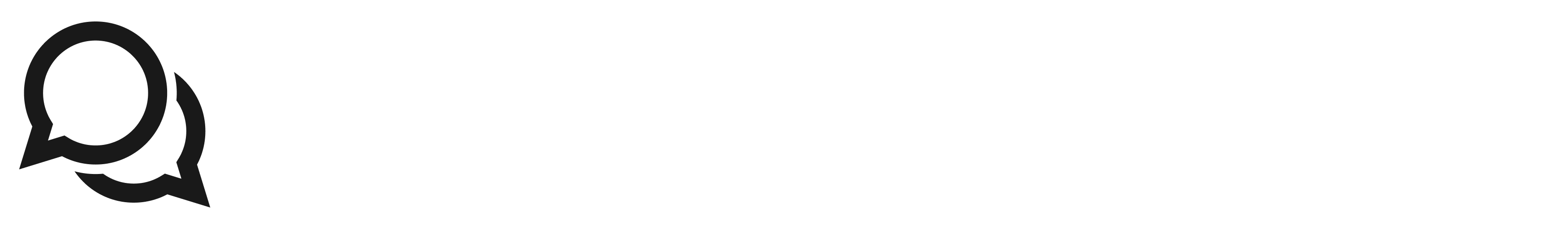Set up and manage Messages
About Messages
You can create a single channel for all your communications with customers with Messages. Use Messages to exchange texts, emails, and feedback with your customers, and respond to their questions and comments.
With Square Free or Square Messages Free, you can do the following:
Reply to inbound text or email messages, including customer feedback
Reply to inbound service messages, such as receipts, appointment updates, invoices, orders, and loyalty status updates.
Send and receive photos
Send payment links
With Square Plus, Square Premium, or Square Messages Plus, you can also do the following:
Start a new text or email conversation
Send and receive messages through a dedicated business number
Send coupons and email pdf files
Receive transcribed voicemails from your customers
Redirect calls to text
Before you begin
You can access Messages from your Square Dashboard, the Square POS apps, and Square hardware.
When you use Messages, you are subject to our Acceptable Use Policy, which may be found at section 1(II) in our Terms of Service.
Step 1: Set up the Messages add-on and access your inbox
You can set up Messages and access your inbox for no cost by adding the add-on from Square Dashboard or the Square POS apps.
- Sign in to Square Dashboard and click the Messages icon to open your inbox.
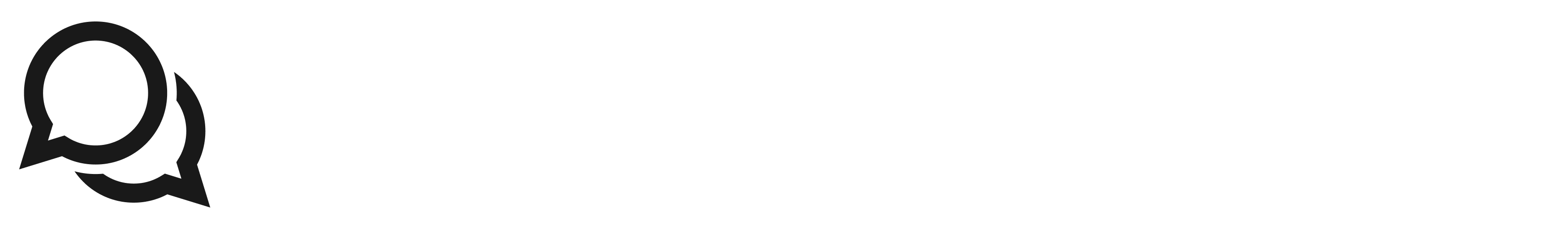
- Click Get started.
Step 2: Access advanced Messages features
Square Free subscribers need to upgrade to Square Plus or Square Premium to access advanced Messages features. Learn how to manage Square subscriptions.
- Follow the step above to add the Messages add-on or sign in to Square Dashboard and click the Messages icon to open your Messages inbox.
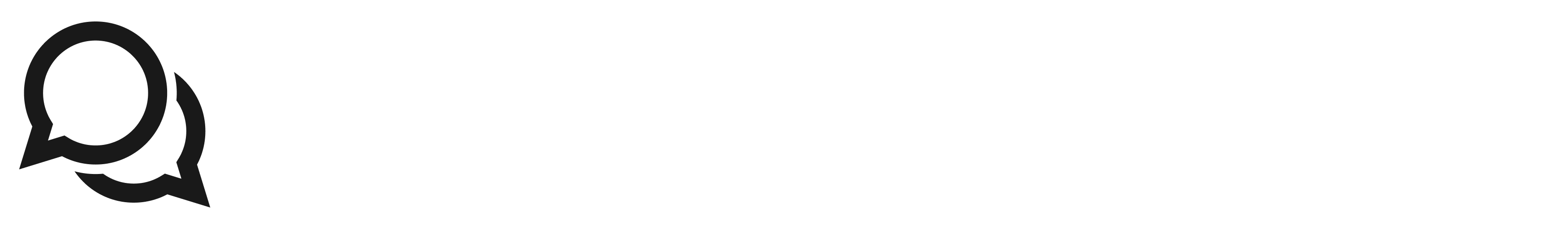
- Claim your dedicated business number and start the verification process. Learn how to set up and manage your dedicated business number.
Square Messages Free subscribers can access advanced Messages features by subscribing to Square Messages Plus. You can also switch to the new plans. Learn how to switch to the new Square subscription plans.
- Sign in to Square Dashboard and click the Messages icon to open your Messages inbox.
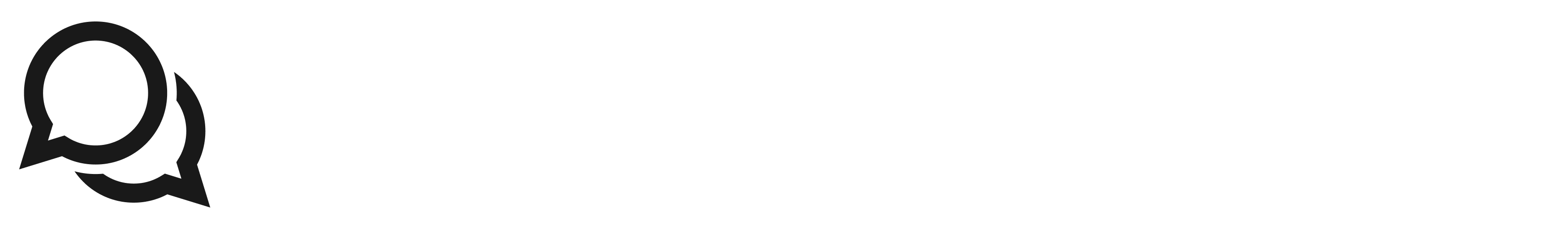
- Click the gear icon and follow the prompts to get started.
- If you have multiple locations, choose which locations you’d like to allow access to Square Messages Plus and click Next.
- Add, update, and confirm your business information and click Next.
- Review the terms and toll-free number verification information.
- Select your subscription payment method or click Add new payment.
- Click Subscribe to sign up for Square Messages Plus and start your toll-free number verification process.
Learn how to set up and manage your dedicated business number.
Manage locations
Sign in to Square Dashboard and go to Settings > Account & settings > Pricing & subscriptions.
Under Subscriptions, click Update Locations next to your plan.
Check the box to add locations or uncheck the box to remove locations from your subscription.
Click Apply to locations.
Downgrade your plan or unsubscribe
You can downgrade from Square Plus or Square Premium or unsubscribe from Square Messages Plus from your Square Dashboard. Learn how to manage Square subscriptions.