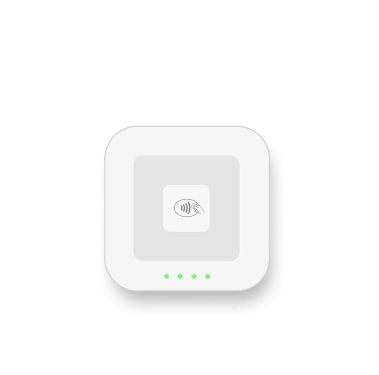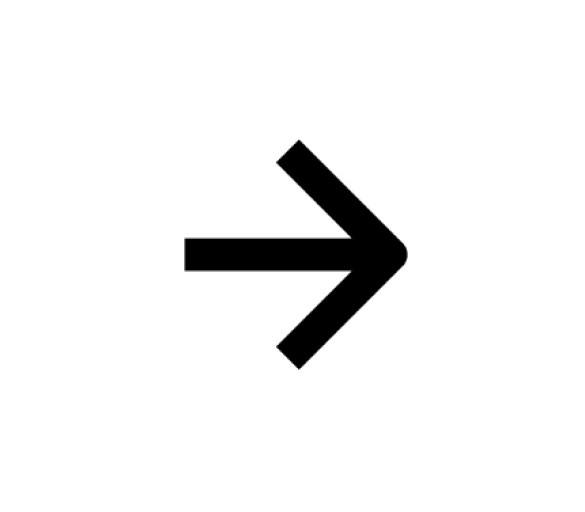Please update your browser.
Download the latest version of a supported browser below to get the most out of this website:
Pricing
Get food and beverage features included in any Square plan
Processing fees
Top food and beverage features
Item and menu management
Pickup and local delivery
Branded online ordering page
Details
Processing fees
Top food and beverage features
Item and menu management
Pickup and local delivery
Branded online ordering page
Processing fees
Top food and beverage features
$30/mo. for the Square KDS app per device
$50/mo. for the Square Kiosk app per device
Integrated inventory tracking and close of day reports
Details
Processing fees
Top food and beverage features
$30/mo. for the Square KDS app per device
$50/mo. for the Square Kiosk app per device
Integrated inventory tracking and close of day reports
Square Pro
Get custom pricing
If you process over $250,000 per year, talk to our team to see if you’re eligible for custom pricing and processing fees. You can also ask about hardware discounts, onboarding and implementation support, technical specialists, and account management.
Explore features for running a restaurant
Payments, discounts, and gratuity
Simple percentage
Party-size thresholds
Party-size thresholds
Checks
Order management apps
Not available in Square Free
$30/mo. for the Square KDS app per device
$20/mo. for the Square KDS app per device
Not available in Square Free
$50/mo. for the Square Kiosk app per device
$30/mo. for the Square Kiosk app per device
Device settings
Restaurant reporting
Time tracking & attendance
Tips & commissions
Item management
And for all sides of your business
Payments & checkout
Payment methods
Checkout
Reporting & analytics
Sales reporting
Inventory reporting
Marketing reporting
Invoices reporting
Staff reporting
AI-powered insights
Staff management
Shift management
Communication
Admin
Customer engagement
Customer directory
Loyalty
Marketing
500 messages included, then 3¢ per message
2,500 messages included, then 1.5¢ per message
2.5% load fee
2.5% load fee
0% load fee
Online selling
Commerce
Orders & fulfillment
Cart & checkout
Website
Invoicing
Invoices
Contracts
Estimates
Inventory & catalog management
Inventory management
$99/mo. per location
$99/mo. per location
Support
6am–6pm PT M–F for the first 90 days
6am–6pm PT M–F
24/7
Fees
Processing fees
2.6% + 15¢
2.5% + 15¢
2.4% + 15¢
3.3% + 30¢
2.9% + 30¢
2.9% + 30¢
2.9% + 30¢
2.9% + 30¢
2.9% + 30¢
1%, $1 min
1%, $1 min, $10 fee cap
1%, $1 min, $10 fee cap
1%, $1 min, $5 fee cap
1%, $1 min, $5 fee cap
1%, $1 min, $5 fee cap
3.5% + 15¢
3.5% + 15¢
3.5% + 15¢
6% + 30¢
6% + 30¢
6% + 30¢
Free
Free
Free
Additional fees that may apply
$0/mo. per location
$49/mo. per location
$149/mo. per location
Not available in Square Free
500 texts included, then 3¢ per text
2,500 texts included, then 1.5¢ per text
2.5% load fee
2.5% load fee
0% load fee
Not available in Square Free
$30/mo. for the Square KDS app per device
$20/mo. for the Square KDS app per device
Not available in Square Free
$50/mo. for the Square Kiosk app per device
$30/mo. for the Square Kiosk app per device
1.00%
1.00%
0.5%
Included with every plan:
End-to-end encrypted payments
Active fraud prevention
Next day transfers
Offline payments1
More solutions from Square

Square Payroll
Run full-service payroll starting at $35 per month + $6 per person paid.

Square Hardware
Get the right hardware for how you sell with options starting at $59.

FAQ
Is there a free trial and can I cancel later?
Square Plus and Square Premium each offer a free 30-day trial, and you can cancel or switch plans anytime. With Square Free, there are no monthly subscription costs — you only pay processing fees when you take a payment.
How much will I pay in processing fees?
Processing fees vary based on the Square plan you choose. Square Premium offers the lowest processing fees. If you process over $250,000 per year, you can talk to our team about custom pricing and processing fees.
Can I accept any type of credit card?
You can accept every major card — Visa, Mastercard, American Express, and Discover — all for the same processing fees. You can also take cash, checks, and Square Gift Cards.
When will I get paid?
You can transfer funds to an external bank account the next business day for free or instantly for a fee.
Do I need to purchase hardware?
You do not need to purchase hardware to take payments with Square. There are several ways to take payments without any hardware, including invoicing, payment links, virtual terminal, Tap to Pay on iPhone, and Tap to Pay on Android.
I already use Square. Has my pricing changed?
If you're already using Square, your pricing may change depending on your current plan. We'll notify you ahead of time so you know exactly what to expect.
These changes are designed to make Square's pricing simpler and give you more flexibility.
Sign up and start serving
1Offline payments are processed automatically when you reconnect your device to the internet and will be declined if you do not reconnect to the internet within 24 hours of taking your first offline payment. By enabling offline payments, you are responsible for any expired, declined, or disputed payments accepted while offline. Square is unable to provide customer contact information for payments declined while offline. Offline payments are not supported on Square Reader for contactless and chip (1st generation, v1 and v2). Learn more about how to enable and use offline payments here.
2Square, the Square logo, Square Financial Services, Square Capital, and others are trademarks of Block, Inc. and/or its subsidiaries. Square Financial Services, Inc. is a wholly owned subsidiary of Square, Inc.
All loans and Savings accounts are issued by Square Financial Services, Inc., a Utah-Chartered Industrial Bank. Member FDIC. Actual fee depends upon payment card processing history, loan amount and other eligibility factors. A minimum payment of 1/18th of the initial loan balance is required every 60 days and full loan repayment is required within 18 months. Loan eligibility is not guaranteed. All loans are subject to credit approval.
Savings accounts are provided by Square Financial Services, Inc. Member FDIC. Accrue annual percentage yield (APY) of 1.00% per folder on folder balances over $10. APY subject to change, current as of 2/18/2025. No minimum deposit is required to open an account. Accounts will not be charged monthly fees. Accounts are FDIC-insured up to $2,500,000. Pending balances are not subject to FDIC insurance.
Square Checking is provided by Sutton Bank, Member FDIC. Square Debit Card is issued by Sutton Bank, Member FDIC, pursuant to a license from Mastercard International Incorporated, and may be used wherever Mastercard is accepted. Accounts are FDIC-insured up to $250,000. Funds generated through Square’s payment processing services are generally available in the Square checking account balance immediately after a payment is processed. Fund availability times may vary due to technical issues.