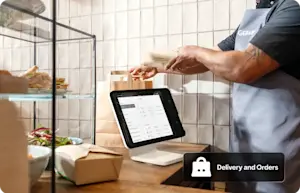Get your app in front of Square sellers.
Join the app partner programme to publish your solution on the Square App Marketplace, where millions of merchants worldwide discover tools that sync with Square to simplify the working day.
Building with Square APIs gives you access to:
Find a full suite of rich APIs, SDKs, developer tools, documentation, webhooks and GraphQL.
Get personalised help building your app or integration from our team of expert engineers via Discord.
Engage with thousands of your peers in forums and on Discord.
Promote your app, create your content and talk directly to potential customers.
Publishing in the Square App Marketplace may make you eligible for:
Reach existing and potential customers with your unique listing, featuring a custom description, images and offers.
Incentivise users to connect to your app by offering special discounts to new sellers that you refer to us.
Showcase your interoperability with Square and grow your reach with Square-branded assets, plus get expert guidance and tips.
When we promote the Square App Marketplace, sellers will have a path towards finding your app.
Our team will work with you through both a technical and a content review to help ensure your app is ready for sellers to discover and use.
Amplify your voice by creating content for blogs.
Get a competitive advantage by testing new product features first.
Learn from and engage with the Square team and partner community.
Go to market with a solid press release, reviewed by the Square communications team.
Think economic incentives for you, and special offers on Square products for the businesses you send our way.
Apply to get even more.
Dedicated partner manager
Work with a Square expert to identify, strategise and capitalise on unique opportunities to grow your business with us.
Profit share eligibility
Create new revenue streams by sharing in profit generated through the partnership.
Enhanced discoverability
We’ll discuss bespoke co-marketing and sales enablement opportunities.

Build your app
on the Square developer platform.
Before you start growing, you’ll have to get going with Square APIs and SDKs, developer tools, community resources and more.
See how apps help businesses get it done.
See how apps help businesses get it done.

‘The integration with modern payment processing providers is frequently requested by clients. Square’s robust platform has allowed us to meet these demands effectively.’
– Hitzel Cruz, ProPet

‘The Square developer platform is a pleasure. Best of all is the Square Developer Discord, where the team is extremely helpful and quick to respond.’
– Alison Ball, BookKeep
‘Partnering with Square has allowed us to gain more exposure, introduce our services to brands in new industries and deliver a seamless experience to our customers.’
– Beatrise Briede, Printful

‘The product is easy to work with once the integrations are done, which makes it easy both for the sellers and our dev team.’
– Chris Gruening, Fresh KDS
‘Our collaboration with Square has enabled us to streamline the onboarding process for new customers, all thanks to the convenience of the Square App Marketplace.’
– Thomas Fanchin, Weglot Translate
It’s platform updates, delivered to your inbox.
Stay in the loop with partner programme announcements, product releases, tutorials and more.
Check out the latest newsletter here.
Not sure which of the three types of partnerships is right for you? We’re all ears. Contact us to chat.
FAQs
Any developer can use Square APIs to build and launch an app in the Square App Marketplace, provided they follow our terms of service and complete the required steps. Get started by logging in to your Square Developer account and creating an app.
By publishing in the Square App Marketplace, you’re automatically considered an app partner. Some developers and larger companies can apply for additional benefits, such as a dedicated partner manager and profit sharing.
The time it takes to launch your application in the Square App Marketplace can vary based on several factors:
1. Application readiness
Developers who have already built and tested their applications thoroughly will have the shortest time to launch. Those who have yet to work out bugs or apps that are not fully integrated will take longer to launch and will have a more involved review process.2. QA testing
All apps will go through a QA process to ensure they meet technical and usability requirements ahead of launch. Should your app fail to meet our requirements, expect to spend some additional time rectifying any finds before getting approval to launch. Apps that have yet to be built or that have a good amount of development work remaining will likely have a more involved wireframing process.3. Content listing
Those who work on their Square App Marketplace listing content in parallel with their build speed up their launch timeline. We recommend submitting your marketing content at the same time as you submit your app for technical review.You will receive an update via email on the status of your application. If we determine that you are not a candidate for additional benefits, you can still build and list your app on the Square App Marketplace.
Square focuses our partner management resources on opportunities that will have the greatest impact on many sellers. We are selective because we want to ensure that new partners can help solve problems and meet the strategic needs of many sellers. We also want to ensure that there’s a strong enough demand for your app.
Subscribe to our emails to receive the latest news and announcements across the Square partnerships community. In the field above, simply opt for ‘Partner programme news’ and submit your email address.
If you’ve got questions while building with Square, please reference our developer docs, contact developer support or post in our developer forums.
Was this page helpful?
**note: please localise the below **
yes
no
**note: please localise if the below does not say ‘null’ **
null
**note: please do not localise the below **
h3
https://delighted.com/e/en/c/PaaU0o8HiZD6mitDH17mV6KD/1/40l0Knj2
null
https://delighted.com/e/en/c/PaaU0o8H1sHMlsHbWxfQIdCS/0/35wGPpi6
null
text