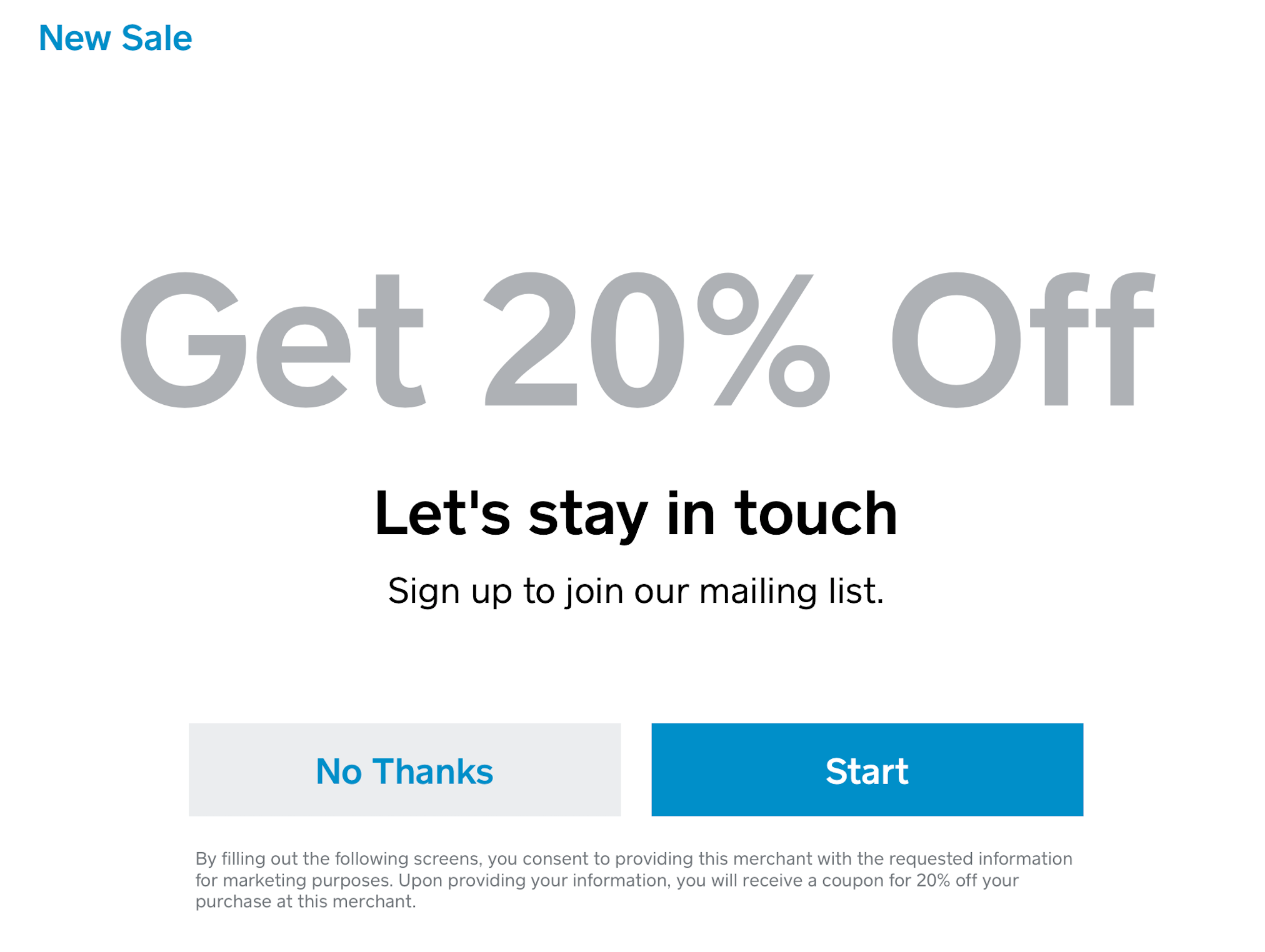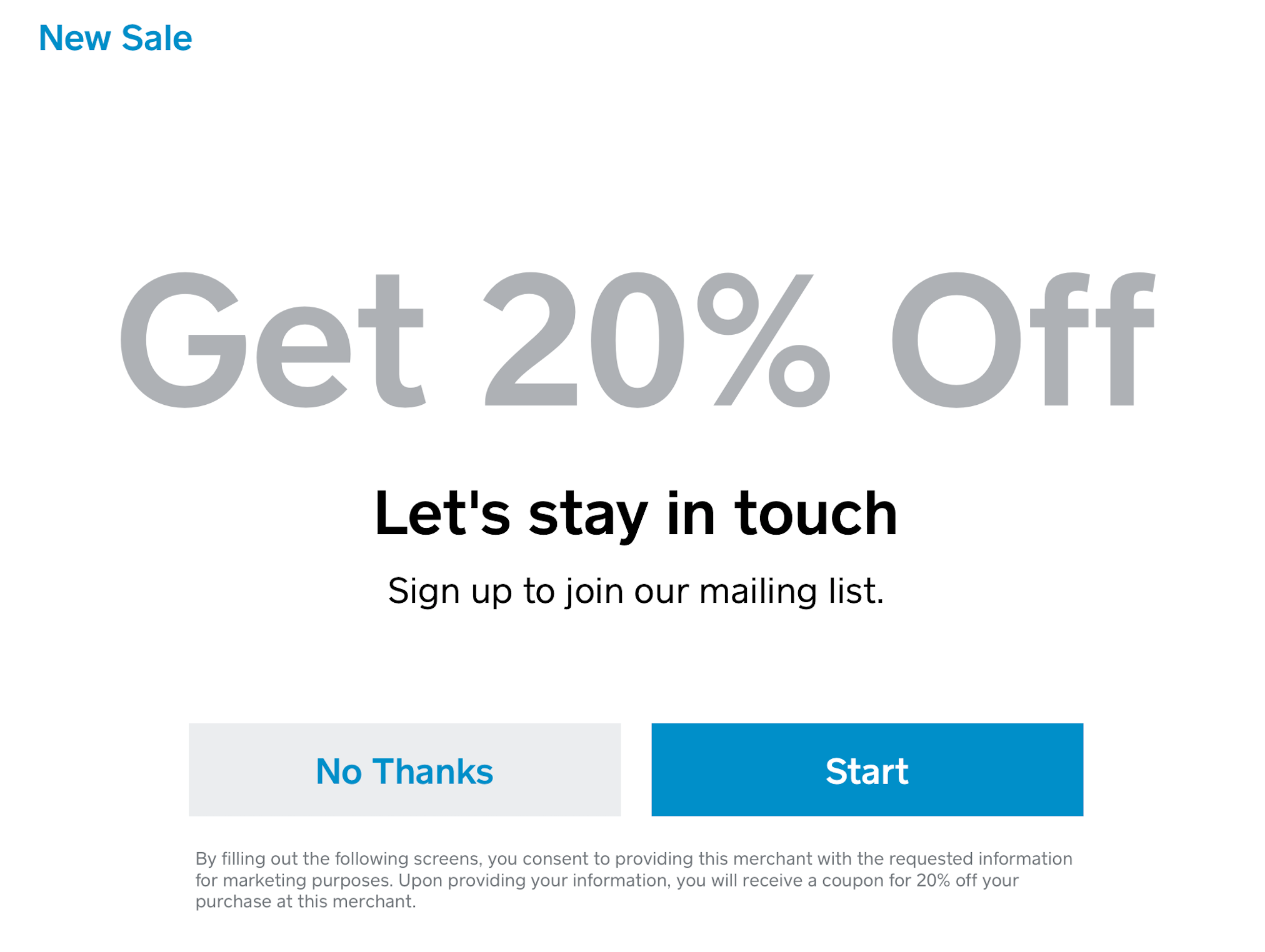Customer Data Collection
To Enable
From your Square Point of Sale application, click on Settings.
Tap on “Data Collection”
Once you enable this feature, you will see the option to customize the messaging and reward specifically for your business.
Add or Remove Fields
-
Tapping on “Add/Remove Data” will let you delete or add any category of information you want to collect from your customers.
Examples include: Email, Phone Number, Birthdays, etc.
-
You are able to create your own categories by doing the following:
Tap on “Configure Profile” located in the settings tab.
Tap on “Add custom field”.
Type in the new field you would like to include.
Messaging and Coupon
From here, you will see the option to edit the Headline, Subheadline, or Coupon value.
Tap “Edit” to adjust.
Coupon
-
If Coupon is togged on, you will see the option for
-Fixed amount off entire sale
-Percentage off entire sale (You can select preset percentages or enter in your own percantage)
-Set expiration date.