How Do I Cancel My Weebly Account?
Canceling your Weebly account is a fast and hassle-free process. Just click on your site name in the upper right corner on the dashboard and then select Account settings.
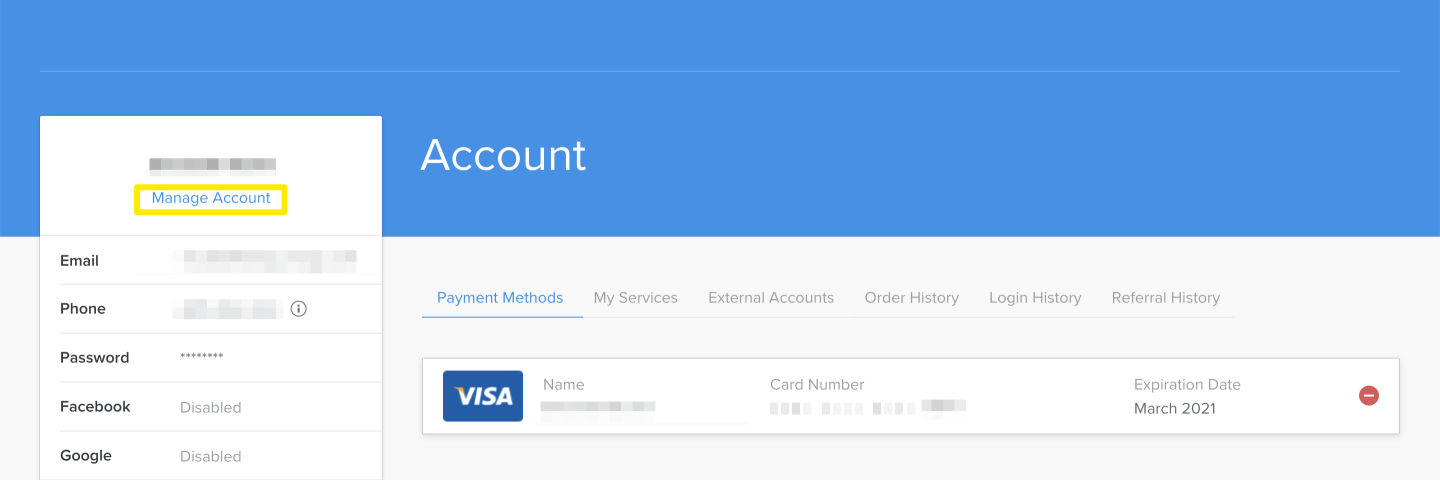
From your Account page, click “Manage Account”. If what you really want is to re-use your email address on a different account, then changing the address from here is a simpler solution.
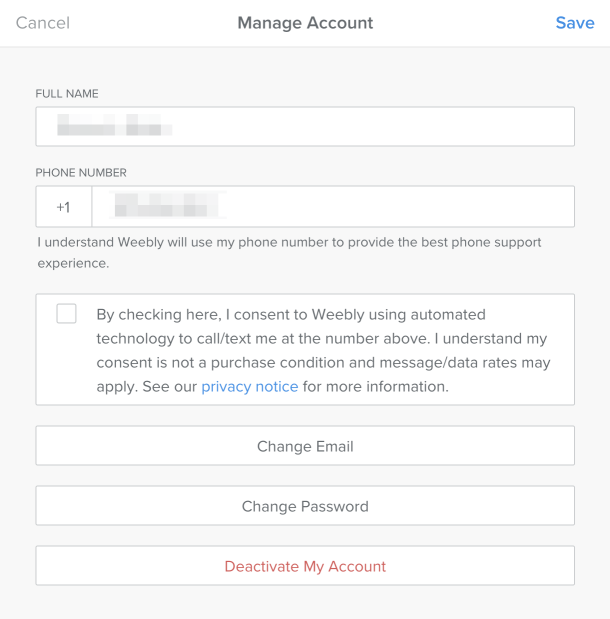
To cancel your account, click on the button titled “Deactivate My Account”. This will cancel any paid services in your account, take any published websites offline, and effectively suspend your account.
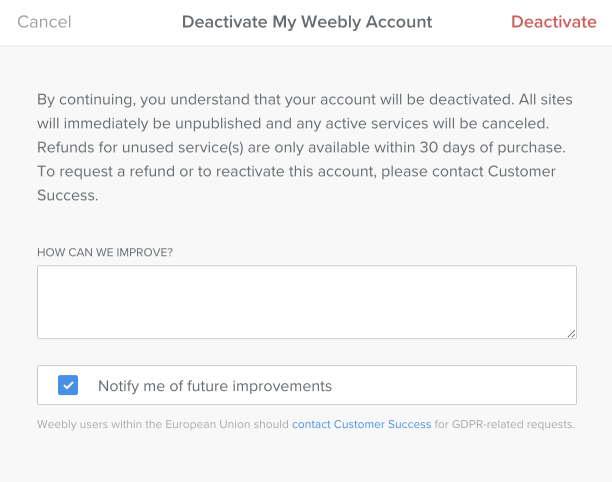
You’ll be asked to confirm first, and you can also leave some feedback for us (totally optional, but we appreciate it!). If you change your mind, just let our support team know - we can reactivate your account and restore your canceled services for you. If you’re within our 30 day refund window, you can also contact us to request a refund for canceled services.
Note: Canceling your Weebly account in this way does not completely delete your data. If you would like to exercise your right to be forgotten under GDPR, you can submit a request to our support team. If you also have data with Square, you will need to submit a deletion request through your Square dashboard.