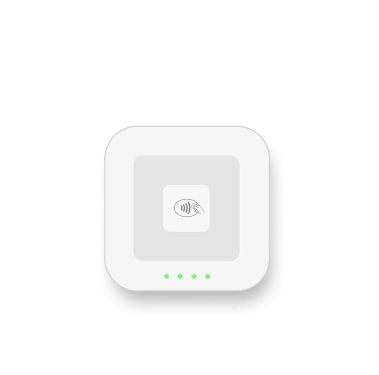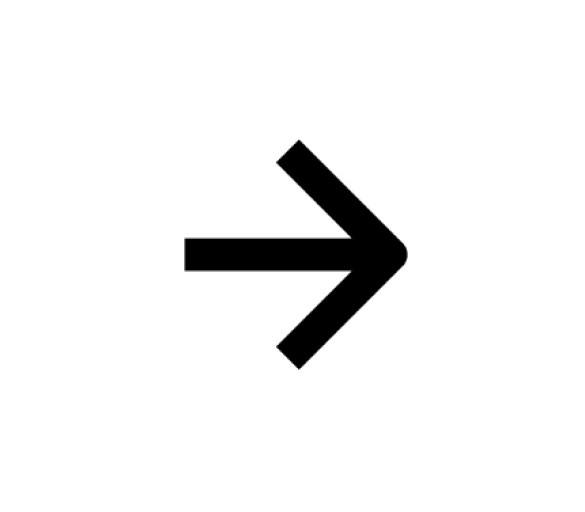Please update your browser.
Download the latest version of a supported browser below to get the most out of this website:
NEW Square Handheld
Fits in your pocket. Powers your day.
Square Terminal
The all-in-one POS with a receipt printer
$299 or $27/mo over 12 months¹
Square Reader for contactless and chip
The portable reader for every tap and dip
$59
Square Reader for magstripe
The swipe reader that never needs a charge
First Reader FREE3

Need help choosing?
Take contactless payments with just your phone

A little peace of mind

No surprise fees or long-term contracts required

Limited warranties and free 30-day returns

Carbon-neutral shipping and more initiatives

Process payments securely, even offline4
Made to power your business

Turn tables, keep orders flowing, and run your restaurant smoothly

Simplify your day-to-day with a complete retail POS system

Manage salon staff, appointments, and payments with ease
Resources

Chat with us
Connect with our customer support team for help whenever you need it.

Find a store
Want Square hardware today? Find retailers nearby or other online options.
1All credit sale plans are issued by Block, Inc. Not available to merchants in AL, DE, MO, MS, NH, and TN. Purchase amounts must be from $49 to $10,000. APR is 15%. Available plan lengths vary from 3, 6, 12, and/or 24 month installments, depending on purchase amount. Sales tax, where applicable, will be due at checkout. All plans subject to credit approval and other factors.
2When running the Square Kiosk app, Square Kiosk hardware cannot be connected directly to external accessories via Bluetooth, USB, or Ethernet. Square Kiosk hardware pairs with your primary Square point-of-sale hardware, running either Square Point of Sale or Square for Restaurants.
3Offer is limited to one redemption per Square account holder.
4Offline payments are processed automatically when you reconnect your device to the internet and will be declined if you do not reconnect to the internet within 24 hours of taking your first offline payment. By enabling offline payments, you are responsible for any expired, declined, or disputed payments accepted while offline. Square is unable to provide customer contact information for payments declined while offline. Offline payments are not supported on older versions of Square Reader for contactless and chip (1st generation, version 1 and version 2). Identify your Square Reader for contactless and chip. Enable and use offline payments.
Same quick shipping, now carbon neutral
As a part of our commitment to net-zero carbon emission for operations by 2030, Square is offsetting all hardware shipping.
Initiatives we support

Reforestation
Planting trees is one of the simplest and most efficient ways to reduce the effects of climate change. Trees absorb carbon and release oxygen, so seeding new forests helps soak up pollution and replace it with clean, breatheable air.e

Direct Air Capture
Direct air capture is a unique technology that allows CO2 to be pulled directly from the atmosphere. Then, it’s used as fuel or safely stored within our earth’s natural geology. This process results in negative carbon emissions, making way for a truly carbon-neutral future.

Bio-oil
Quickly igniting natural waste, like wood and leaves, without using oxygen creates a useful byproduct called bio-oil. Bio-oil can be used in place of environmentally harmful crude oil in instances. Or, it can be placed deep inside the earth to safely store carbon for millions of years.

Biochar
The same chemical reaction that produces bio-oil also creates biochar, a solid, charcoal-like soil that improves farmland and helps grow plants. In addition to aiding agriculture, biochar stores carbon in a safe, solid form, ultimately contributing to a carbon-negative process.
Our global impact
Together, these initiatives will offset thousands of tonnes of CO2 emissions every year. Put in perspective, this year’s impact looks like:

750K
Removing the CO2 emissions from over 750K gallons of gas

15.5K
Offsetting the impact of consuming 15.5K barrels of oil

1,450
Taking more than 1,450 passenger cars off the road for a full year