Square Online
QR code ordering for restaurants.
Increase efficiency and improve the customer experience with easy-to-manage QR code ordering.
How QR code ordering works
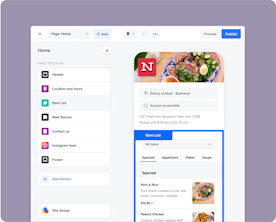
Step 1: Create your Square Online ordering page.
All ordering pages offer an app-like experience for easy browsing, ordering and payment on mobile.

Step 2: Generate and print your QR codes.
Each QR code is uniquely mapped to one of your tables, walk-up windows, parking spaces or other ordering locations.

Step 3: Diners scan QR codes to open your ordering page.
Guests can order, add notes and pay immediately or keep ordering on the same tab.

Step 4: Orders go to your POS and kitchen printers.
Your staff can prep and run orders, or you can provide guests instructions on where to pick them up.
Streamline operations and improve customer service.
Offer easy payment options with Apple Pay, Google Pay and Square Pay
Raise efficiency with improved table turn times
Free up staff to focus on fulfilling orders and creating an optimal guest experience
Give diners the freedom to order when they want – without waiting for a waiter
Let customers open a tab and then pay from their device before leaving
Make ordering easy and intuitive with a mobile-optimised menu and payment experience
Collect valuable data and run tailored marketing campaigns to turn guests into repeat customers
Consolidate orders from the same table into a single ticket for clearer kitchen communications
Start selling with Square Online.
Launch a free eCommerce website today. No monthly fees or startup costs. Pay only when you make a sale – 1.4% + 25c + VAT per transaction for EU and EEA cards or 2.9% + 25c + VAT per transaction for UK and non-EEA cards.
EU and EEA card processing rate
1.4% + 25c + VAT
per online transaction
UK and non-EEA card processing rate
2.9% + 25c + VAT
per online transaction
Get started with QR code ordering today.
Setting up your online ordering page and QR codes is quick and easy.