Create a Non-Clickable Link in Your Menu
Did you ever want to organize your subpages under a navigational menu heading that isn’t a clickable link? You can do this easily with our Nonclickable Menu option for pages! Check out the image below, where Portfolio is a non-clickable menu item that simply displays the related subpages.
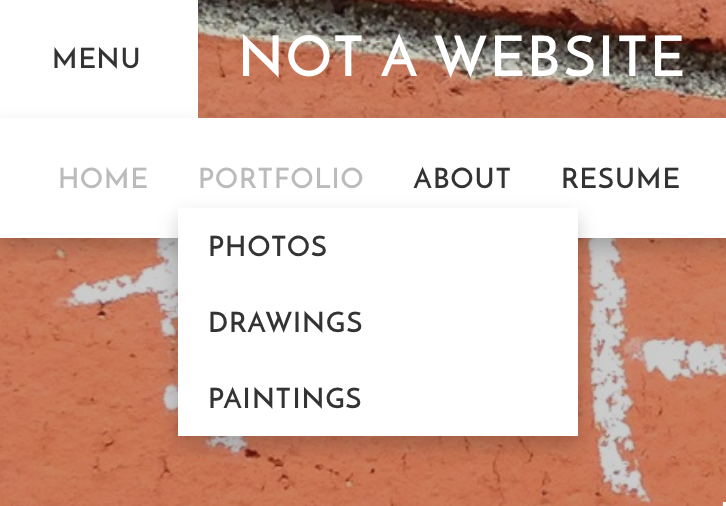
To create a new Navigational Menu item, go to the Pages tab, click the + icon to add a page and select Nonclickable Menu. Give the new menu item a name, and then go back to the main Pages tab so you can arrange your subpages.
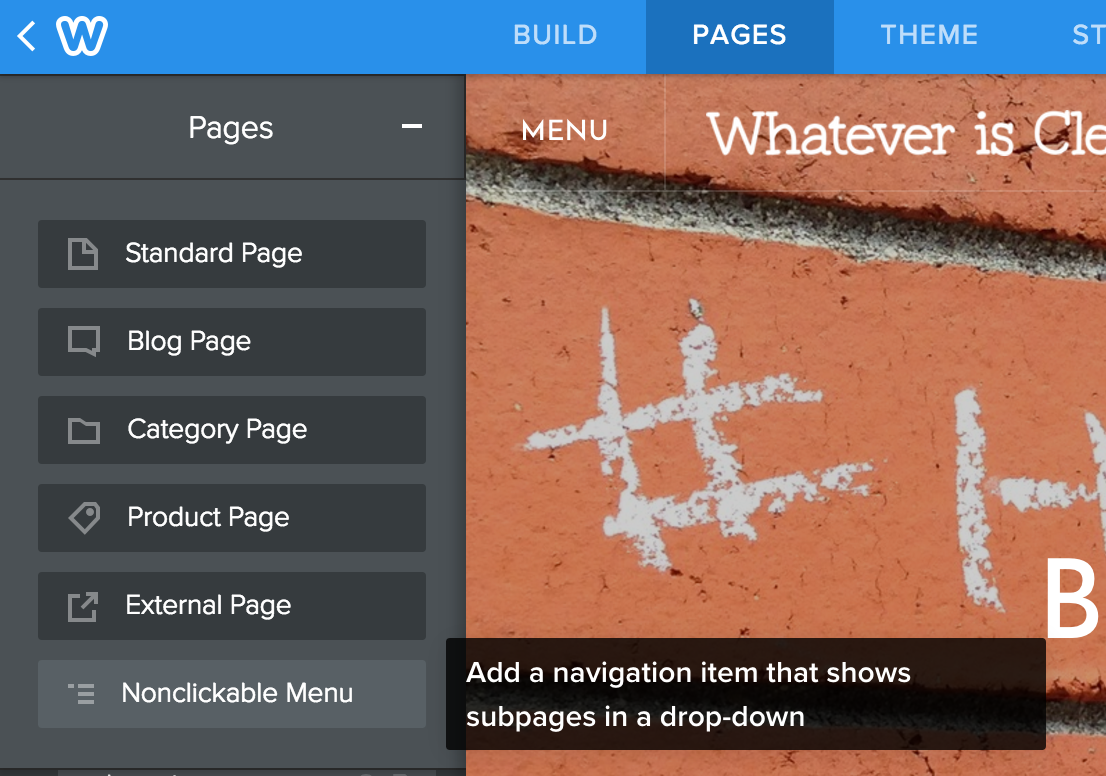
Once you’re done, publish your site and check it out in your navigation menu - that’s all there is to it!