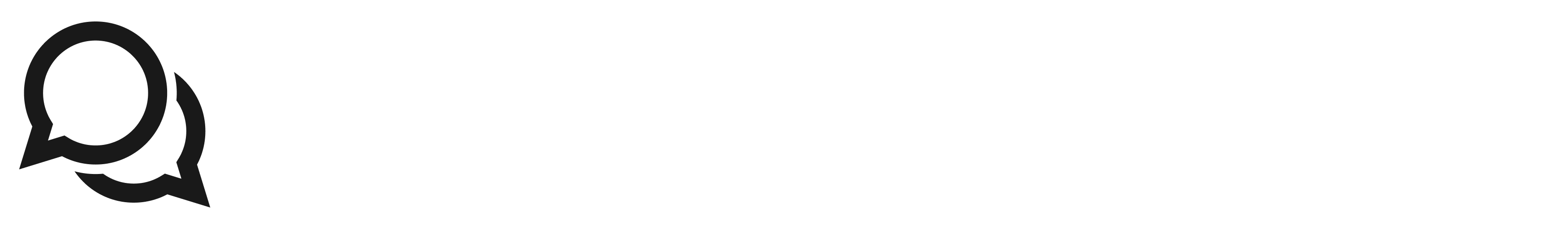Set up and manage Messages
About Square Messages
Square Messages allows you to create a single channel for all your communications with customers.
With Square Messages, you can communicate with customers and reply to messages via text or email. This facilitates responding to customer feedback or receiving replies to service messages, such as receipts, appointment updates, invoices, retail orders, Square Online order updates, and loyalty status updates. You can send and receive photos.
Before you begin
You can access Square Messages from:
Square Dashboard
Square Point of Sale (POS) app
Square Appointments POS app
Square for Restaurants POS app
Square for Retail POS app
Square Invoices POS app
Square Messages is also available on Square hardware, including:
Square Stand
Square Terminal
Square Register
When you start a conversation with your customer, you will be asked to confirm that you have consent from your customer to send a text message to their phone number. No action will be needed from your customer.
When you send a text message containing marketing content (such as a coupon), you will need to request consent from your customer to send marketing messages over text. This protects your customers from receiving unwanted marketing messages. Your customer will receive a text message asking them to confirm that they would like to receive messages from you. Once they confirm, they will receive a second text message to confirm that they would like to receive marketing content.
When you use Square Messages, you are subject to our Acceptable Use Policy, which may be found at section 1(II) in our Terms of Service.
Set up Square Messages
- Sign in to Square Dashboard and click the Messages icon to open your inbox.
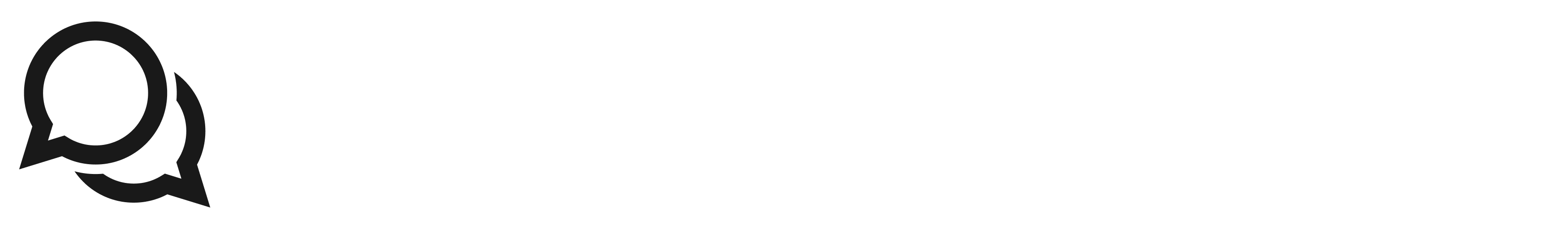
- Click Get started.