Set up your barcode label printing scale
About barcode label printing scales
Some scales have built in barcode label printers–these scales measure the weight of an item and issue a barcode label that contains both an item’s SKU (stock-keeping unit) number as well as the total weight or price of an item. When items with these types of barcodes are scanned, the item’s weight and price information is automatically captured on your point of sale.
Before you begin
Barcode label-printing scales do not connect directly to Square Point of Sale, so you don’t need to check compatibility of the scale itself with Square. Instead, they operate independently, but the format of the barcodes they print must be compatible and readable by Square.
Square supports UPC-A and EAN-13 barcodes. Both barcodes have three main components:
A company reference that includes a single digit prefix and a five digit PLU/SKU number
A five digit “product number” that reflects price
A single check digit–the check digit needs to be a valid digit in order for Square to scan the barcode and is generated automatically
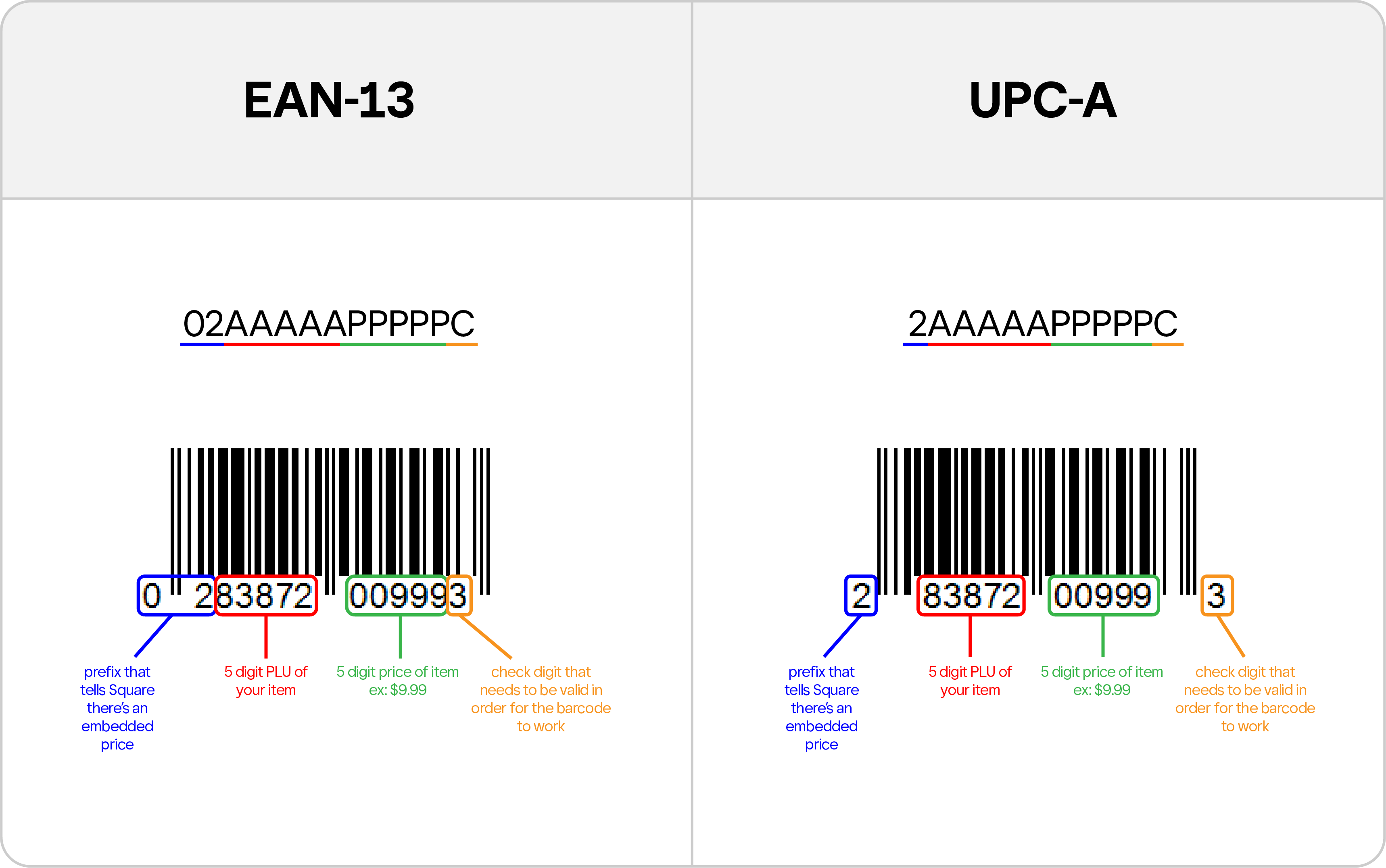
Before you set up your label-printing scale, learn the basics of how to create and edit items. When you create an item, make sure you add a five digit SKU and an associated price per unit to make that item compatible with UPC-A and EAN-13 barcodes.
Set up your label-printing scale
When you set up label-printing scales and price embedded barcodes, some steps take place in your Square account, and others you may need to work with your scale manufacturer.
Add SKUs to items in your Square item library, and configure a matching PLU on your label-printing scale. The SKU/PLU configured in your item library and on your scale must match and must be five digits.
Configure your label-printing scale to embed price information into the barcode, not weight information. Your label-printing scale may default to a four digit price. In order for Square to read the generated barcodes, make sure your scale uses a five digit price. You may need to check the scale manufacturer’s documentation and update these settings.
Once you have configured your label-printing scale and the items in your item library, barcodes generated by your scale should be scannable by Square Point of Sale.