How to Edit or Delete a Blog Post
Most of the time we just have to live and learn from our mistakes. Happily, that’s not the case with blog posts - you can go back into the editor and fix errors in a post even after it’s published.
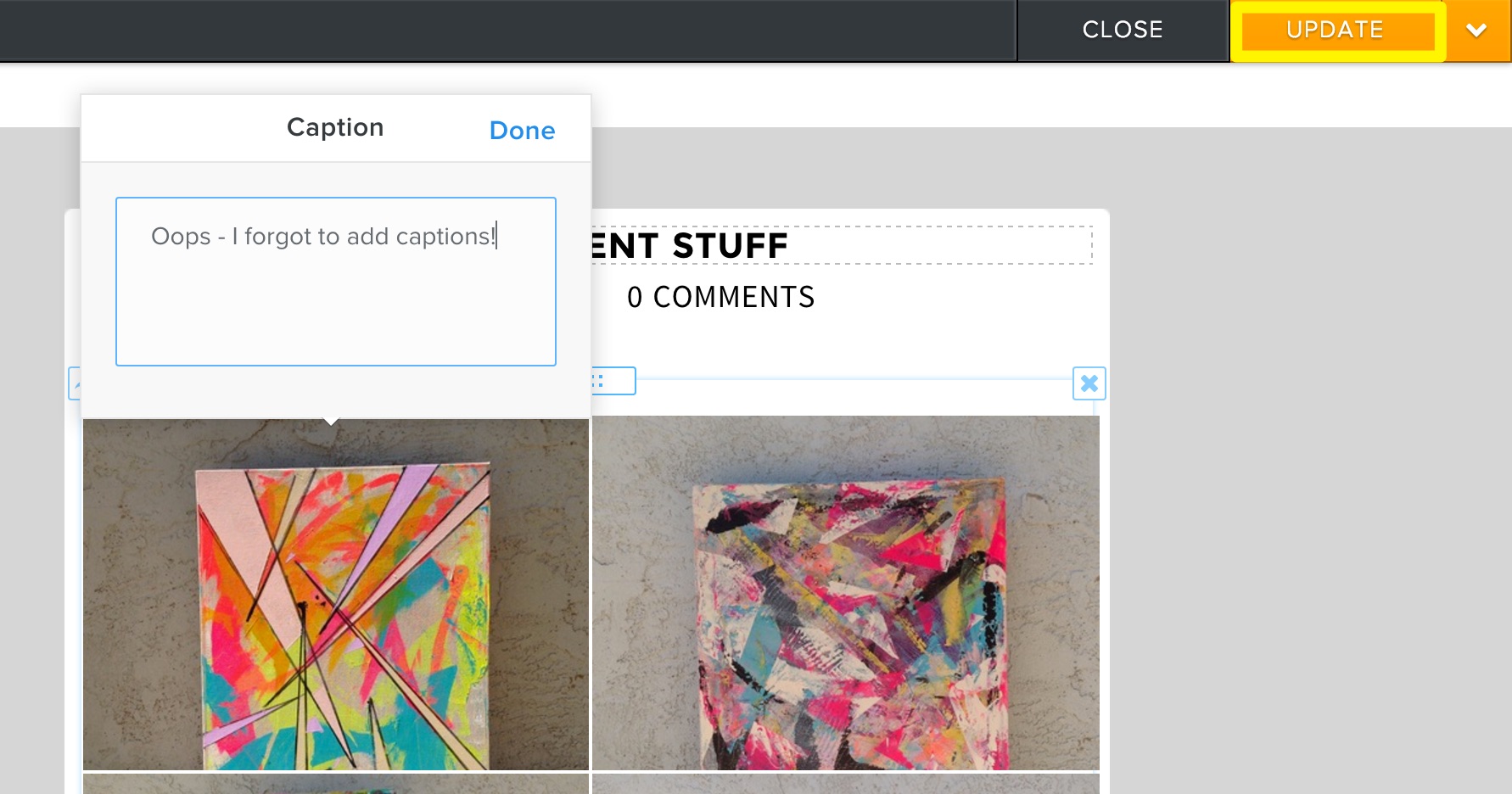
Fixing a post is as easy as finding it and clicking it - you can click anywhere on the body of a post to open it for editing. Make your changes, then click the Update button - voila! Mistakes corrected!
What if you just want to get rid of the entire post? Not a problem - click on the post to open it for editing, then click the arrow next to the update button to delete the post.
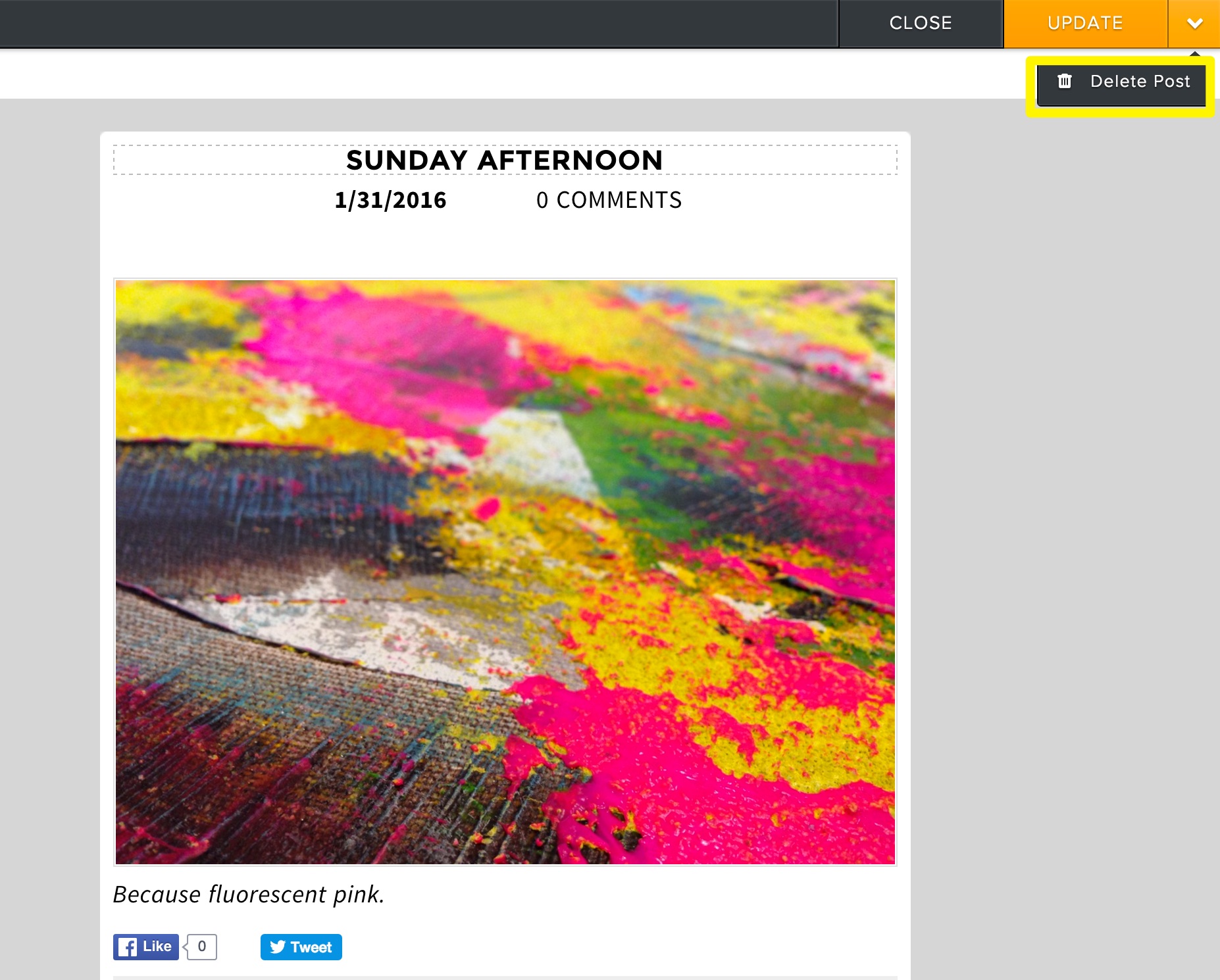
You’ll be prompted to confirm you really want to delete the post, so please be cautious because deleted posts can’t be restored. If you’re sure, go ahead and confirm - voila! Post banished!