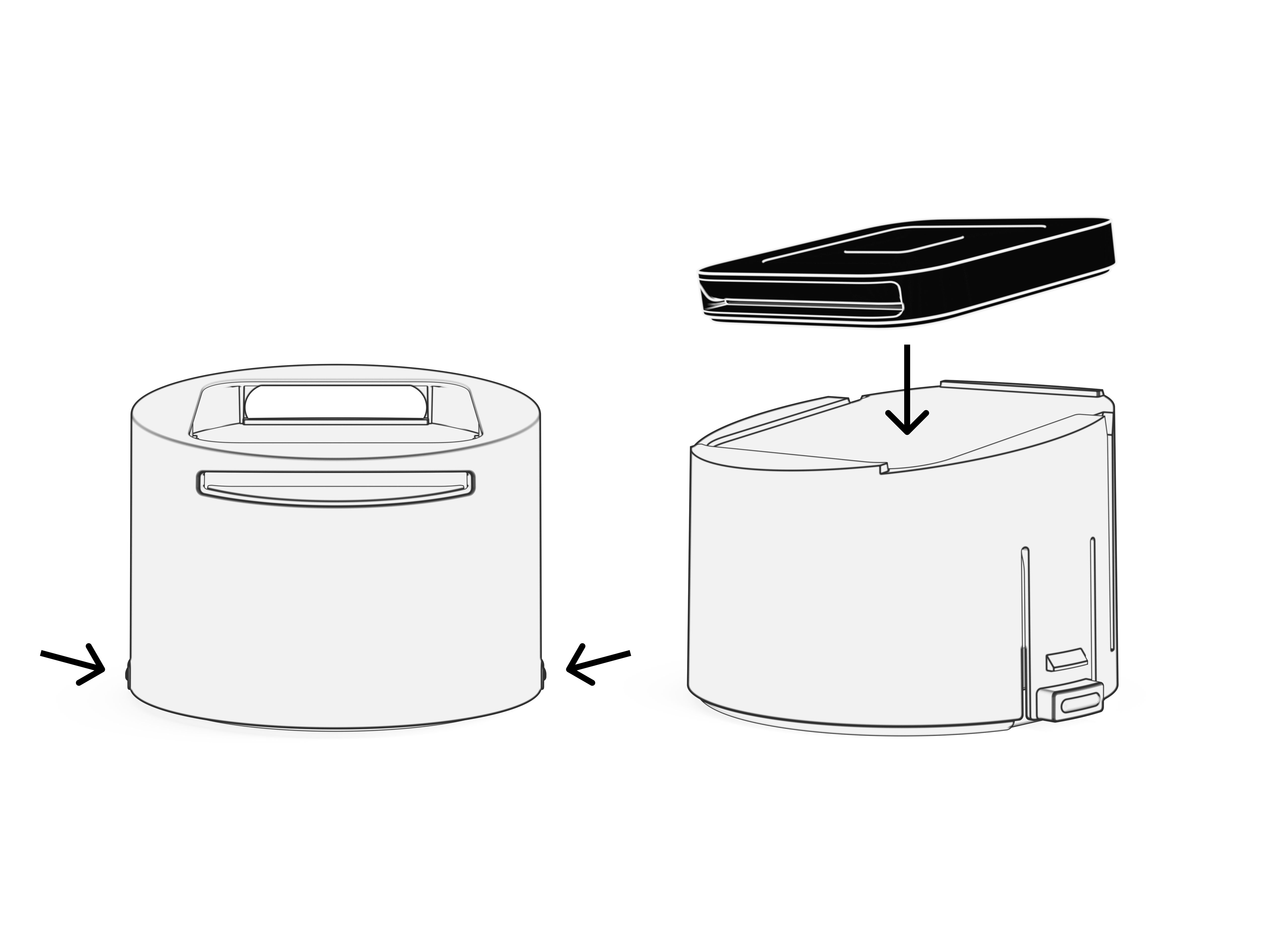Set up docks for Square Reader
About docks for Square Reader
The Bosstab Dock for Square Reader keeps the Square Reader (1st and 2nd generation) in place for quick, seamless countertop transactions.
The Dock for Square Reader (1st generation) allows you to accept payments while keeping the reader charged and secure.
Before you begin
There are two dock options for Square Reader:
Dock for Square Reader (1st generation)
Step 1: Identify your dock

Left: Square Reader (1st generation) with Dock for Square Reader (1st generation). This dock is no longer sold.
Right: Square Reader (2nd generation) with Bosstab Dock (sold separately).
Step 2: Set up your dock

- Locate the two buttons on either side of the outside cover.
- Push the two buttons simultaneously and slide the cover upwards to remove it.
- Place your Square Reader with the card slot facing downwards along the slope. The charging port and power button should be aligned with the higher part of the dock.
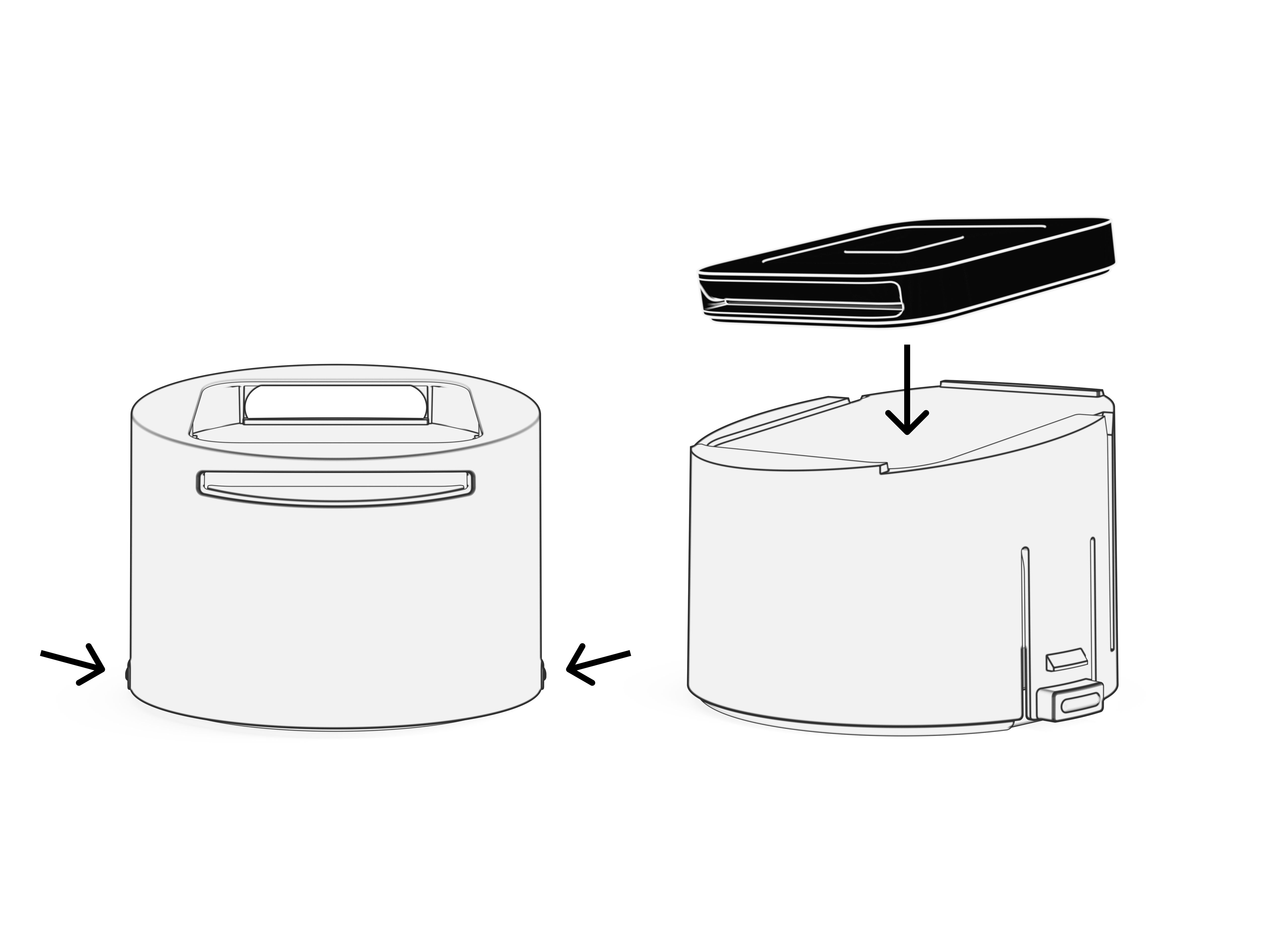
- Place the outer cover back on until the cover clicks to lock into place.
- Plug the power cable to the back of your Square Reader through the access opening in the back of the dock.
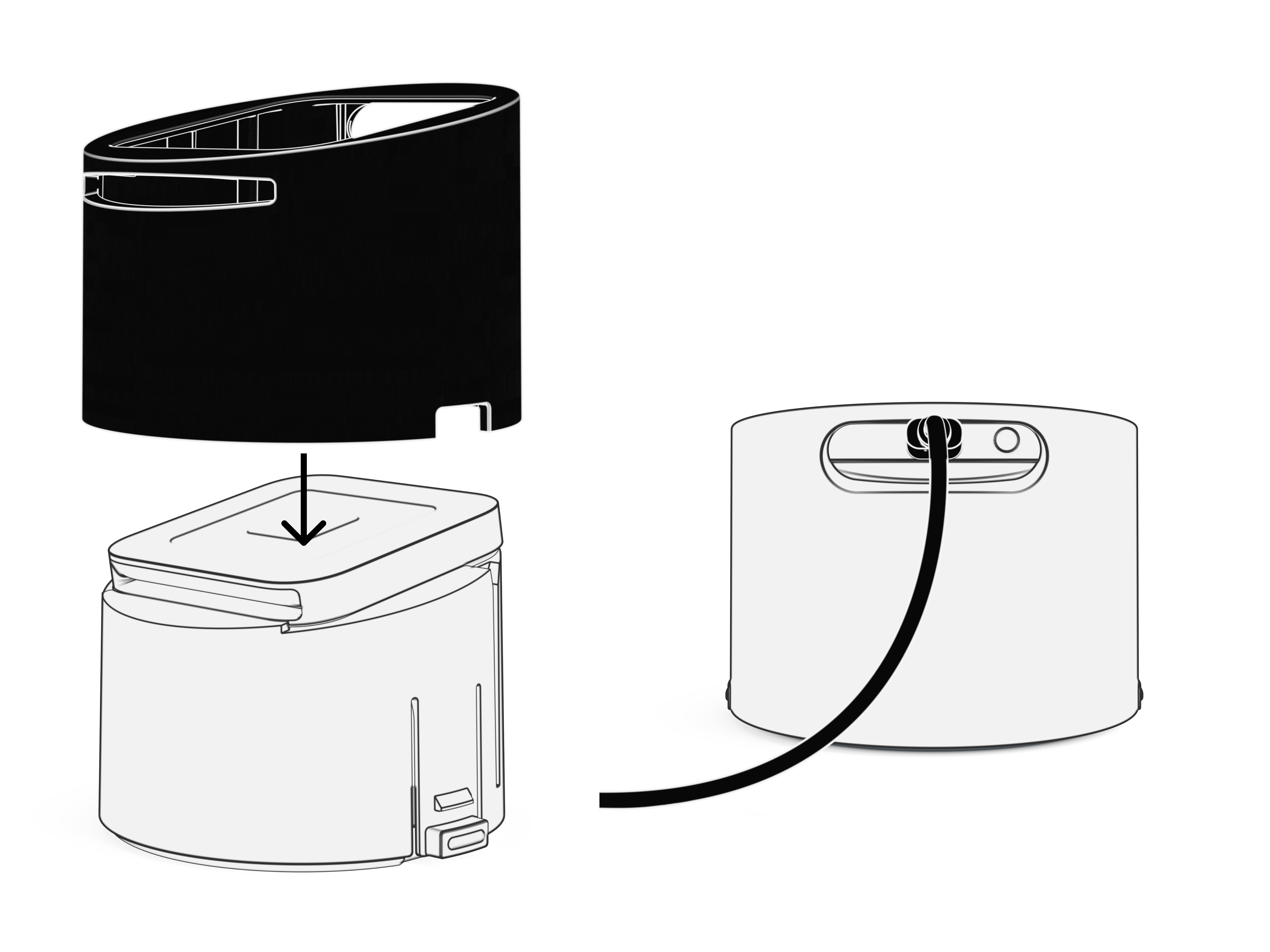
The USB cord included with the Square Reader (2nd generation) measures 31.5 inches. You can purchase an extended 6.5 foot cable from Square Shop.

Dock for Square Reader (1st generation) is no longer available for sale, but can still be used with Square Reader (1st generation).
- Insert the Square Reader into the dock making sure to align the micro USB connectors.
- Put the detachable piece back in place to secure the reader in position.
- Plug the dock into a wall adapter (not included) to connect to a power outlet. You can also plug the dock into Square Stand’s hardware hub.