Use help mode with reports
Who is this article for?
Account owners or team members with the reports permission to view sales reporting and Dashboard access. Set permissions in Square Dashboard.
About help mode
Help mode is an assistant tool in Square Dashboard that helps you run your business. You can use help mode to turn on tooltips to assist you in understanding your Square reporting details.
Before you begin
Help mode allows you to hover over metrics in your sales summary report and view helpful definitions in your Square Dashboard.
Help mode is currently only available on the sales summary report.
Step 1: Turn on help mode
Sign in to your Square Dashboard and click Reports > Sales summary.
Click the information icon (i) in the top right corner.
Toggle Help Mode ON and click Apply.
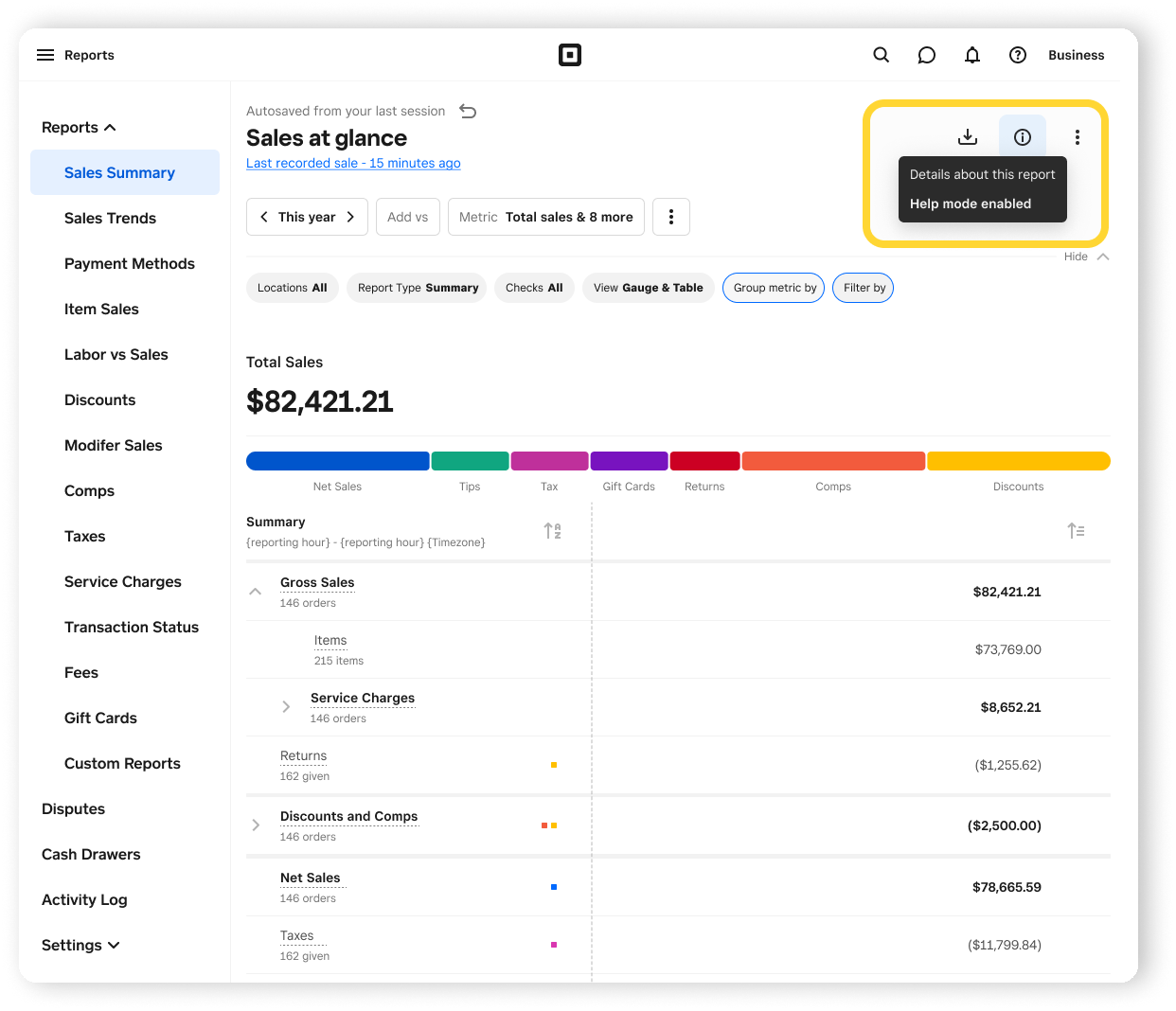
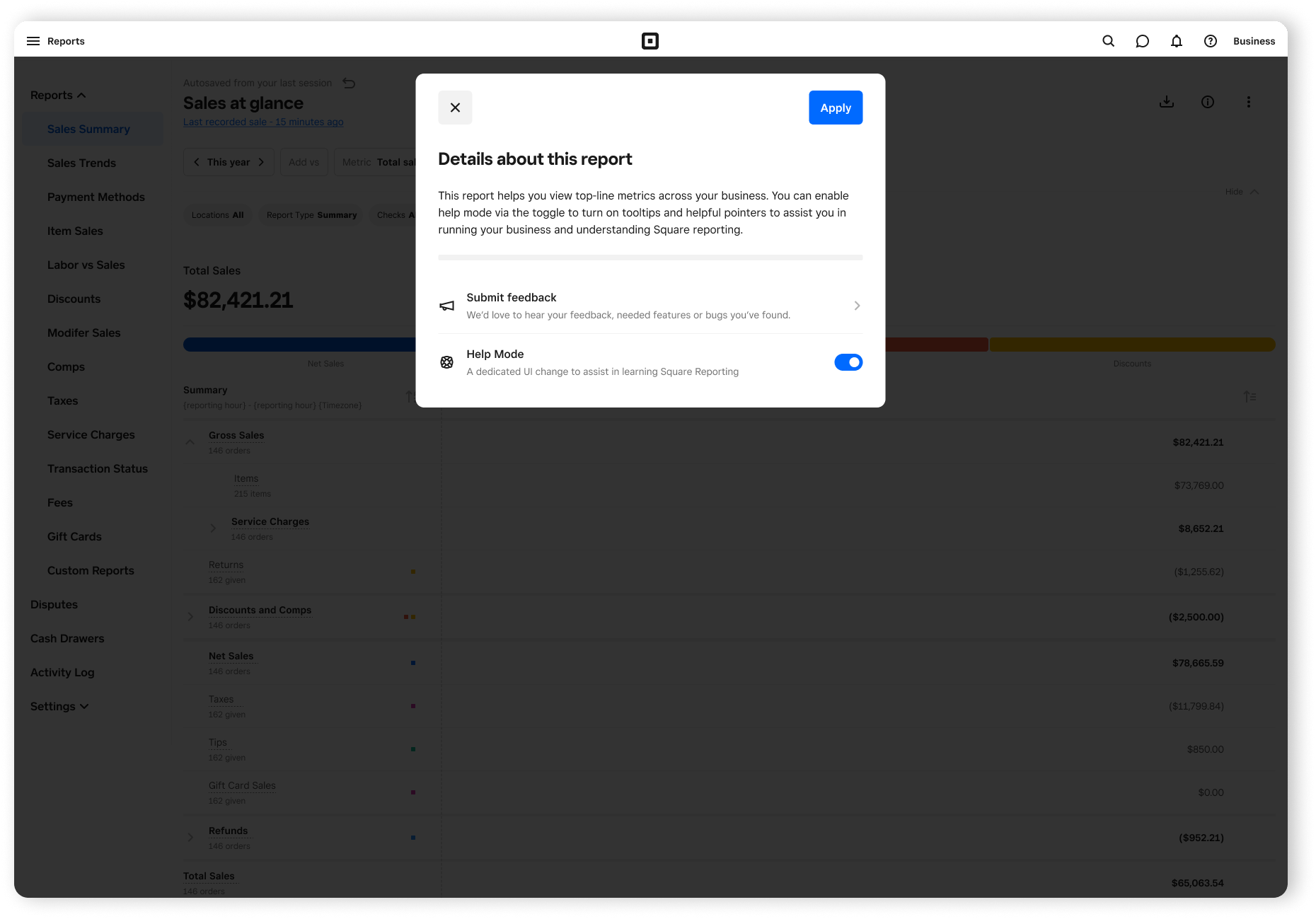
Step 2: View reporting definitions
From your Reports, select the date range you want to view and any other filters.
Hover over the individual metrics to view the definition.
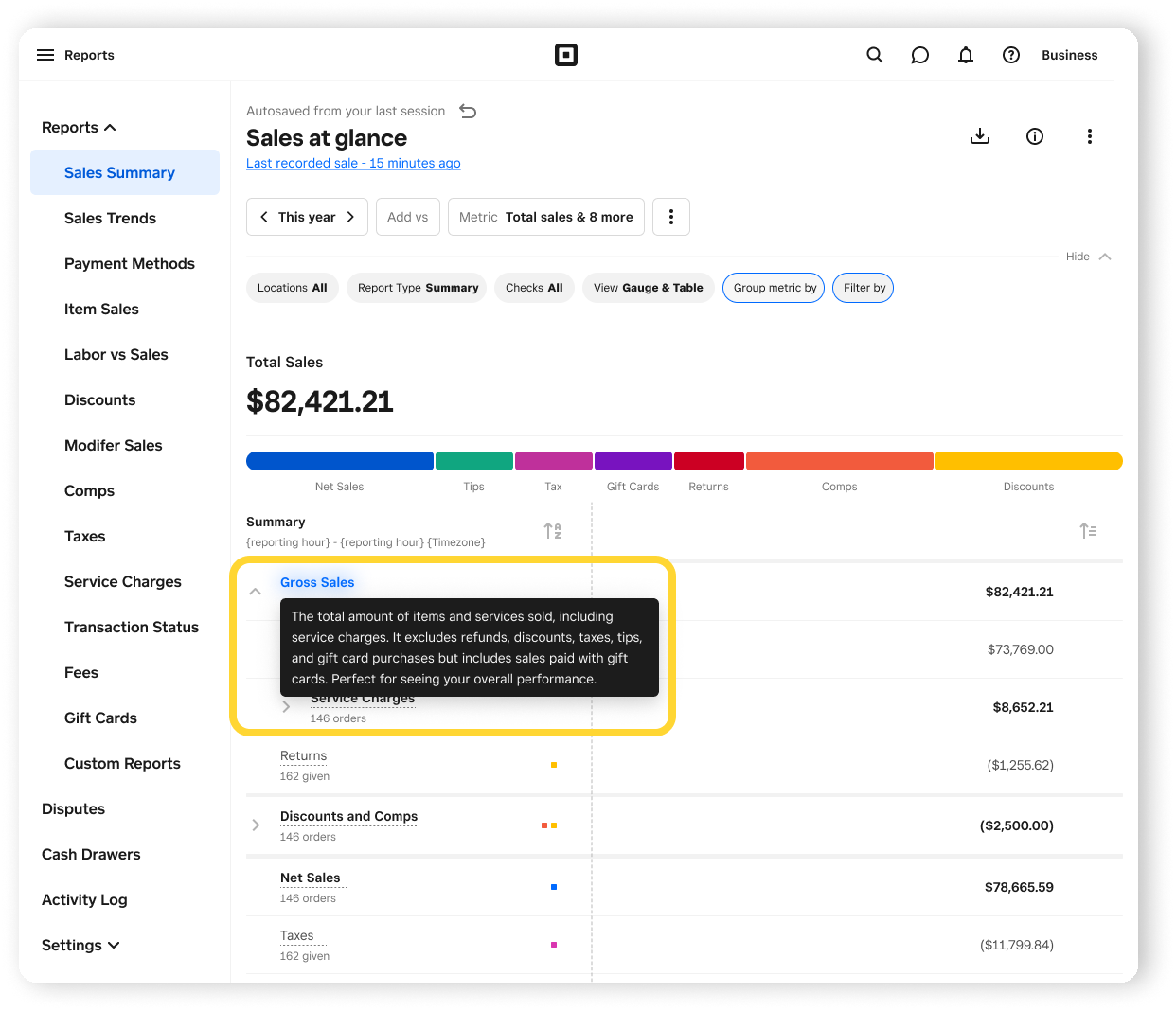
Turn off help mode
From your Reports, click the information icon (i) in the top right corner.
Toggle Help Mode OFF and click Apply.