Creating Groups
Groups are the easiest way to manage varying levels of access to different pages of your website.
Create groups by going to Settings > Members and using the Add Group button.
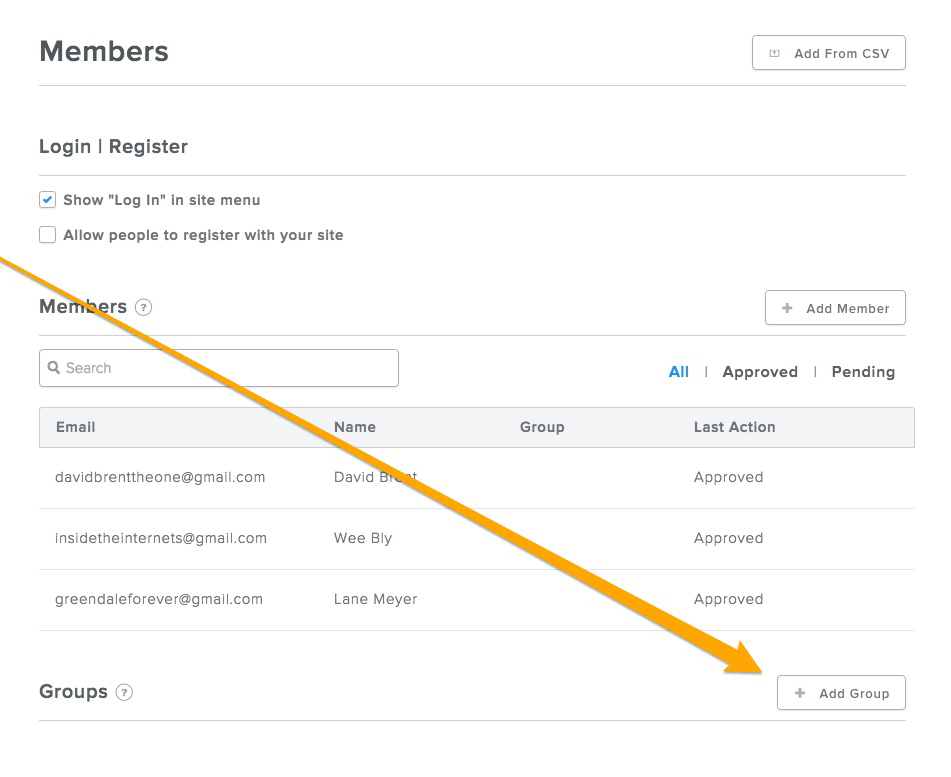
Give your group a name.
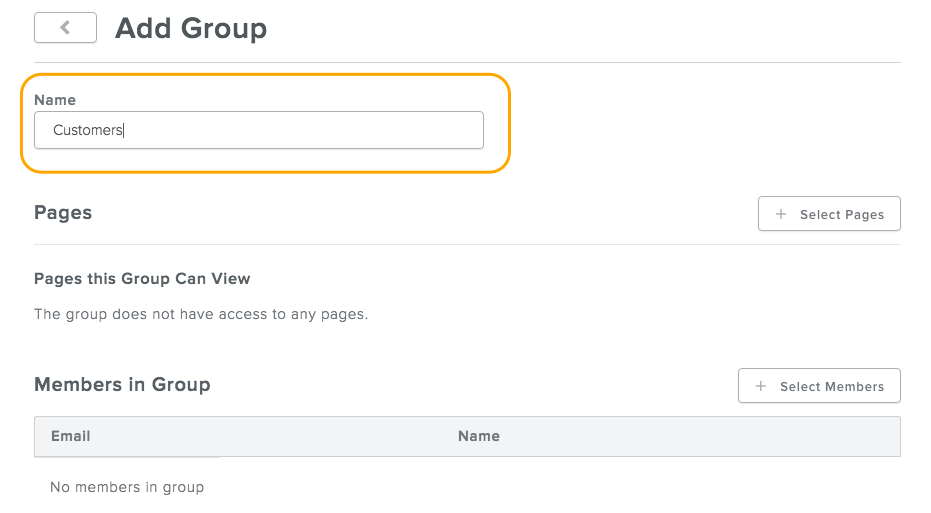
If you already have members, you can add them to your group through the Select Members option.
Use the checkboxes to choose individual members or use the Add All Members button to do just that: add all current members of your site to the group.
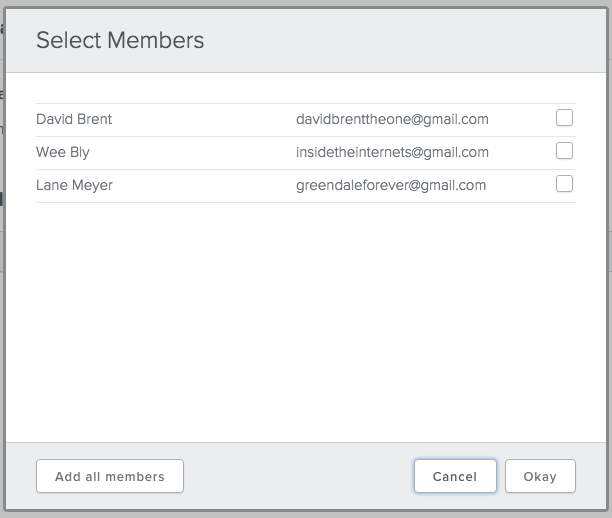
At any point in this process you can click Add Group to add it to your list of Groups.
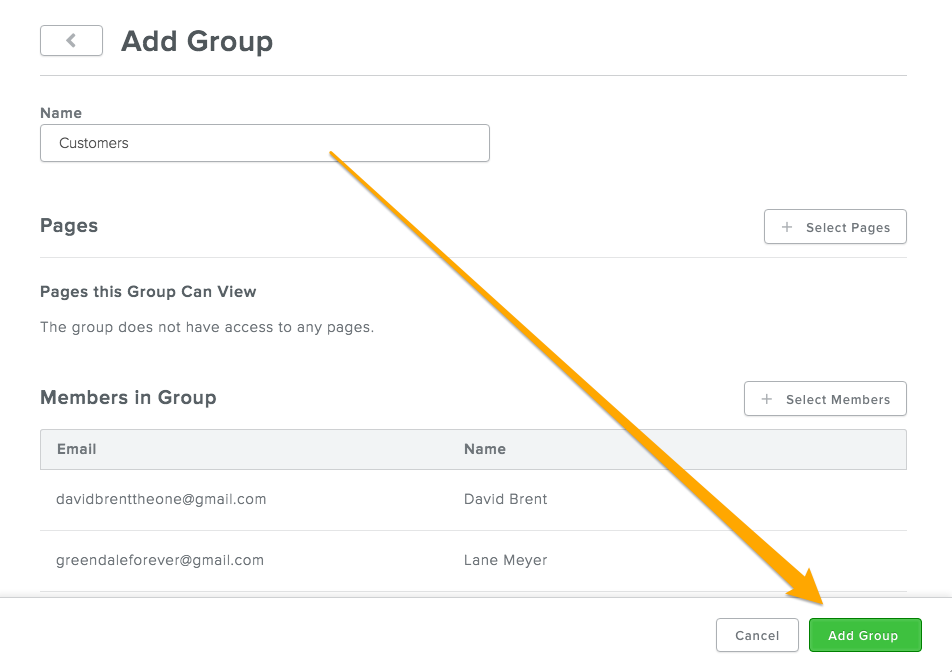
You can then edit this group later (possibly to add more members, for one example) by clicking on its name from this same list of Groups.