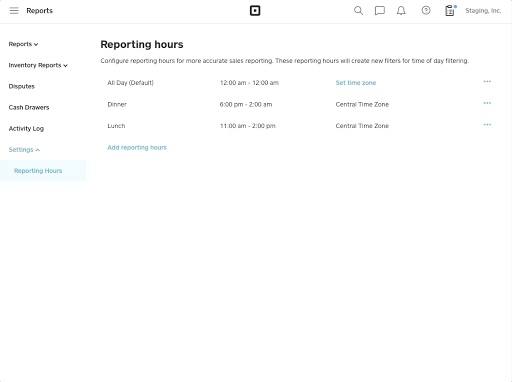Set Up Reporting Hours
Reports help you gauge the success of your business and identify opportunities for growth or improvement. Many Square sellers need to view sales information based on service-based time periods. You can configure custom reporting hours in Reports to establish time windows to view your sales data for clearer sales reporting. The reporting hours will create new filters for the time of day filtering.
To set reporting hours:
Go to the online Square Dashboard.
Using the left side menu, go to Reporting > Reports.
Select Settings > Reporting Hours.
Click Add reporting hours.
Enter the Hour set name and choose a Timezone.
Enter the Start time and End time. Keep in mind that the start time will determine the calendar day that sales will be attributed to.
Once complete, click Save to add the Reporting hours.
Set up multiple custom time ranges to best represent the business hours of your business. Once complete, you can filter reports based on the set reporting hours.