Site Settings/Settings Tab
The Settings tab contains several sections with a variety of configurable options for your website. To access these, open the site editor and click Settings at the top.
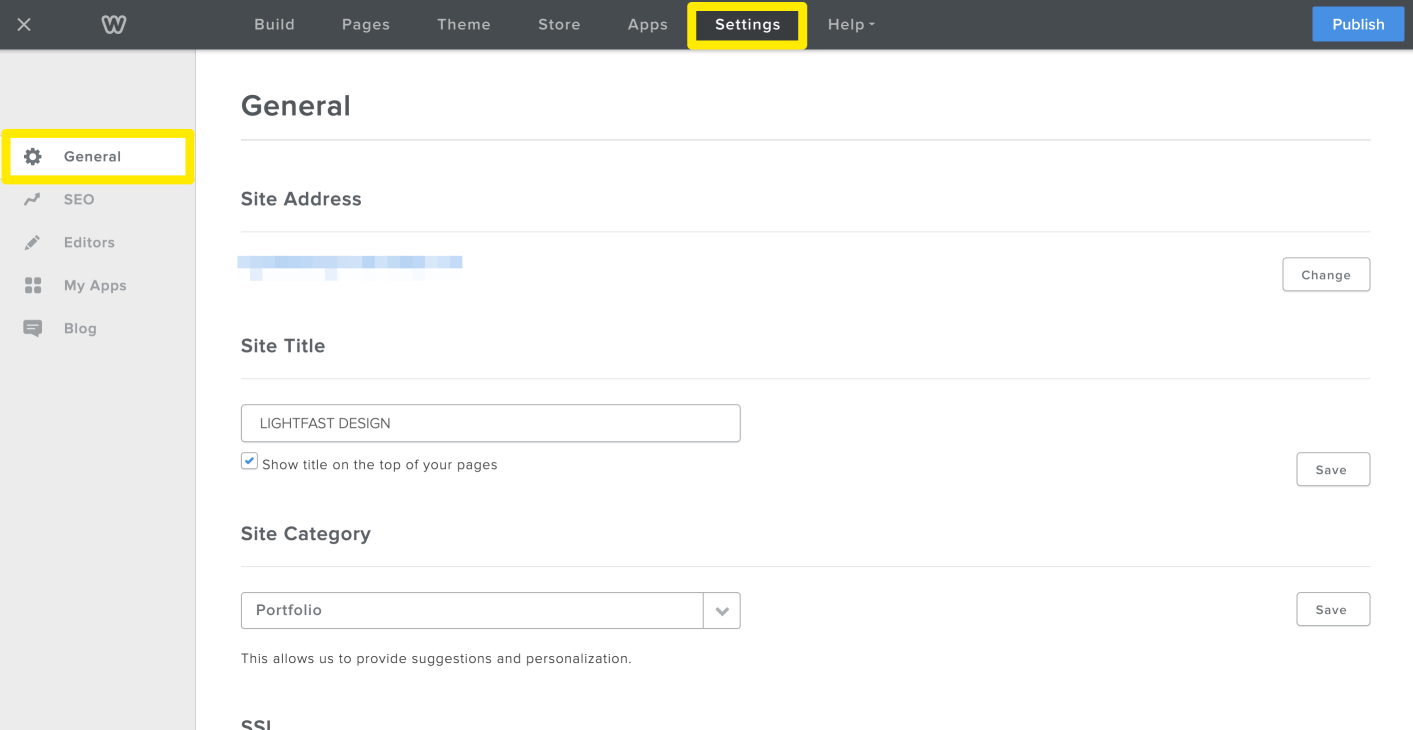
The first section is for General settings and includes the following subsections:
Site Address -Change the URL for your website.Site Title - Change the title of your website. This text is displayed at the top of your pages on your published site, though you can turn that off using the checkbox here.
Site Category - This optional information helps Weebly provide personalized suggestions for your website. Depending on when you signed up and created your website, you may or may not have this menu in your Settings.
SSL - View the SSL status for your website and enable or disable the SSL certificate.Favicon - If you are on a paid plan, you can upload a custom favicon for your website.Site Password - If you are on a paid plan, you can password protect your entire website or specific pages.Navigation - By default, excess pages in your navigation menu are grouped into a “More” submenu. You can turn this off here.
Archive -Download a zip file of your website for backup purposes.Site Formatting - Configure the localization settings for your website.
Cookie Notifications - Set up or modify cookie notifications for your website.
Un-publish -Take your website offline for a while.
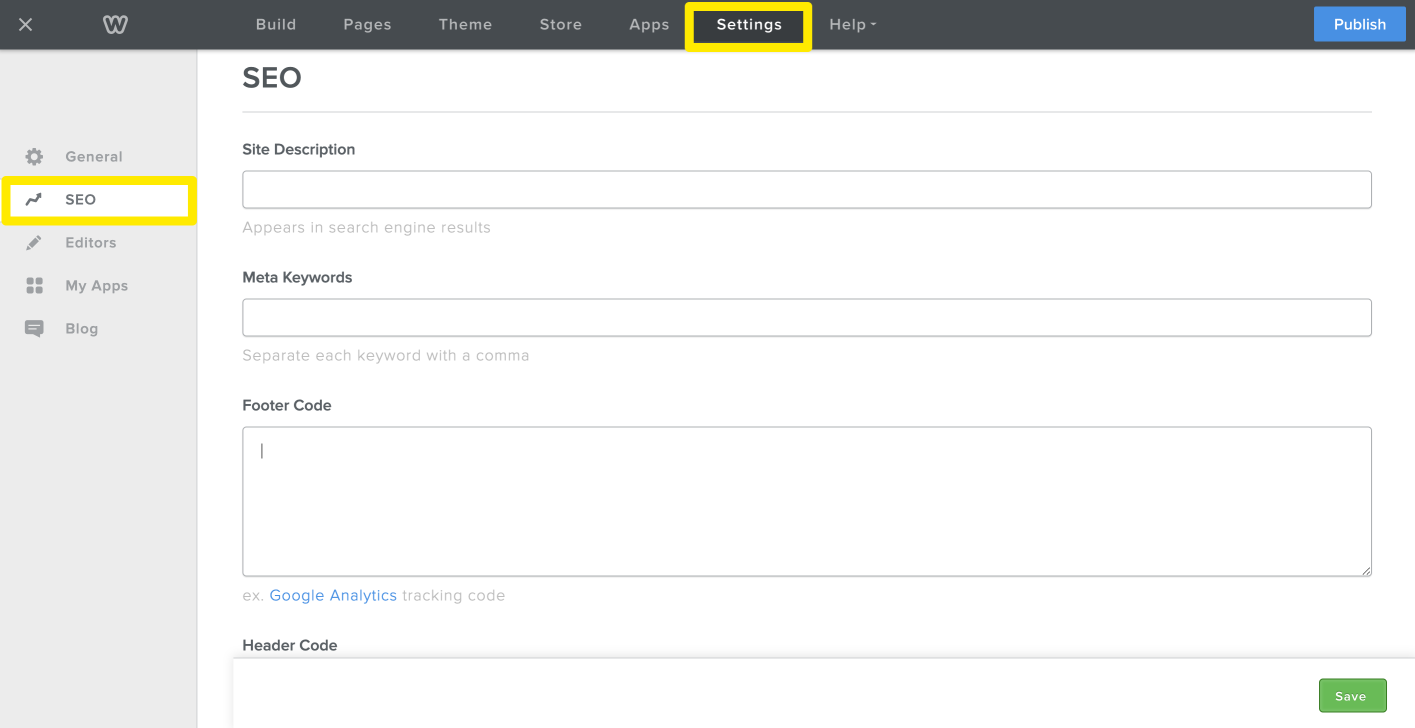
You can set up basic search engine optimization for your website in the SEO section. The options here are as follows:
Site Description - Text entered here appears along with your site title in search engine results.
Meta Keywords - Add descriptive keywords that helps search engines understand the purpose of your website.
Footer and Header Code - Use these fields to add a code when you need to verify your site with search engines or add Google Analytics tracking.Hide site from search engines - Turning this on prevents search engines from indexing your website. Note that it also affects your ability to use the search feature on your website.
301 Redirects - You can redirect old pages from a previous host to your new Weebly site to prevent 404 errors.
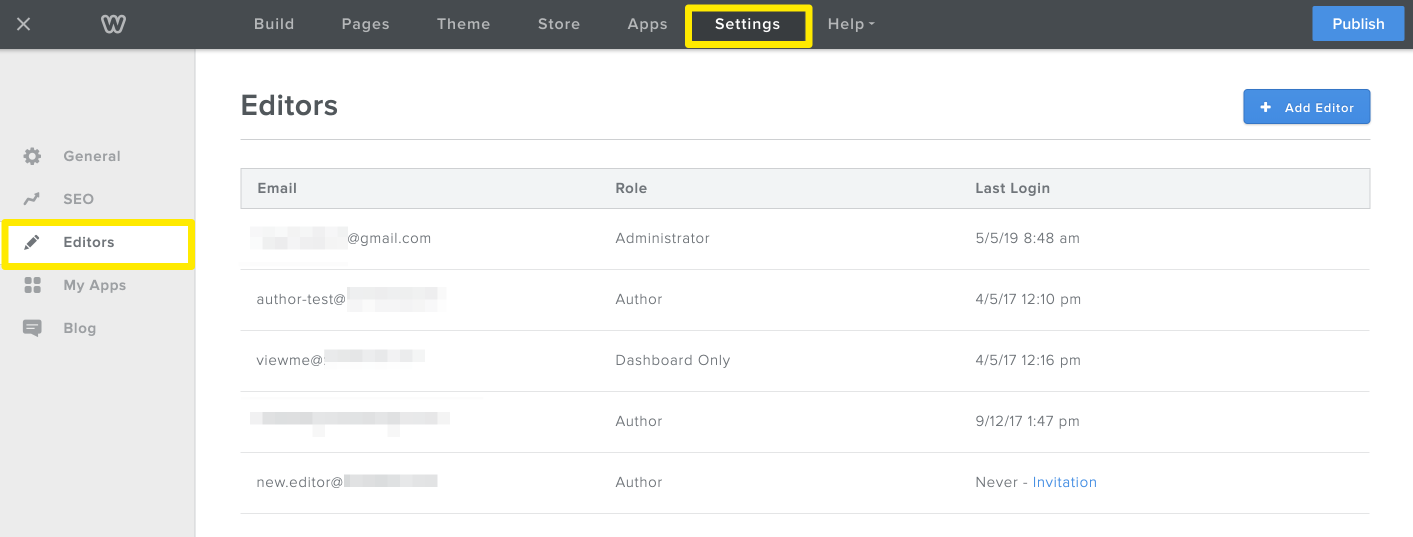
The Editors section allows you to invite other people to edit your website without giving them access to the rest of your account. If you’ve upgraded to Pro or better, you can also set varying permission levels for your contributors.
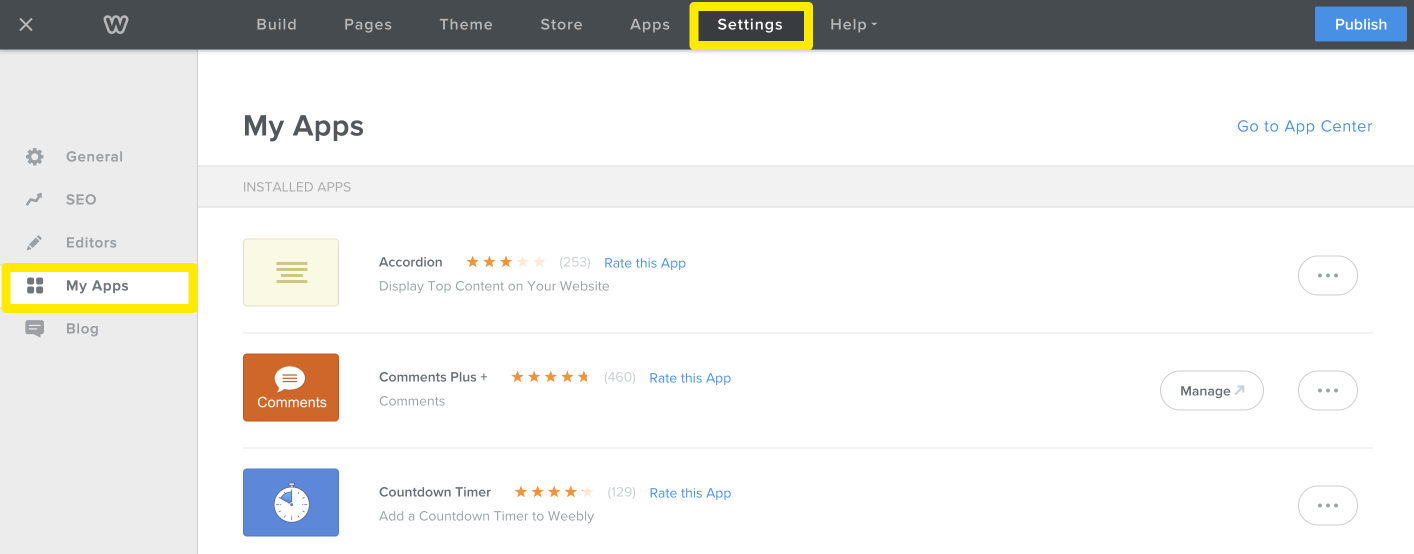
If you’ve added any apps from the Weebly App Center, you can view and manage them here.
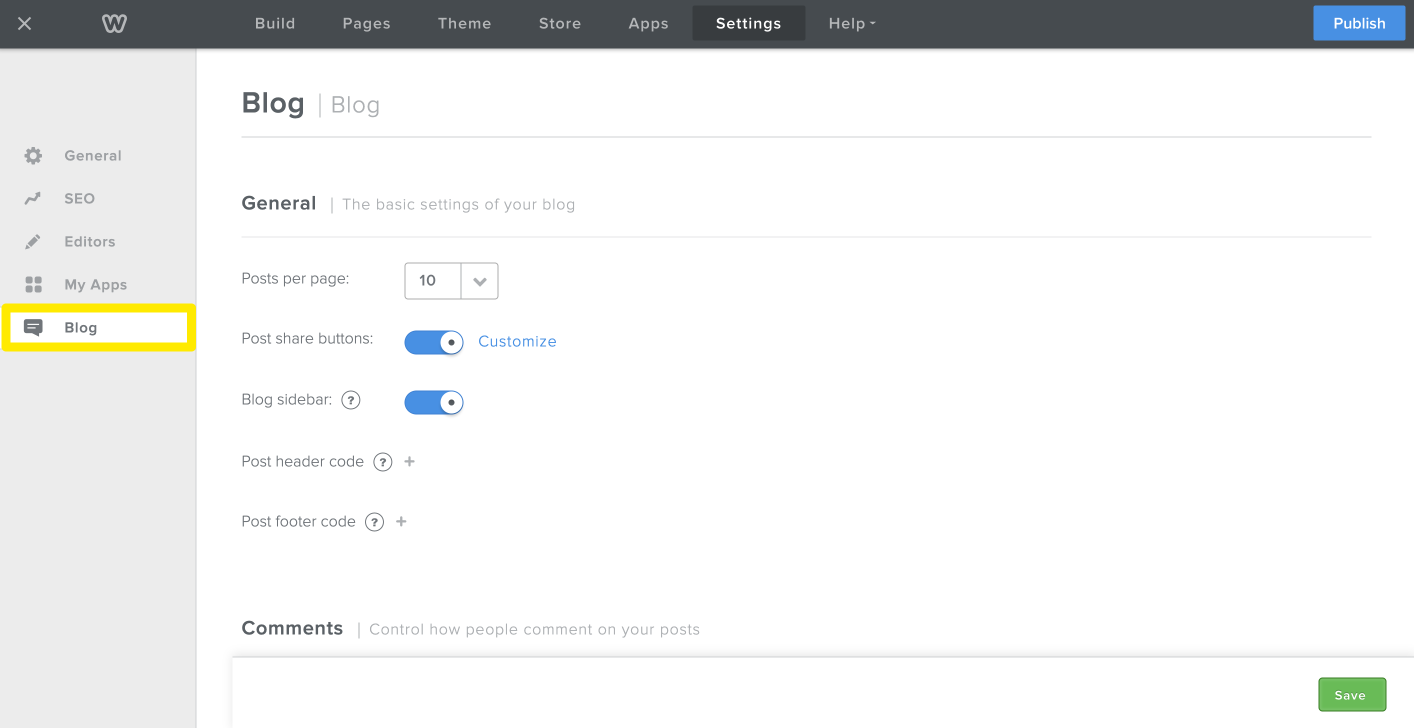
The Blog section of the Settings tab has two subsections:
General - These are the basic settings for any blog pages on your website.
Comments - These settings control how comments are posted and moderated. You can also enter an email address to receive notifications when someone comments on a blog post.