User Registration
There are a couple of different ways people can become members of your site:
You can add a person as a member by entering their information manually
You can add multiple people at once by uploading a CSV containing their info
You can allow anyone to become a member by signing up on your website.
It’s the third option that we’ll go over in this guide.
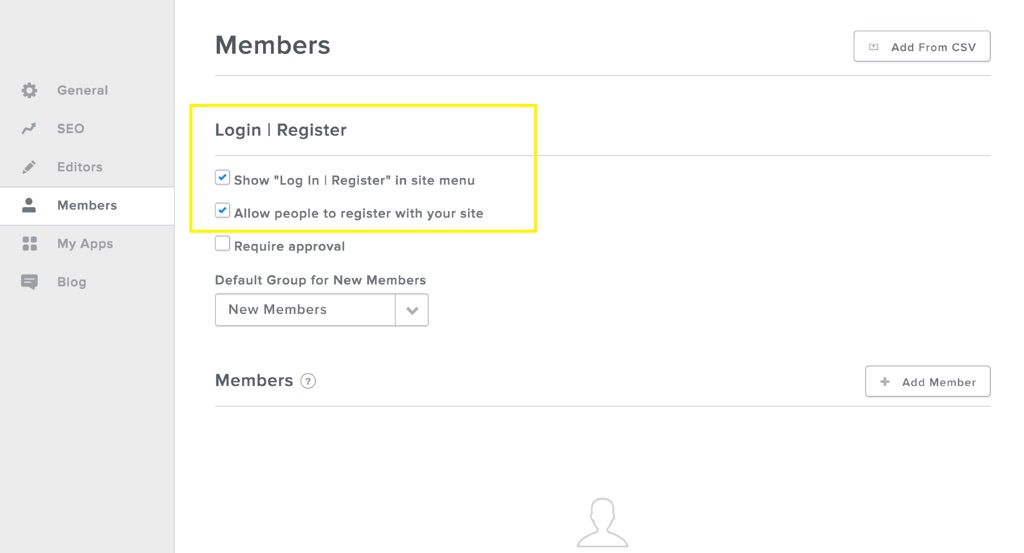
Click Members on the Settings tab and check the box to allow people to register on your site. You can opt to approve all sign ups manually if you wish, as well as assign new users to a default group.
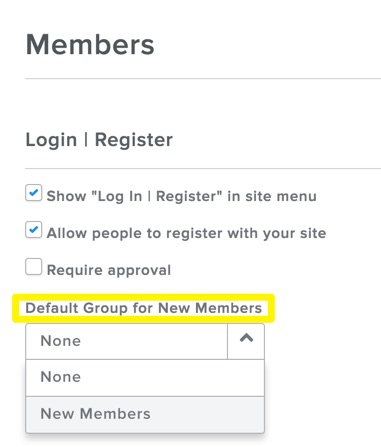
If you don’t already have a group created, you’ll need to do that first. Check out our guide here for details on adding a member group.
Another thing you can do is give the default member group access to specific pages. Read more about that here.
Don’t forget to publish your site once you have everything set up the way you want – that will add the registration link to your website navigation so visitors can start signing up!