Add a Newsletter Sign-up Form
Want your website visitors to stay in the know and get all of your latest updates? Weebly’s Newsletter element is a simple, integrated solution – people can opt in right from your site so they’ll never miss a beat. And if you’re using Promote, you can automatically sync these sign ups with your Contacts.
Let’s take a look at adding the Newsletter element to your footer.
You’ll find the Newsletter in the Build tab near the Contact Form. Click into your footer to open it for editing, and drag the element over.
The Newsletter is a lot like the Contact Form element, so it’ll be very familiar if you’ve used that –the same options are available, but the Newsletter is pre-configured as a sign-up form so you can get it set up quickly.
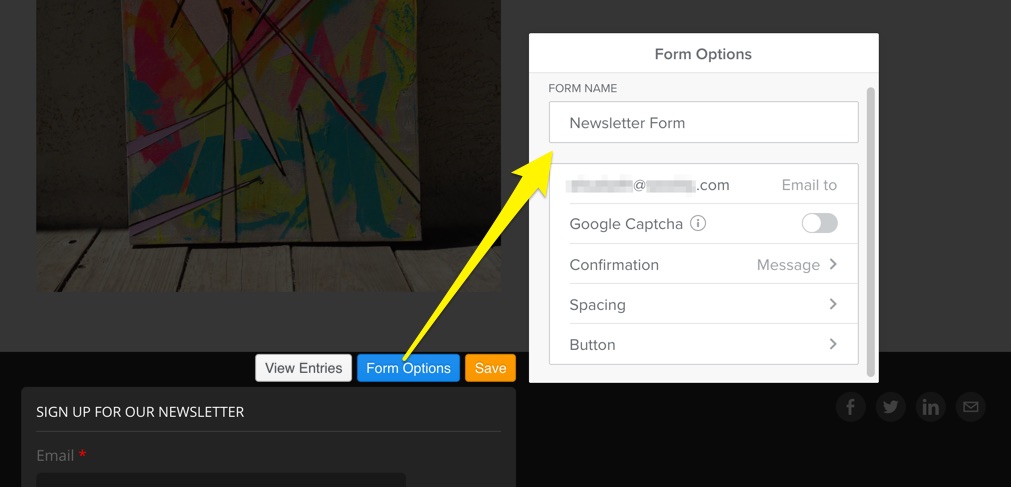
Want to customize the sign-up form? Check out the Build tab while you’re editing the Newsletter element – you can add additional fields and customize them, just like the Contact Form.
Once you have things the way you want them, save and publish your site – that’s it!
What if you’re already using a service like MailChimp or Constant Contact? Not a problem! Adding one of their forms to your website is a simple matter of getting the appropriate embed code from the provider and pasting it into an Embed Code element.