Counter
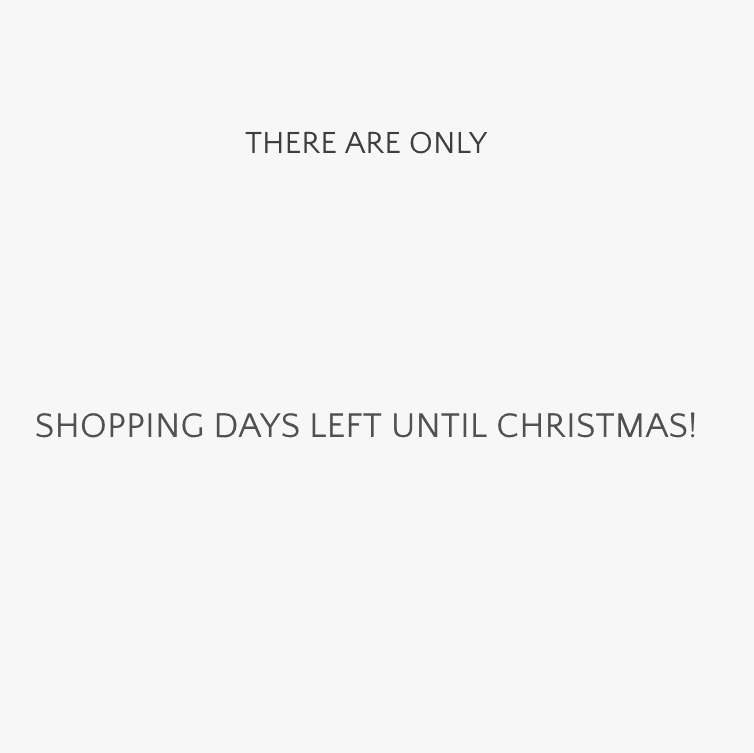
Do you have statistics or numeric information you’d like to display on your site? The Counter app adds a dynamic, attention-getting animation using the information you enter. Check out the animated gif above to get an idea of how it looks.
Note: Counter works with a static integer and won’t actually count down or change the number automatically as time passes.
Install the Counter app if you haven’t already done so and drag the element to the page you want it to be shown on.
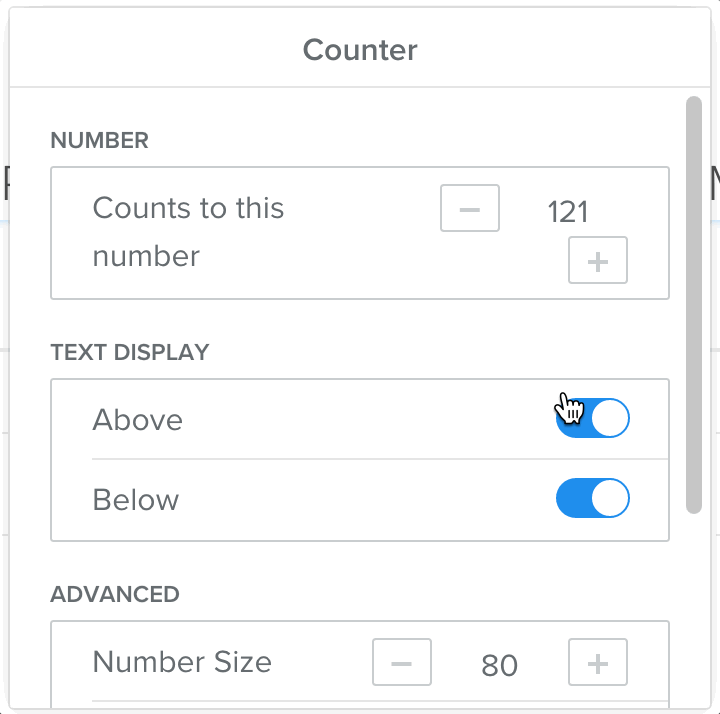
Next, click on the element to bring up the settings and configure how the Counter will be displayed on your site. You can set the number using the + and - minus buttons, or by clicking into the number field to type, which is handy for larger numbers. Choose a size and colour for the numbers and the speed of the animation in seconds.
Finally, you can toggle the text display on and off for both above and below the numbers. If you want to change the look of this text, you can select and edit with the text editing tool bar.