Add, Delete or Copy Your Weebly Website
You can build up to 10 websites in your account. This article will show you how to add, copy and delete a website.
To create a new website, click the site menu on the upper left of the dashboard, then click Add Site. You can also use this menu to switch to a different website if you have more than one. The currently selected website is highlighted in this menu.
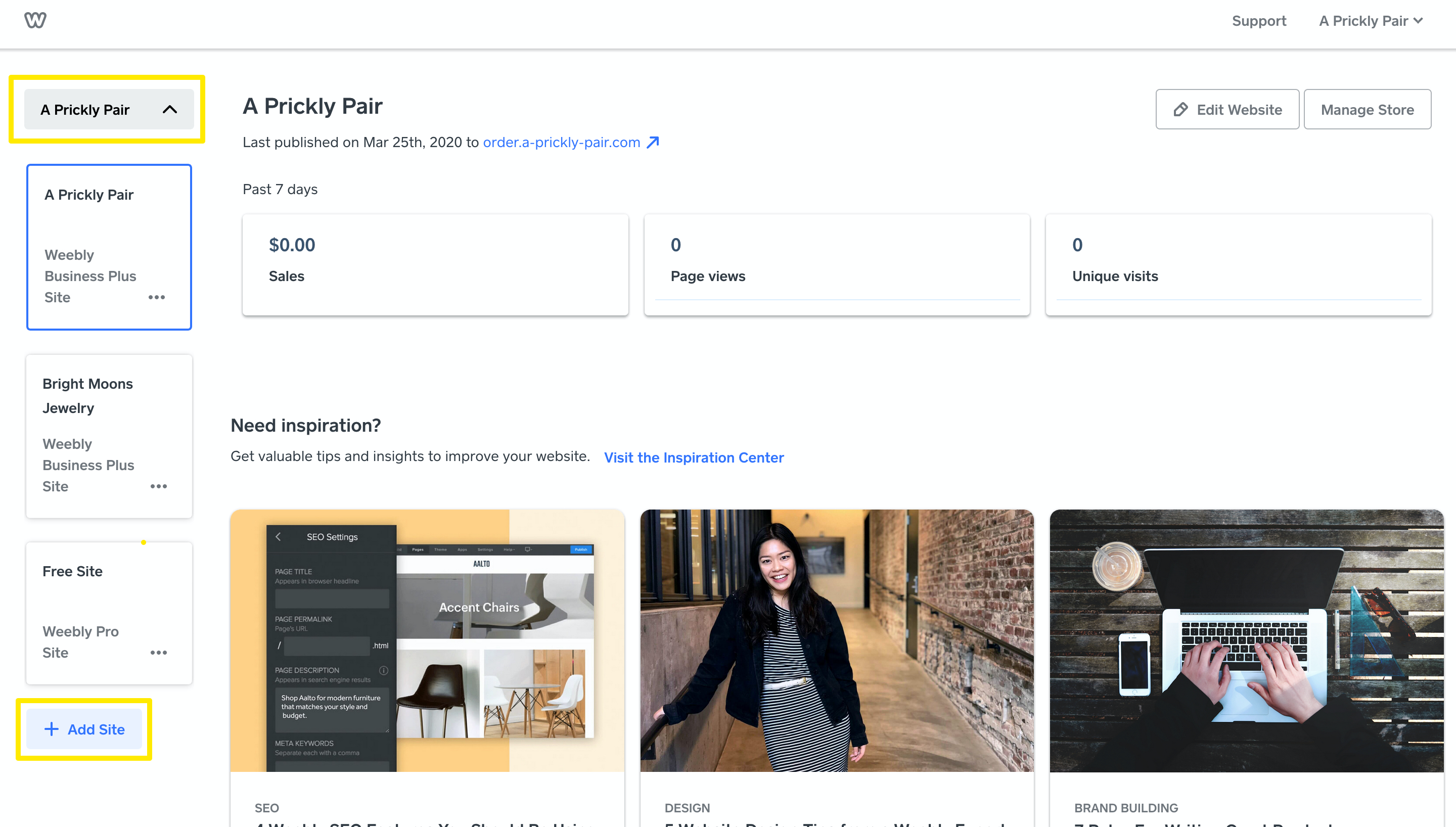
If you want to delete a website or make a copy of a website, click the “. . .” button for the site you want to copy or delete, then select either Copy Site or Delete Site.
Use caution when deleting a site, because once it’s deleted you won’t be able to undo it on your own. If you do accidentally delete a website, you can contact our customer success team and they’ll help you get it restored.