Add Google AdSense to a Site
Weebly does not, and will not, run any kind of third-party ads on your site.
You, however, are more than welcome to generate income for yourself by running ads of your own through the use of Google AdSense, or just about any other advertising network you feel is appropriate.
In this article, we’ll look at Google AdSense.
There’s a Google AdSense element under the Commerce section of Elements. Drag it to a page.
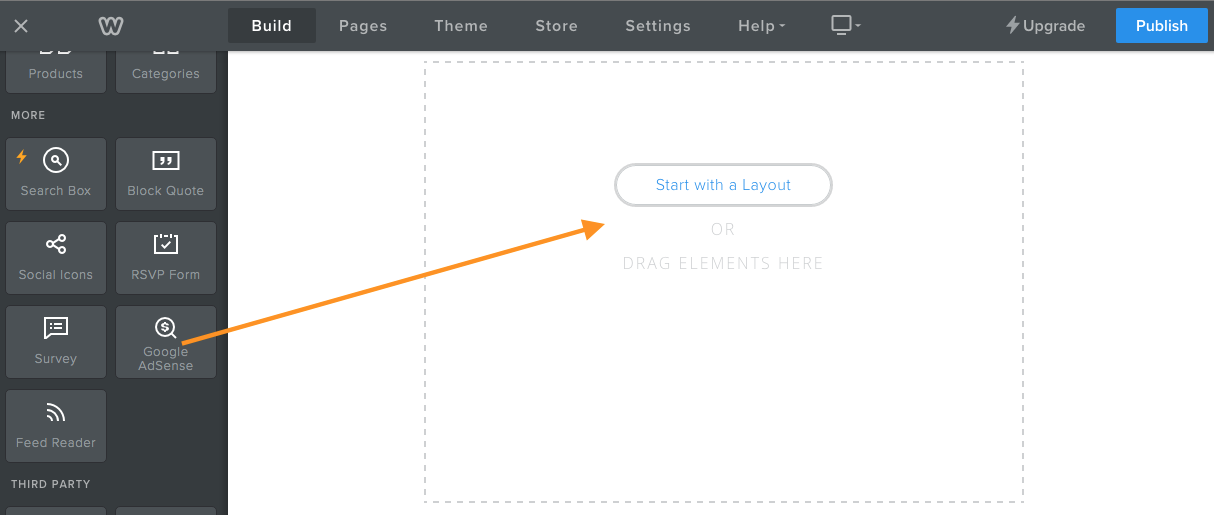
This will open a dialogue box asking you to Authorise Weebly.
Keep in mind that it’s best to move forward with this process only after your site has been published and contains at least a few pages of text and other content. An empty or unpublished site will be rejected by Google.
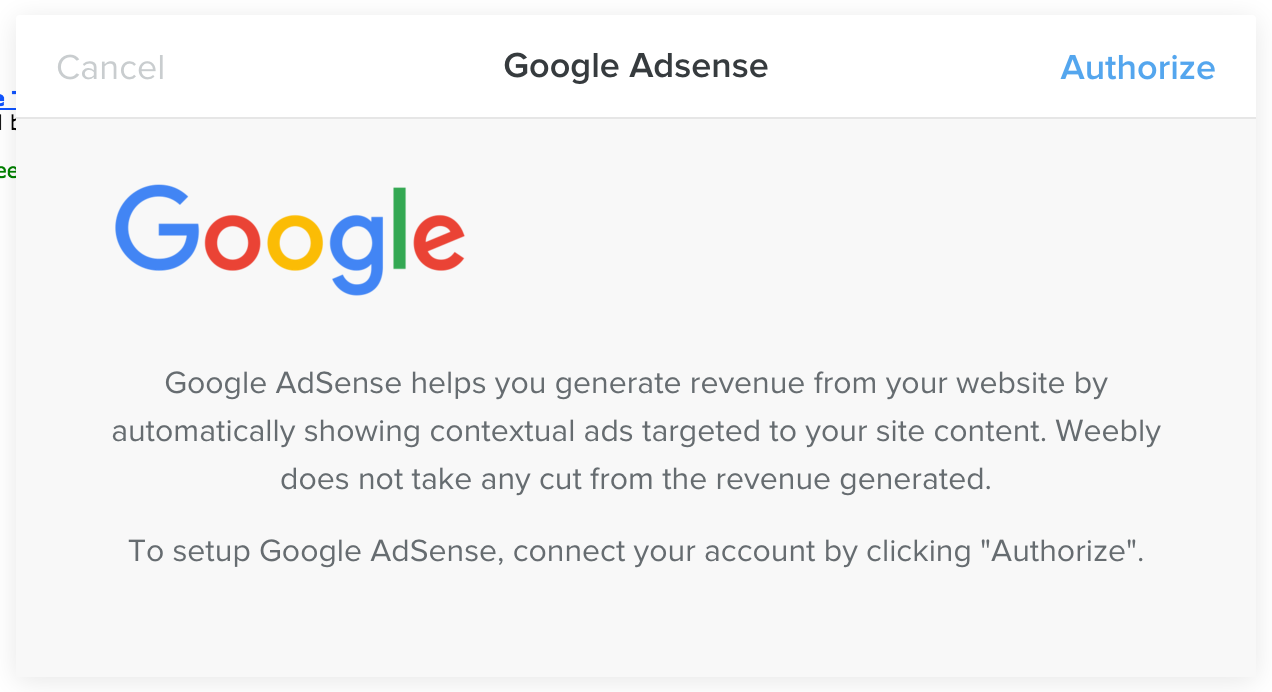
When you Authorise Weebly, you’ll be taken to a Google AdSense site where you’ll submit an application to allow Google to run ads on your site.
You can log in to an already existing Google / Gmail Account (whether or not you’ve previously used AdSense) or you can create a new one.
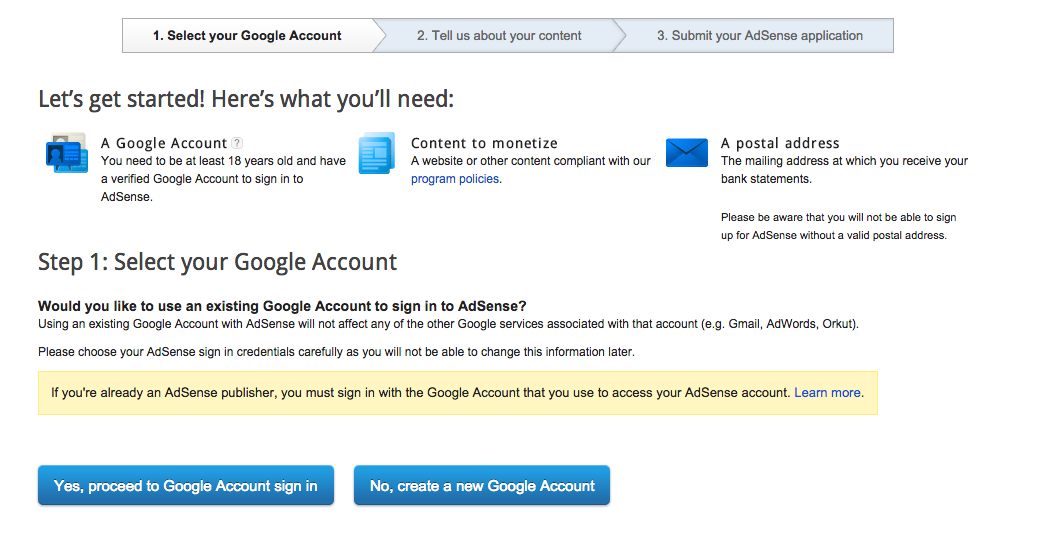
Regardless of whether you create a new account or use a previously existing one, you’ll next be prompted to select your site’s primary language to ensure your visitors will actually be able to read the ads Google shows them.
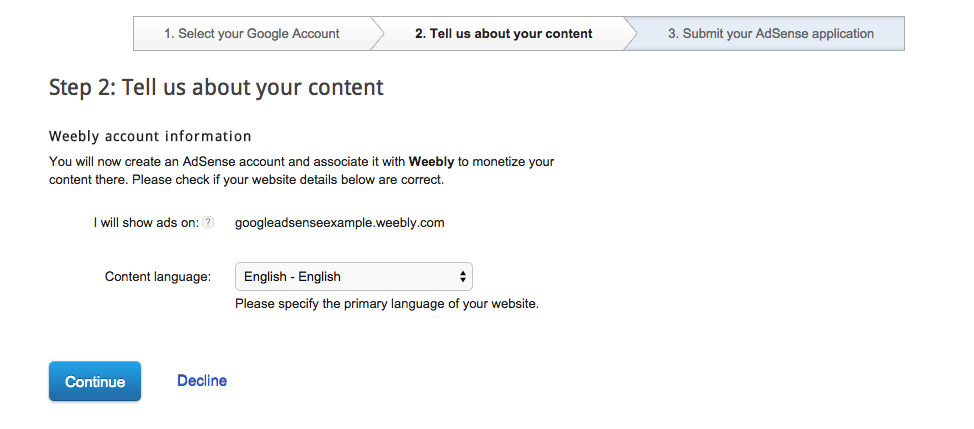
Then you’ll need to fill out a bit more information about your location, whether you’re applying as a Business or an Individual (i.e. what kind of bank account will you be using to accept payment from Google) and other basic info about yourself. Then you’ll Submit Your Application.
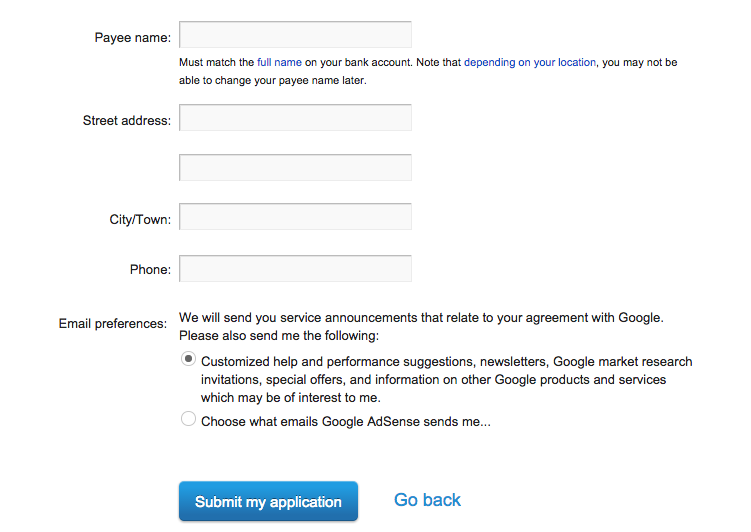
All done! You’ll now be sent back to Weebly where you can continue editing your site. You can drag as many AdSense elements as you want to your site, but Google may limit the number of ads they display on a per-page basis.
It could take Google up to five days to start displaying ads on your site and there is a slim chance they could reject you. That’s why it’s important you don’t apply for AdSense until you’ve Published your site with at least a few full pages or posts of content.
Keep in my mind that we have no influence over whether or not Google approves or declines your site. If you do get declined for some reason, the best thing to do is add more content to your site and apply again in a few weeks.