Changing the Theme and Fonts in the Android App
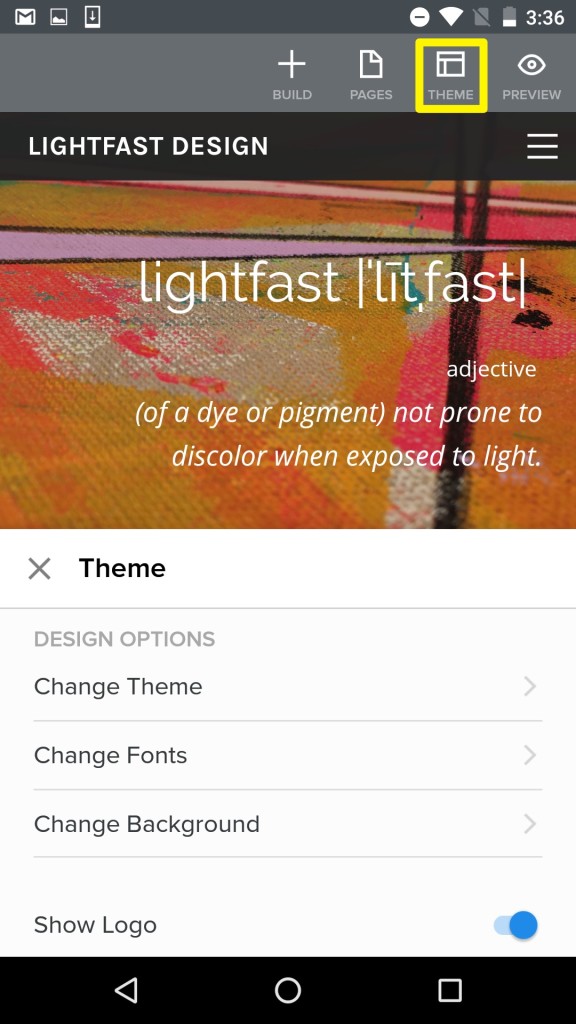
You can easily update the look of your website from the Weebly app - everything from changing fonts to choosing a whole new theme can be done on the go. Tap the Theme icon to access these options.
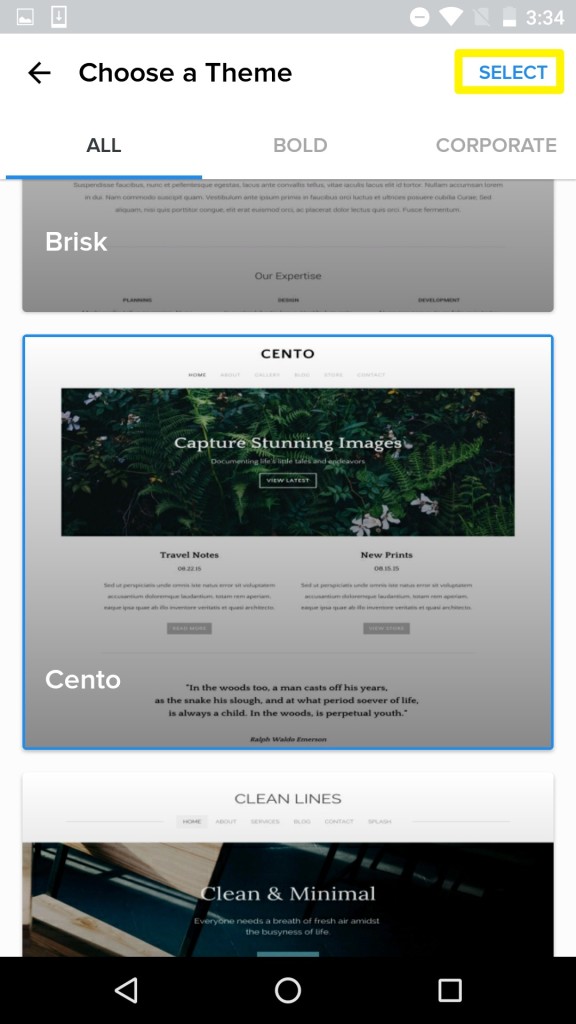
Tap Change Theme to browse the gallery of themes. Swipe left and right to change categories, and swipe up and down to look through the list. When you find a theme you like, tap on the image and then on the select button to apply it to your site. Change your mind? No problem - you can switch themes as many times as you like.
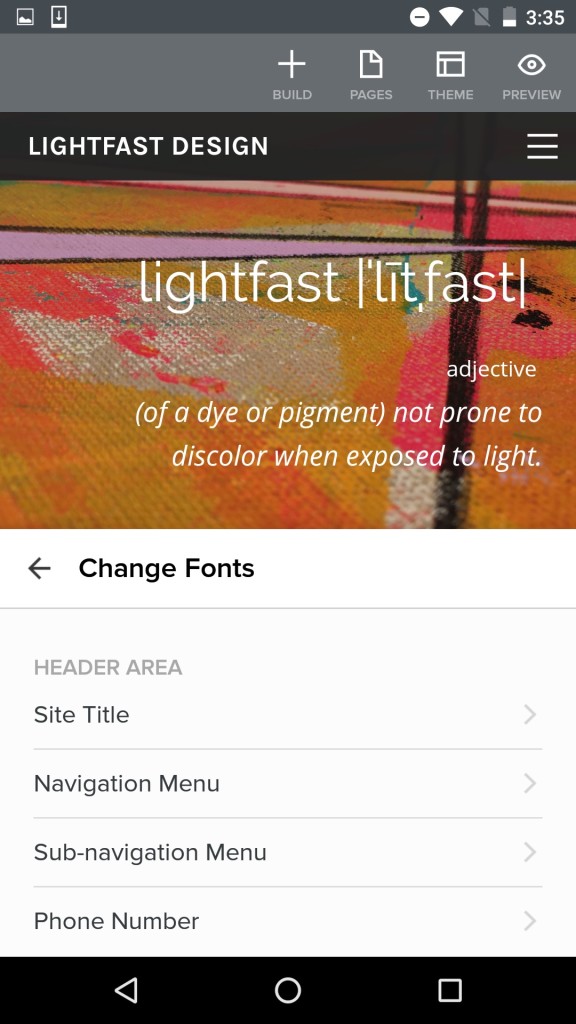
You can also change the text styles for your site from the Theme menu. Swipe up and down on this screen to view all of the different text you can modify, and tap the one you want to change.
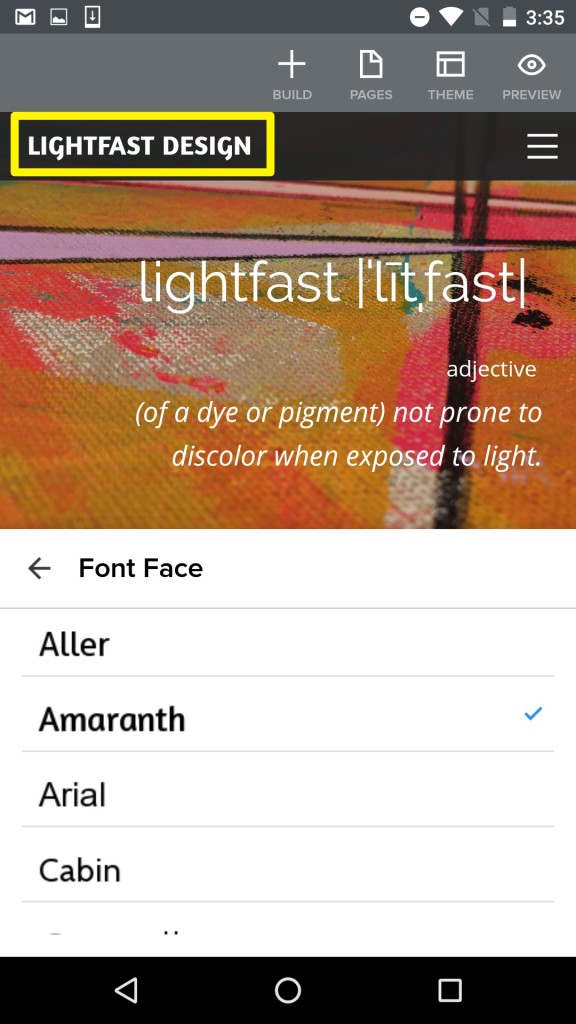
Some text may have slightly different options for font weight and other formats, but in general you can choose a different font, color, size, and adjust the spacing for any text on your site. These changes will apply globally across your site; that is, if you choose a new font for the paragraph text on one page, all paragraph elements on your site will use the same settings. One exception is the site title, shown in the image above. The site title appears on every page of your site and automatically links to your home page, but you can opt to turn it off completely using the toggle at the bottom of the main Theme menu.