[BETA] Scan to Pay
Thank you for participating in the Scan to Pay beta with Square for Restaurants. This new feature will give your diners the option to pay for their meal by scanning a QR code on the printed bill.
Requirements & Limitations
You must be subscribed to Restaurants Plus or Premium to participate
The Scan to Pay feature is only available as part of the newly redesigned Restaurants Point of Sale experience. To create a Beta POS Device, follow the steps here
The card processing rate for QR code payments is 2.9% + 30¢ per transaction.
During the initial phase of testing, the ability to split check payment will not be available with Scan to Pay
QR codes will not be printed when the POS is in offline mode.
Get Started
Enable on Square Dashboard
Sign intoSquare Dashboard > Devices
Select the Beta POS Device
Scroll to Signature and receipt > turn ON Accept QR code payments
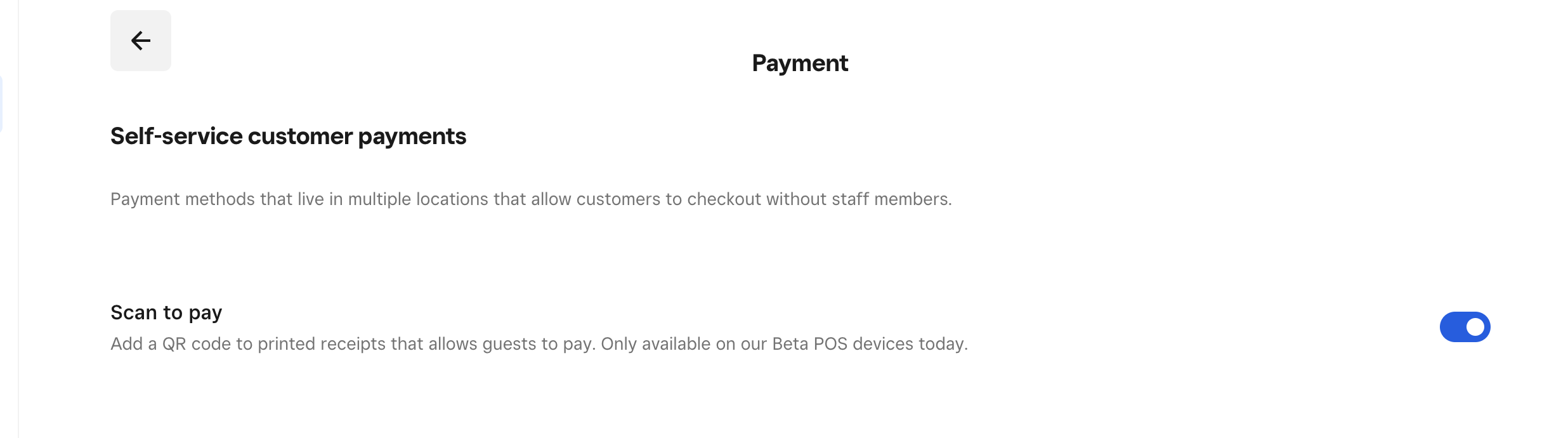
4. Save.
Server Experience on Restaurants POS
On the Restaurants Point of Sale, select table/ticket > select Print Bill
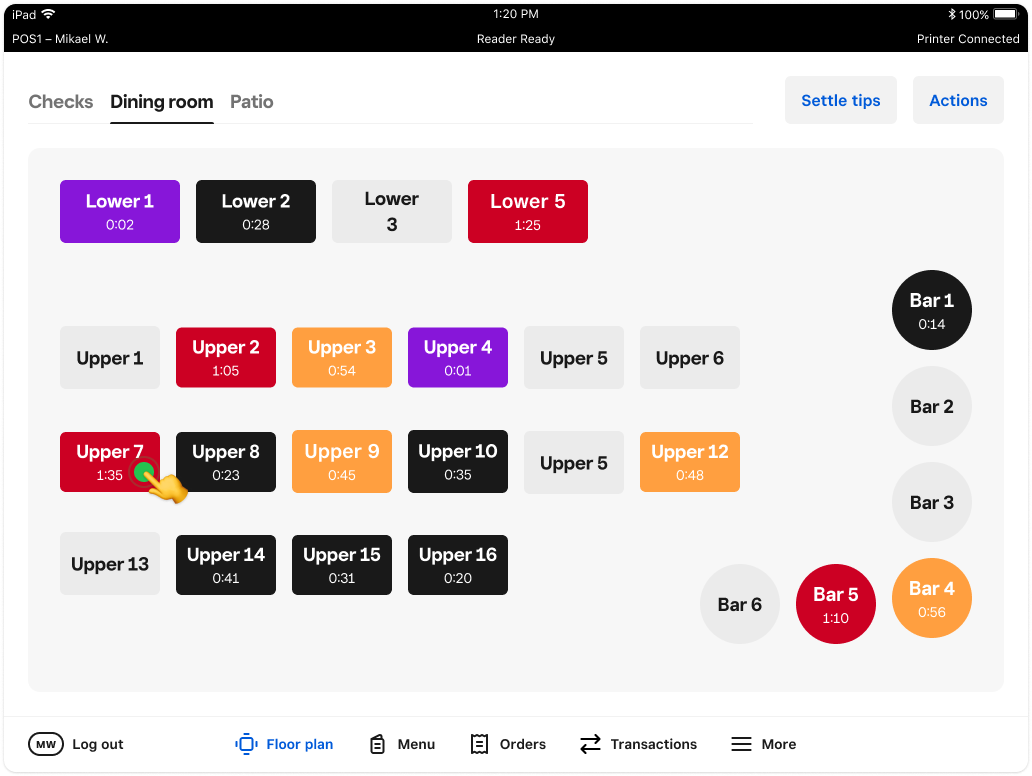
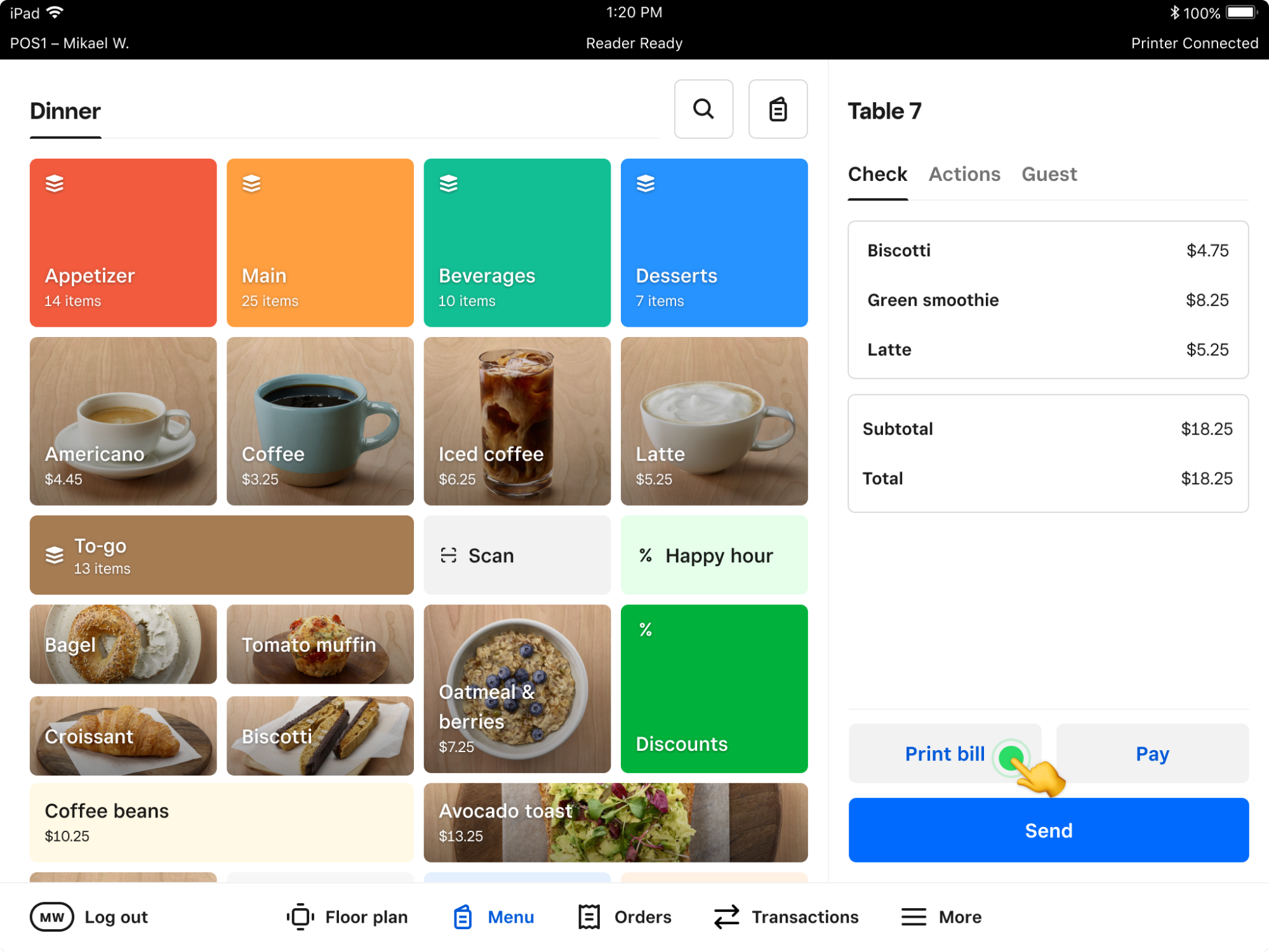
2. Bill prints and table updates color to green and displays as Printed. After 3 minutes, time displays on the table.
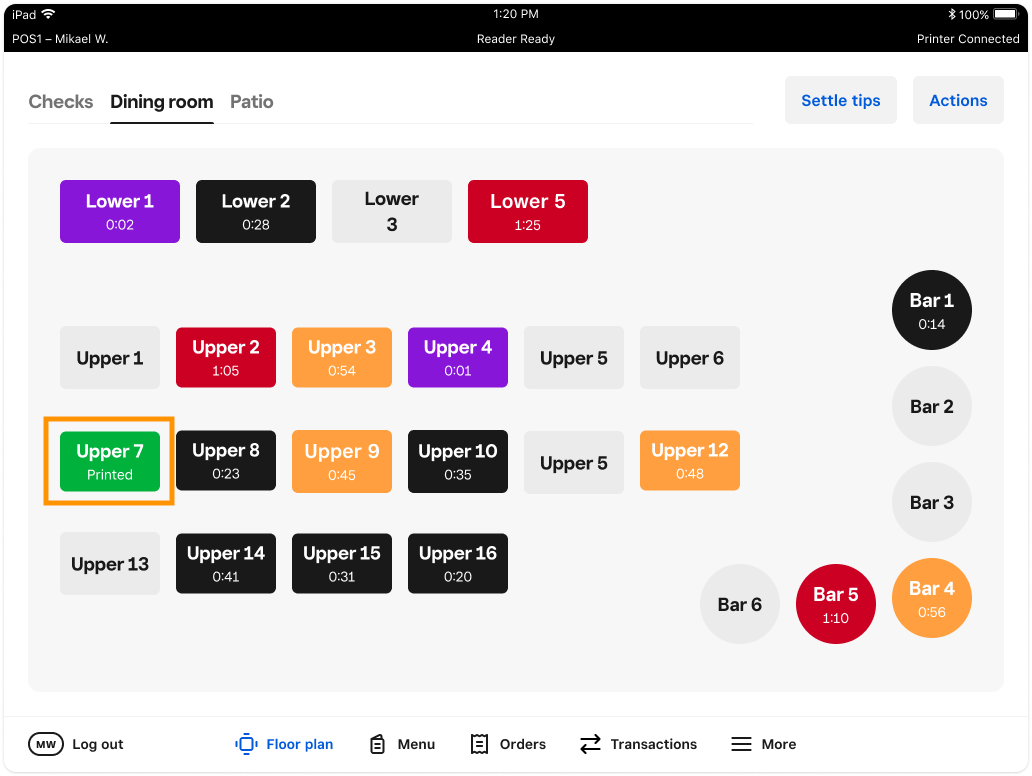
3. Guest scans the QR code and pays online. The Floor plan and Orders tabs will display a notification when a bill is paid.
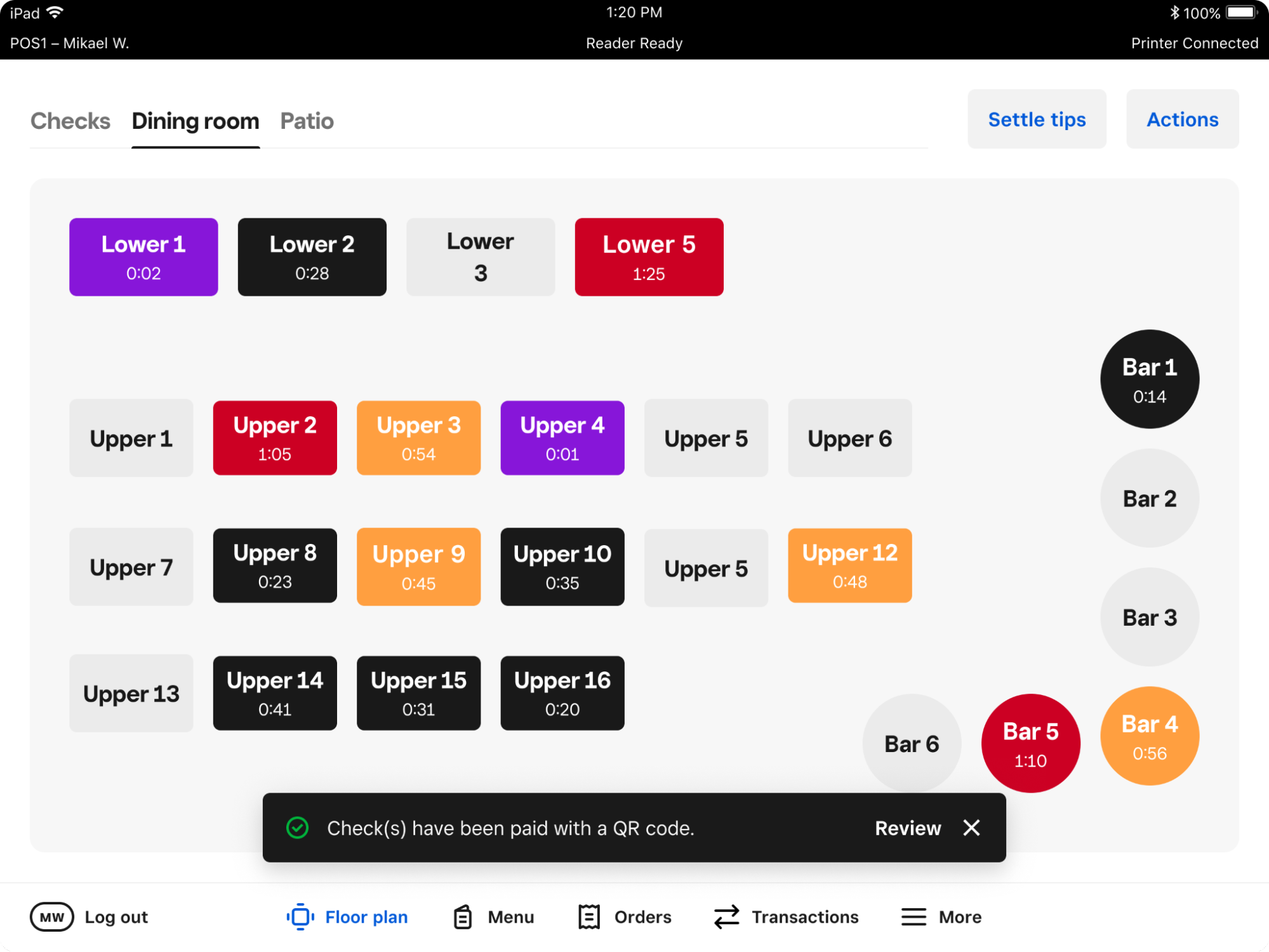
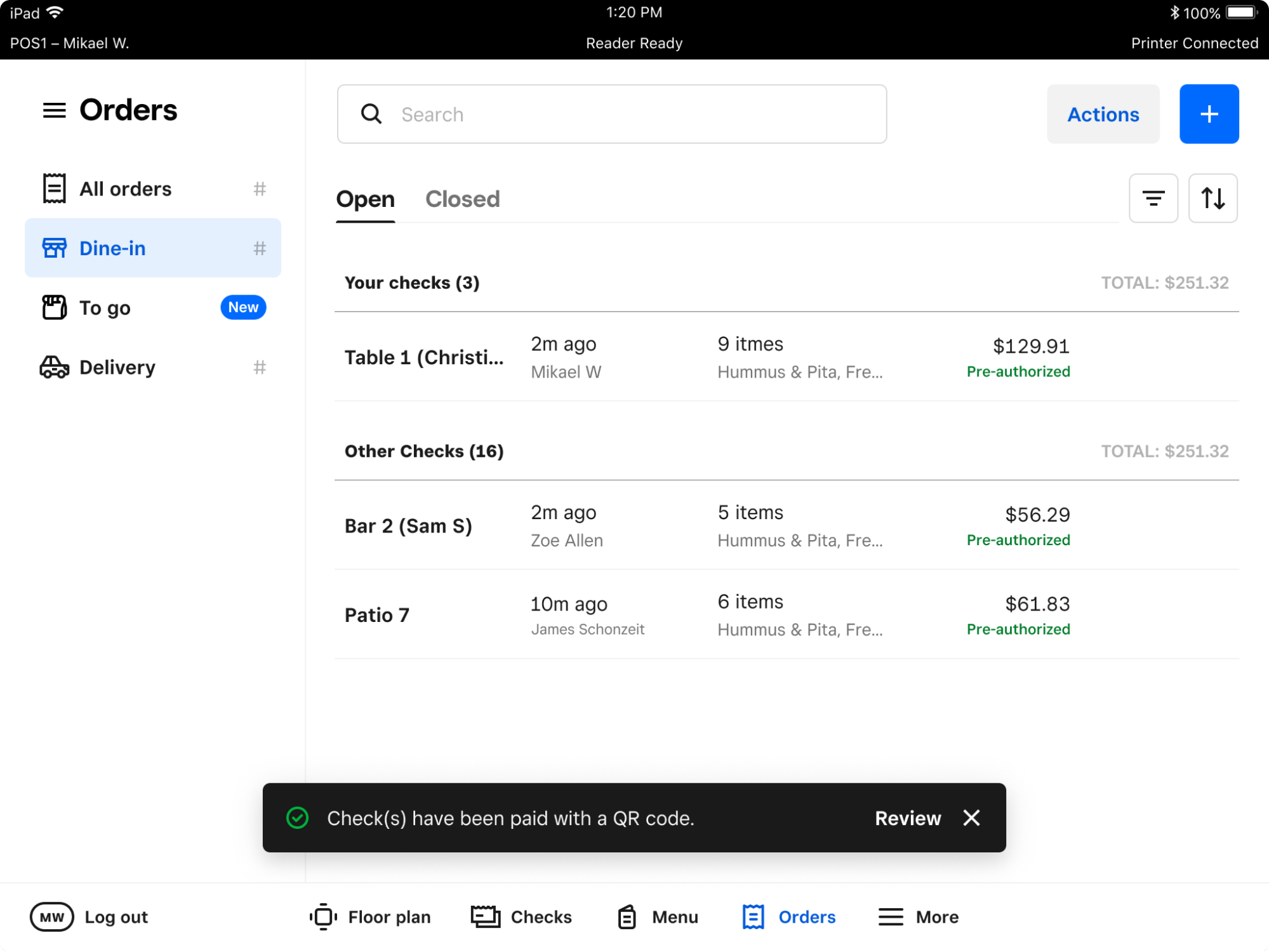
Guest Experience
Server drops off bill with printed QR Code
Guest uses a mobile device camera to scan QR code > taps URL > opens the Square Online Checkout page with Check details and ways to pay (manual card entry, Apple Pay, Google Pay, Samsung Pay, etc).
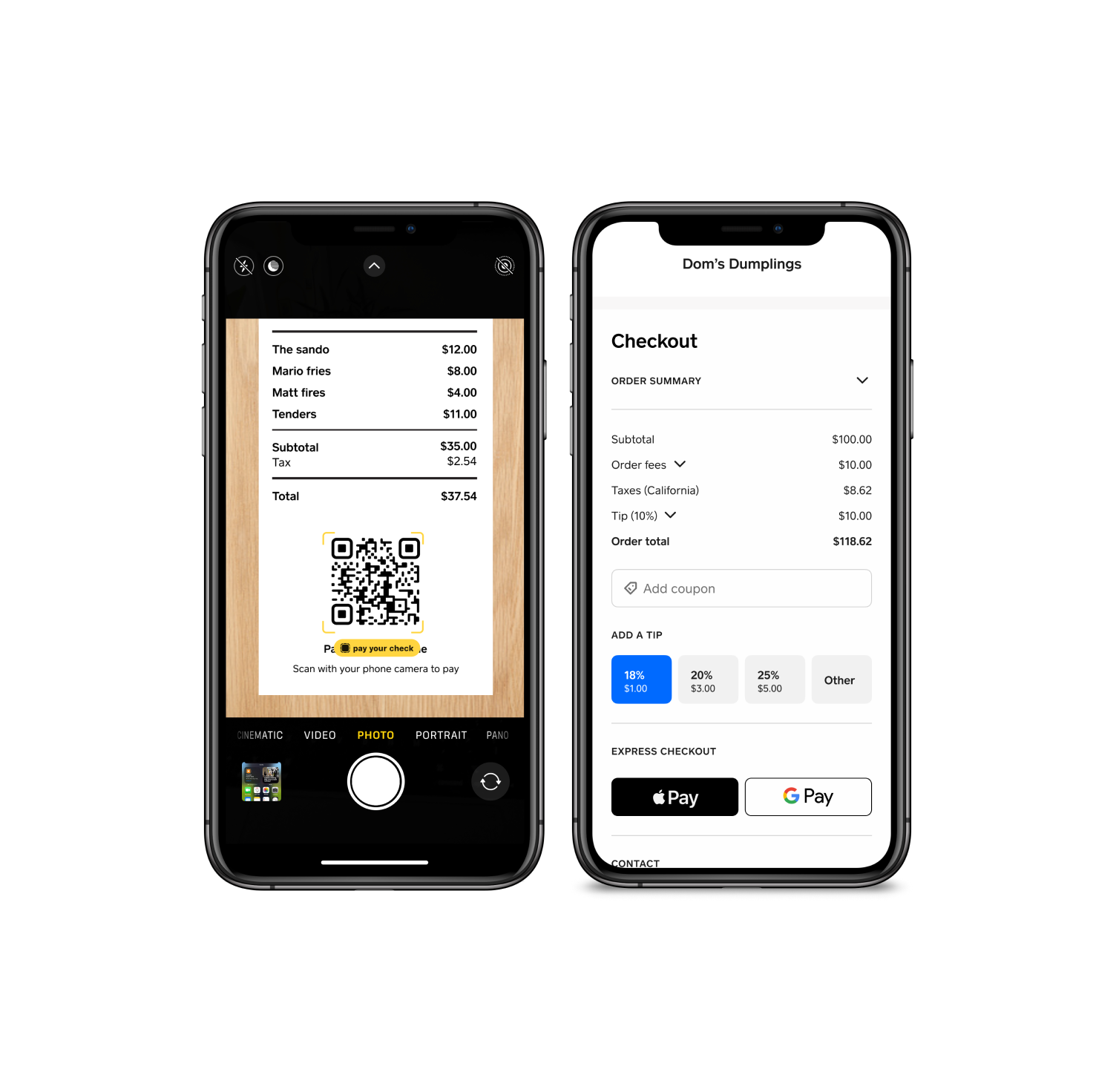
FAQs
Support or Feedback?
For any questions or feedback while testing this beta feature, visit the Next Generation - Square for Restaurants private groupwithin the Beta Community, or reach out to the Beta team at betafeedback@squareup.com.