Alter the Look of Google AdSense Ads
When you drag an AdSense element to a site, we set things up so the element displays a basic banner style ad.
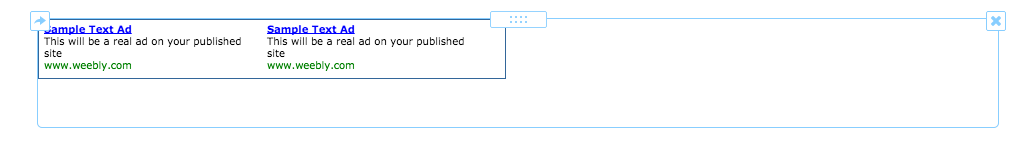
But you can change this to a variety of different looking ad styles. Click on an AdSense element to open the element toolbox.
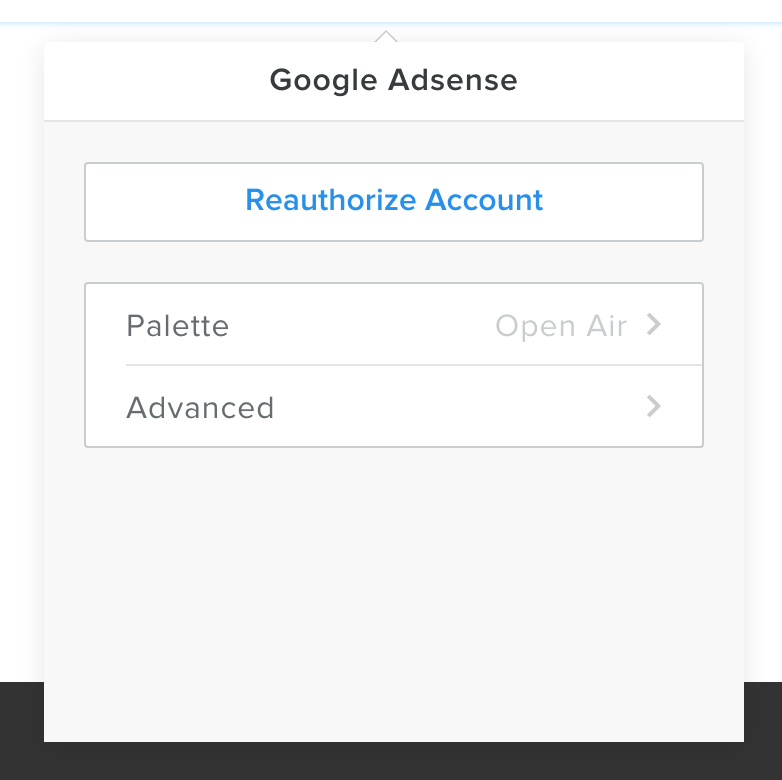
Then go to Advanced to access a slew of settings.
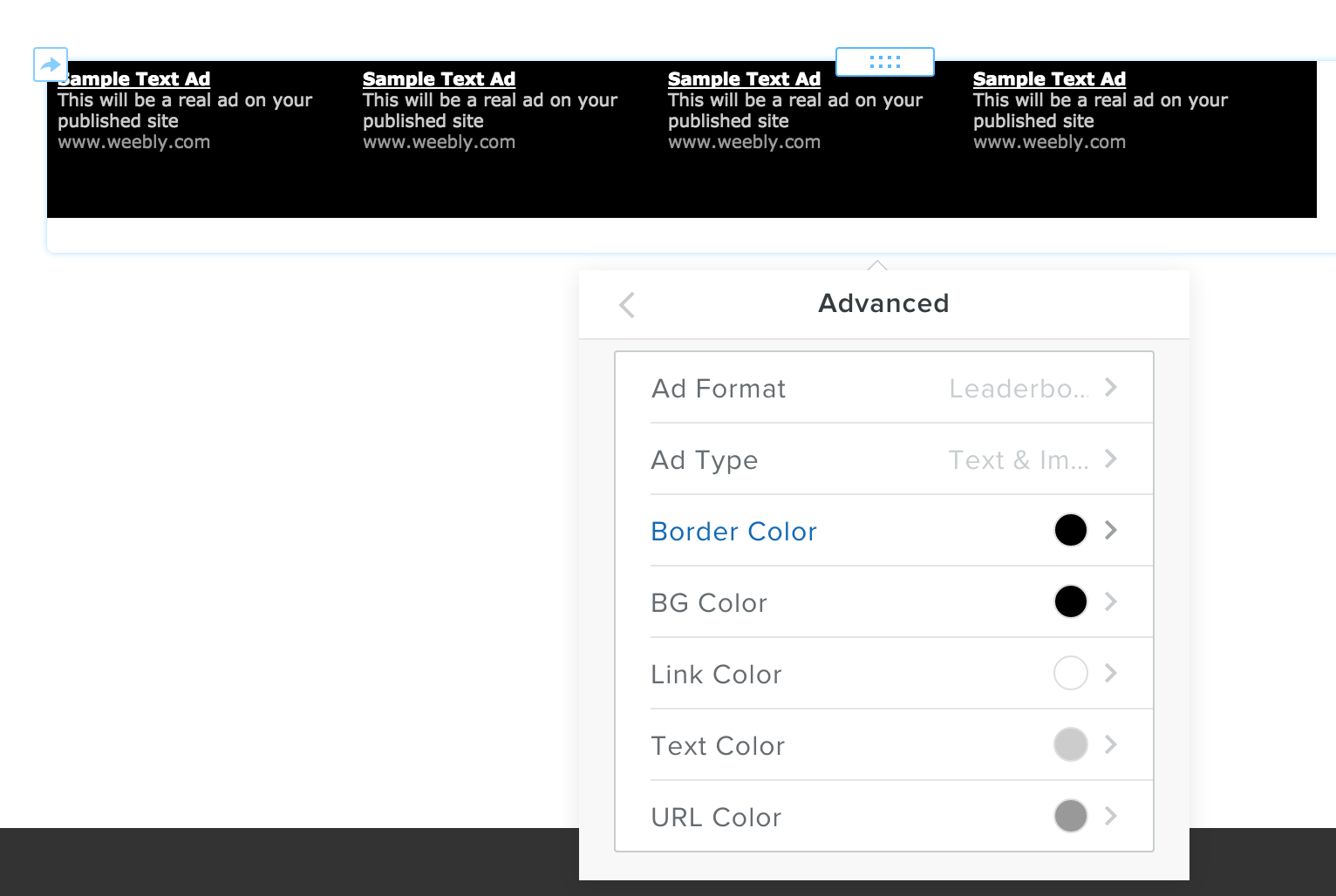
The most useful of these settings are Ad Format and Ad Type.
Ad Format changes the look and positioning of the ad.
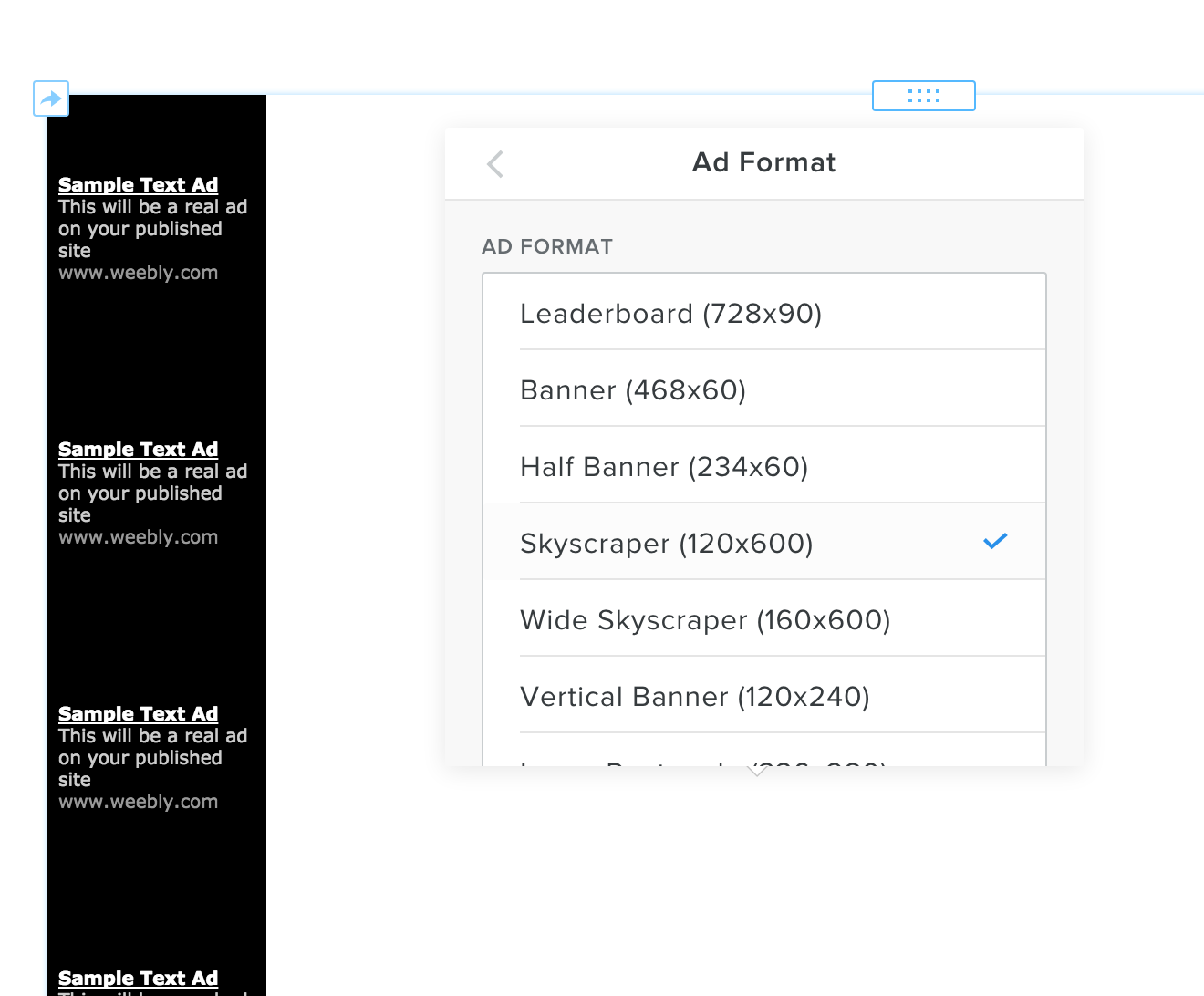
Changing to Skyscraper (for example), makes the ad look like this:
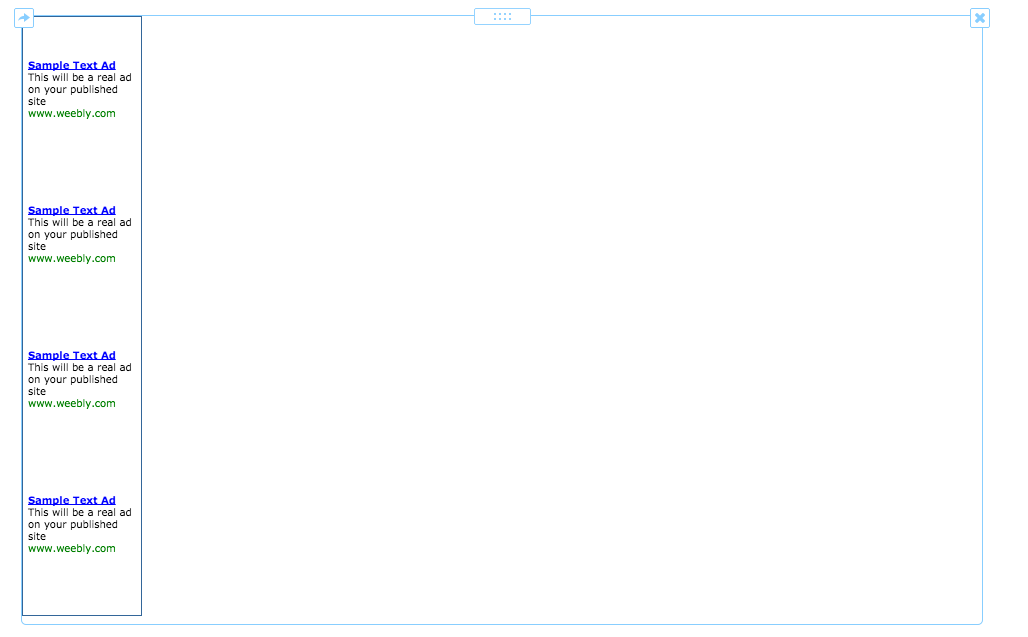
Ad Type allows you to choose the kind of display ads that Google will show on your site. The chooses are Text only, Text & Image (which will lead to a mix of both ad types) or Image only.
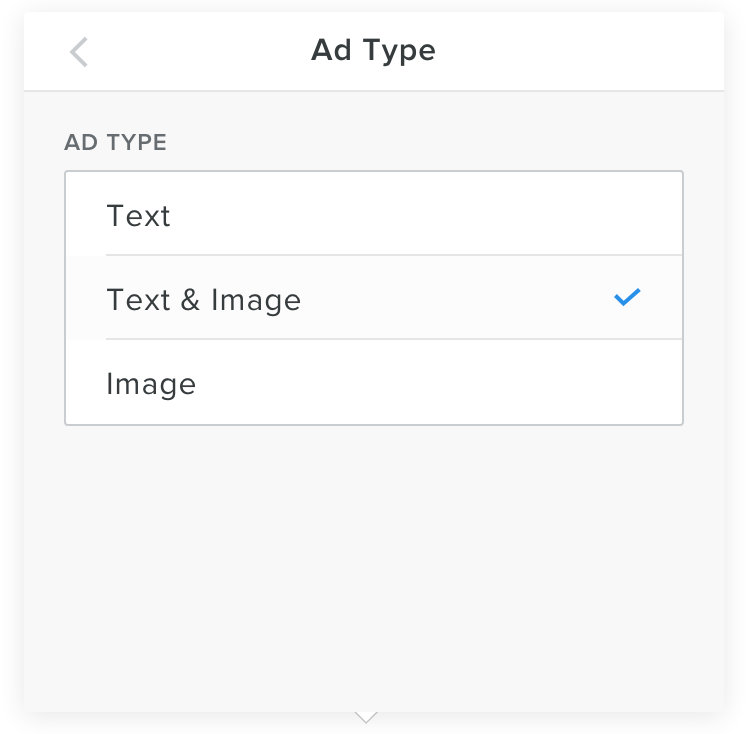
Regardless of which of these you select, the example ad we show in the editor will remain the same (text only). This will only alter the ad type on your live site and it may take a few days for a change in Ad Type to register with Google.