Display Documents on Your Site
The Document element, powered by our partner Scribd, allows you to upload and display documents on your site for easy online viewing.
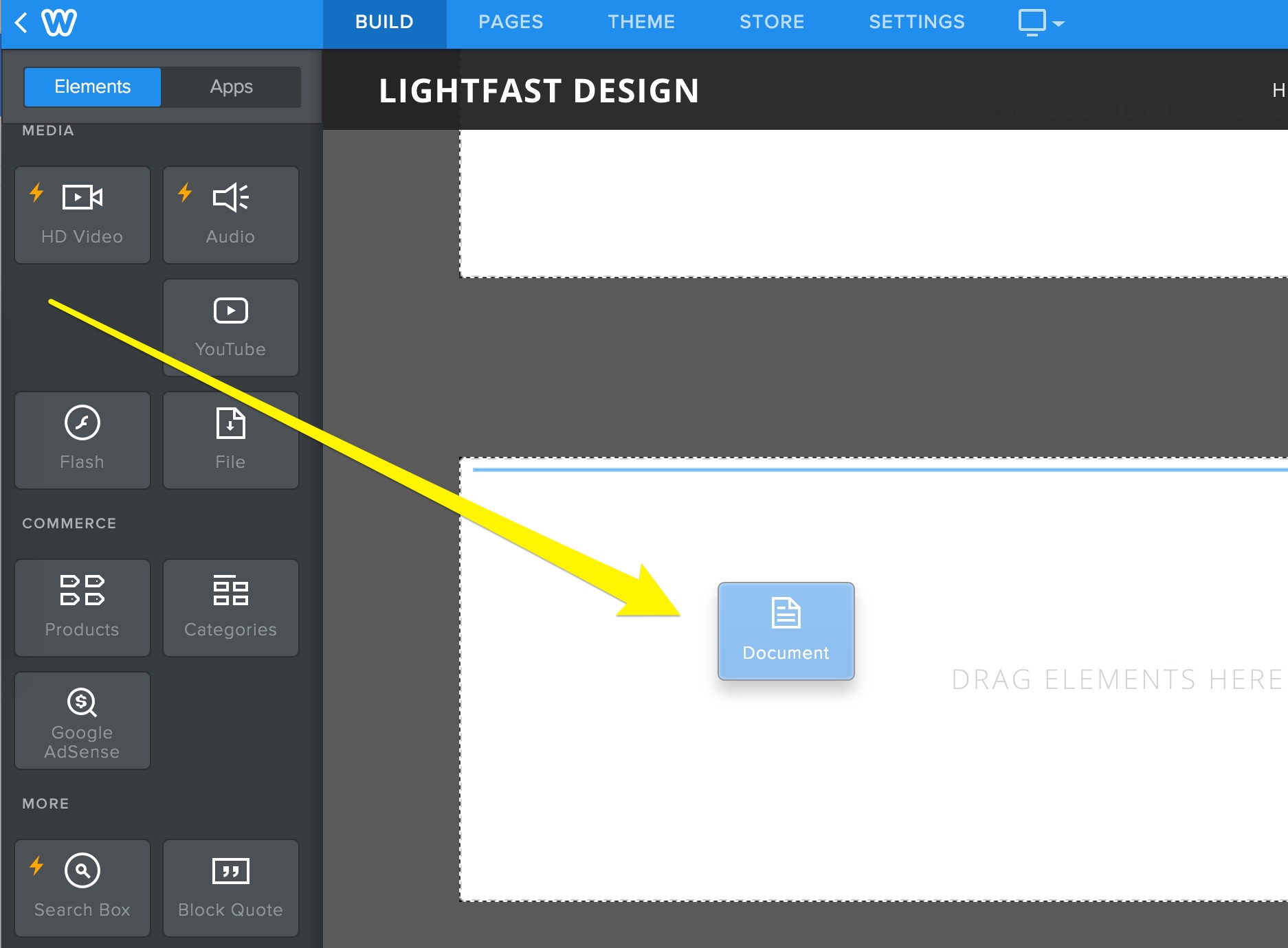
Drag the Document element from the Build tab over to your page and drop it where you’d like it to display. You’ll see a sample document asking you to click on it to upload a new file.
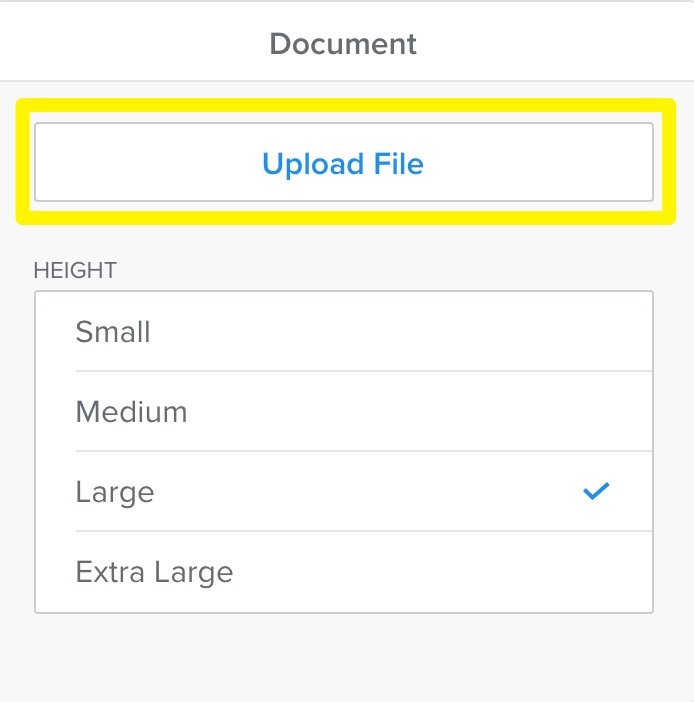
Click Upload File to locate a document on your computer or drag one to the upload window. The Document element supports PDF and DOC/DOCX file types, so your computer may show other files as greyed out to indicate they can’t be uploaded.
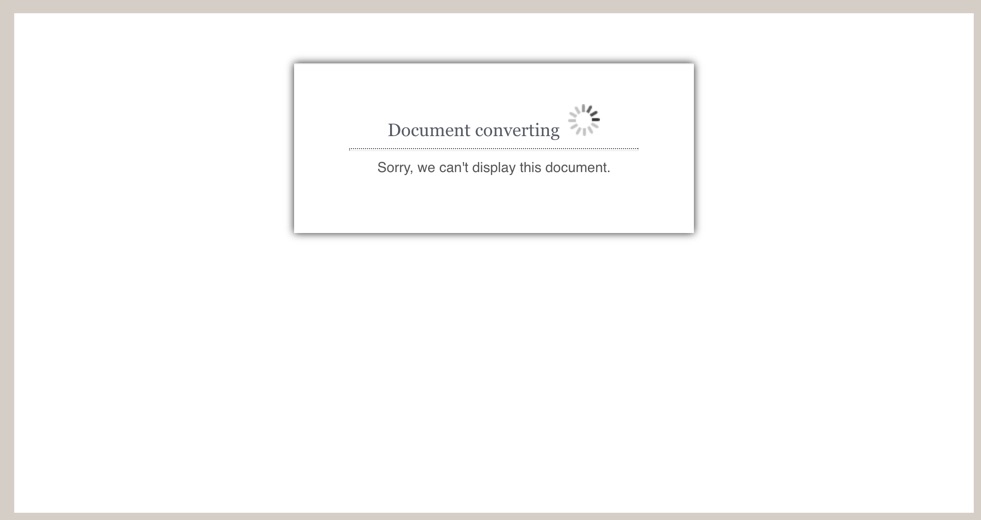
You may need to wait a moment for the document to display while it finishes uploading and converting, but you can move on to other things or exit the editor if need be – it’ll keep working in the background and will display normally when finished.
When your file is finished uploading, you can adjust the size of the element by clicking on it and choosing the height option that best fits your document.