Simple Table
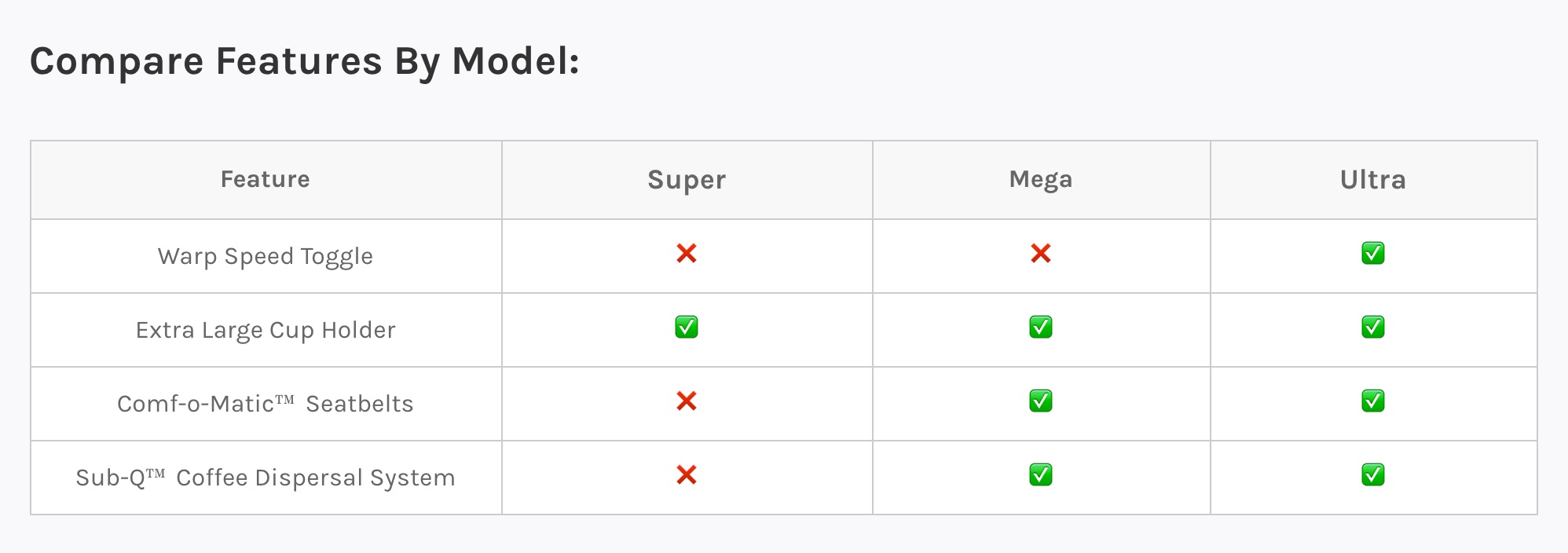
Simple Table takes the headache out of manually creating tables and provides a quick means of organising and displaying information on your site.
If you don’t have the Simple Table app installed, you can do that from the Build tab within the editor or by visiting this link. Make sure you’re logged into your Weebly account as you’ll need to select which site you want to add the app to.
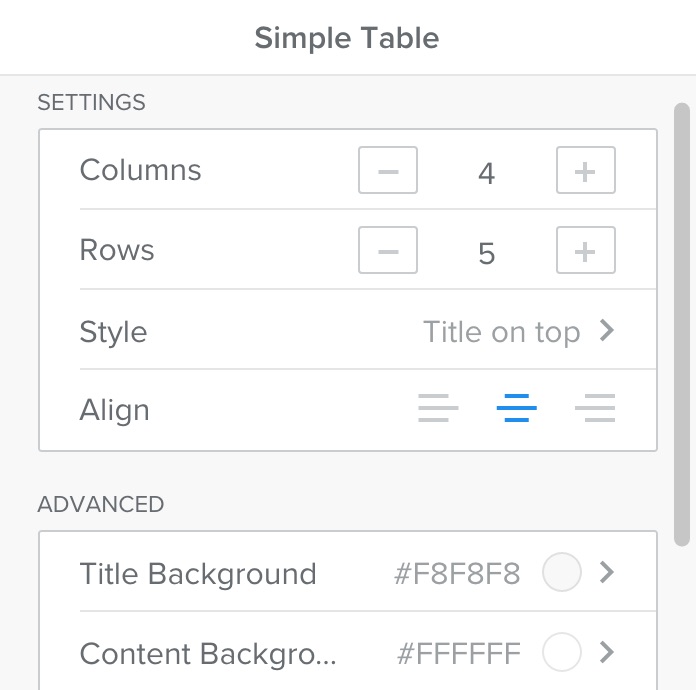
Once you’ve installed the app, drag the element to your page and click on it to bring up the settings. You can set the number of rows and columns for your table and pick a display style (titles on the top, titles on the side or a basic table). It’s not possible to add or remove rows and columns in between existing ones, so planning the structure of your table in advance will save you time and effort when configuring these settings.
Next, you can choose the text alignment and the colours for the border and backgrounds. Need to change the style or colour of text in the table? You can use the text editing tool bar to change the colour and style of selected text.
Are you wondering how to add emoji symbols like the ones in the screenshot above? Your computer should have a character viewer that will allow you to choose and insert emoji into your text. How to access this will vary depending on your operating system, so you may need to look online for instructions if you’re not sure where to find it.
Note: Although emoji are widely supported they may not display properly for every visitor to your site, so that’s something to keep in mind.