Add a Contact Form or Poll to Your Website
Our Contact Form element is a great way to allow your visitors to get in touch with you without giving out your email address. All the entries submitted through the form will go directly to the email of your choice, but you can also access and manage them from your site dashboard.
The Contact Form element contains some basic fields by default, but you can add, delete and customise the form fields to create any kind of form you like.
Drag the Contact Form element to your page, then click on the element to edit.
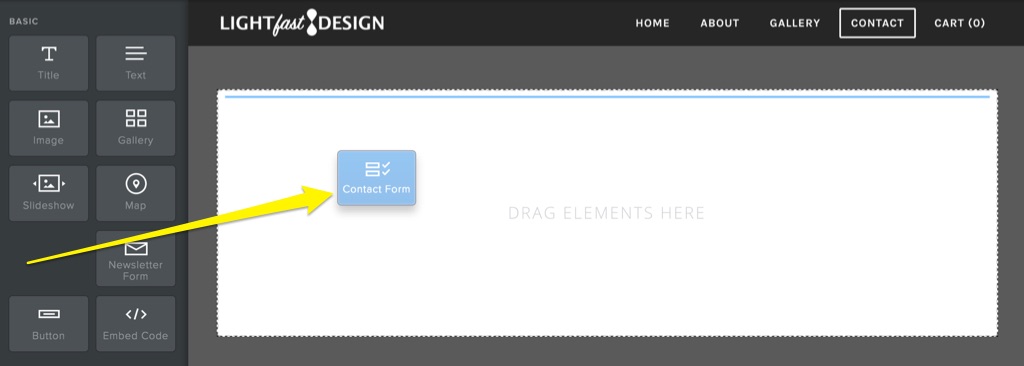
While editing a form, the Build tab will display form field elements that you can add to your form, as well as some basic elements, like text and images. The default form fields can be deleted like any other element, allowing you to create a customised contact form that fits your needs.
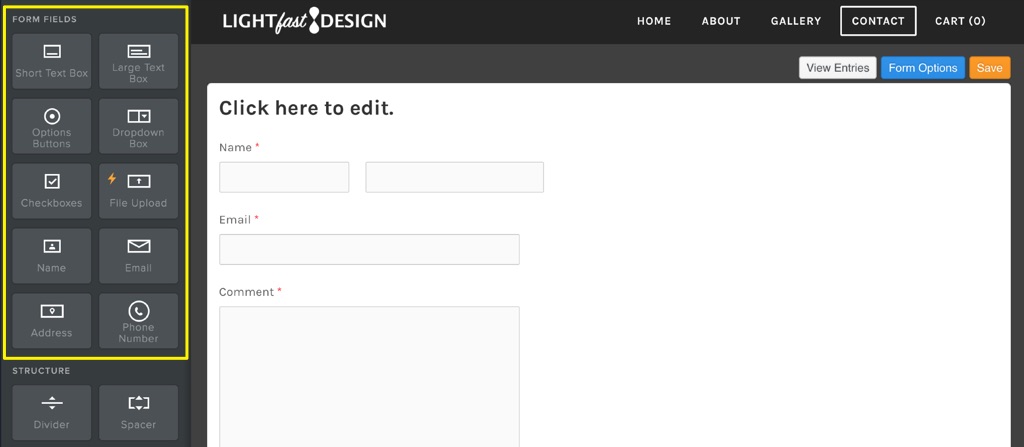
Once you’ve finished building your form, click on the Form Options button to enter delivery addresses, enable Google Captcha for spam protection and configure the button text and submission confirmation method. You can also enable an opt-in tick box and optionally make this a required field. This can be used as part of your process to become GDPR compliant.
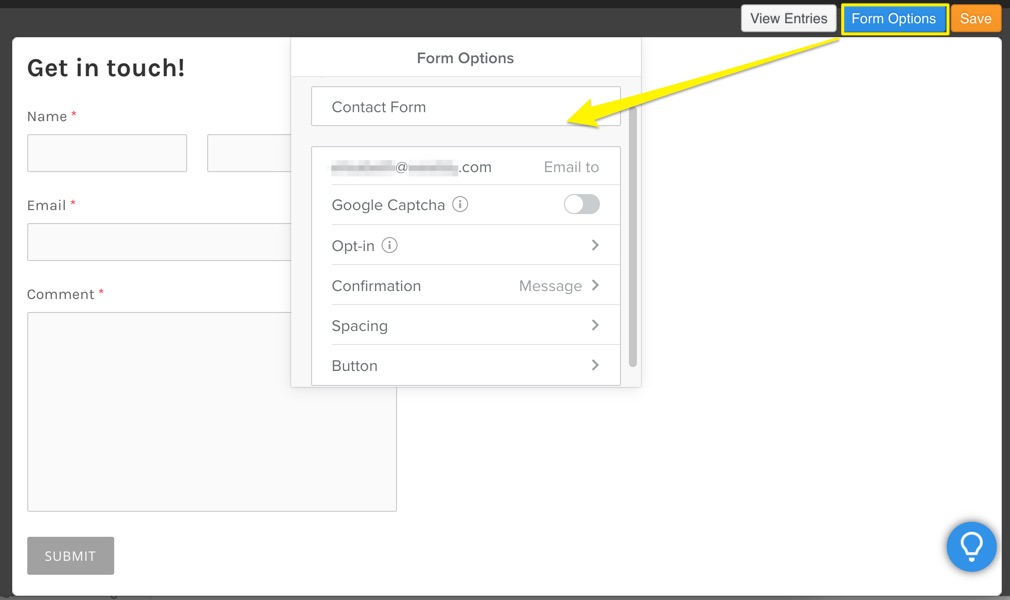
You can enter multiple email addresses separated by commas if you want the form submissions to be sent to more than one person. You can also view any entries right from the form editor via the aptly named ‘View Entries’ button. When you’re all done, just click the Save button to return to the main editor.
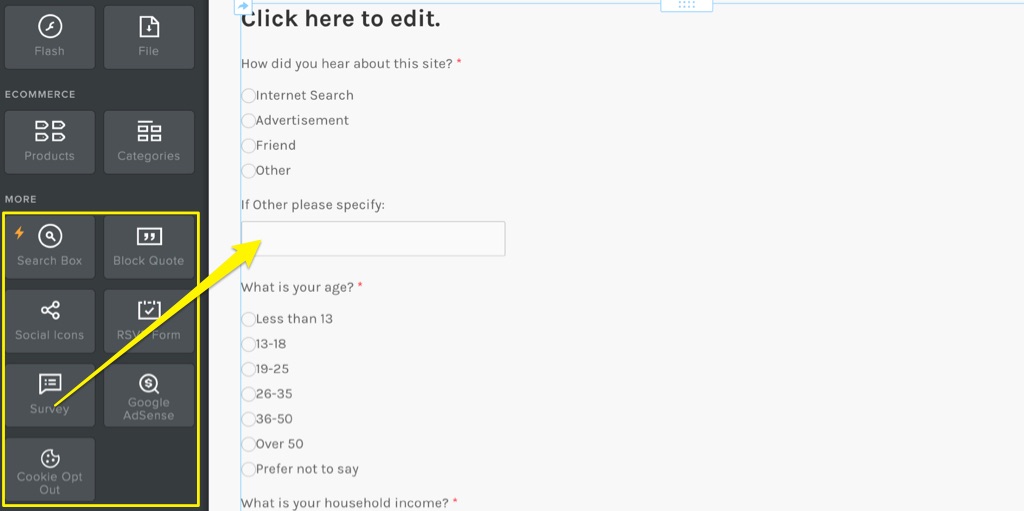
Creating a Survey or RSVP form is just as easy – simply scroll down to the More section of the Build tab and drag over the Survey or RSVP Form element. These elements are variations on the Contact Form element and have all of the same options. They’ll also be pre-populated with some form fields to give you an idea of what you can do with them, but you can delete the default fields and add whatever you prefer.