Publish Your Site
Once you’ve added some basic content to your site, you may want to publish it. To do so, just use the Publish button in the upper-right corner of the editor. What happens when you publish? All of the pages, text, images and other content on your website will be visible on the internet for anyone who visits your website.
After you click Publish, you’ll see a confirmation message letting you know your site has been Published successfully.
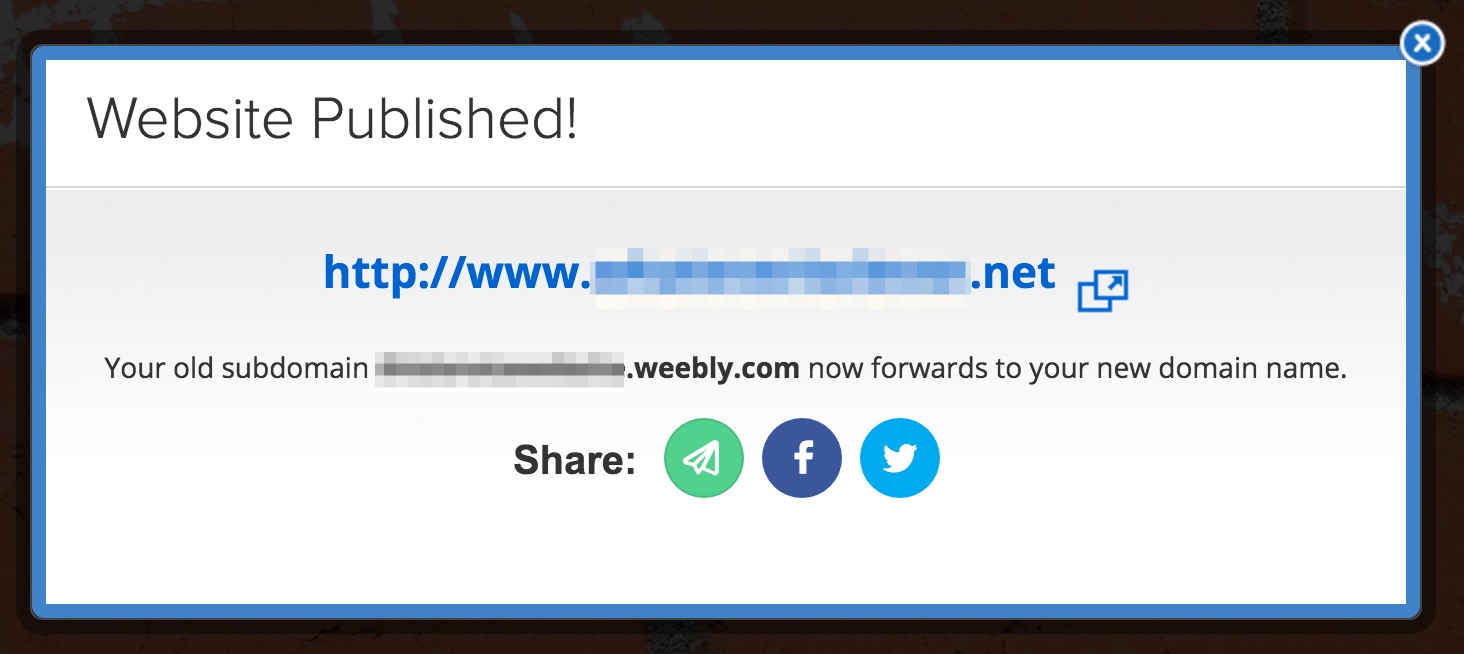
Congratulations! Your website is now live.
You can update and republish your site whenever you need to. Whenever you make any changes to and want those changes to appear on your live site, click the Publish button.
If you’ve published your site but change your mind, you can simply unpublish it.
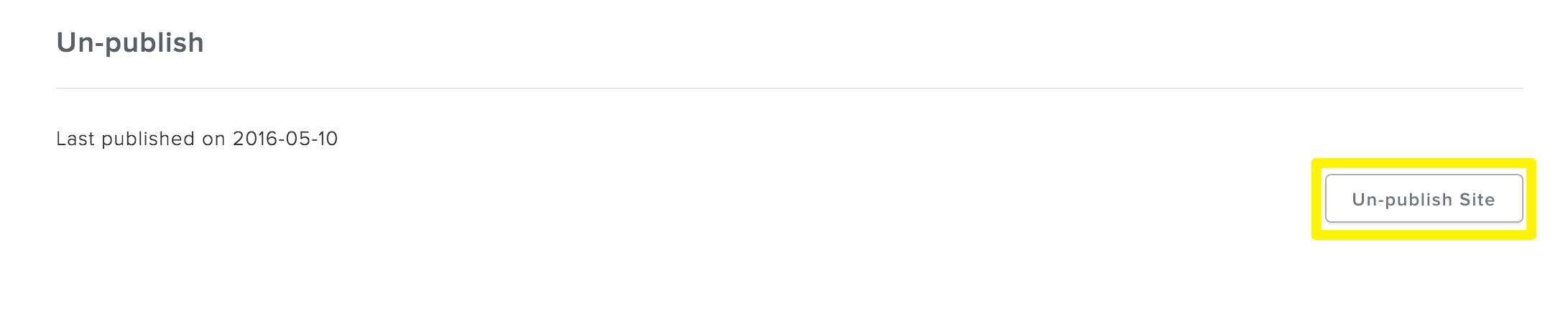
In the site editor under Settings > General, select the option to Unpublish your site. If you decide to make your site live again, just click Publish in the site editor.