How Can I Change My Contact Form Email Address?
Changing the email address your form submissions are sent to – or adding multiple addresses – is simple. Click on your contact form to edit, and then click on Form Options.
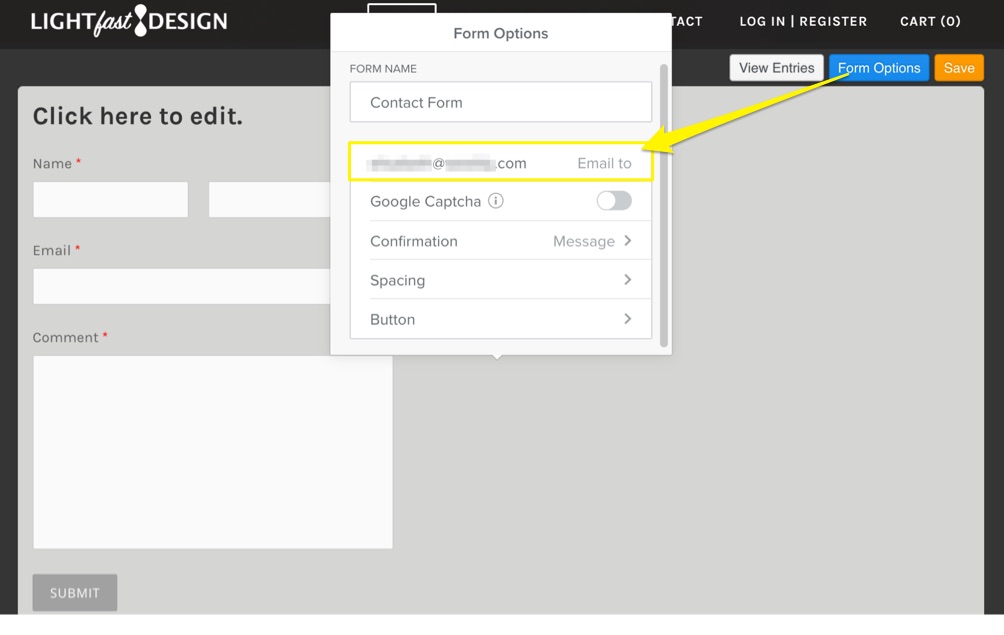
In the ‘Email to’ field, enter the address you want to have form entries sent to, click Save and then re-publish your site. You can also enter multiple addresses in this box if you like – just separate each address with a comma, then save and publish.