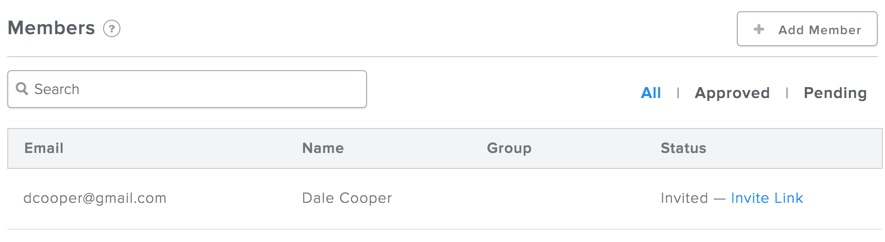Inviting New Members
Membership requires Weebly Pro or better.
There are two ways someone can become a member of your site:
By signing up through a registration link on your site.
By you manually inviting them to become a member.
This article covers how to invite someone to become a member.
You can invite new members using the Add Member button found under Settings > Members.
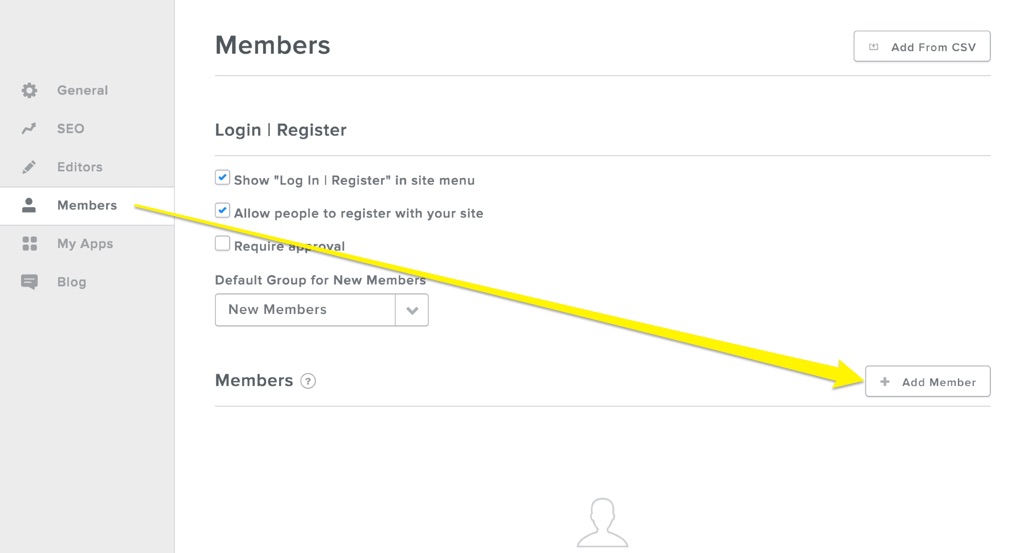
Enter an Email Address and their Name. Then choose if you’d like to send an email invite that’ll allow them to sign up. If you don’t send them an email invite, you’ll need to provide them with the invite link (we’ll show you where this link can be found at the end of the article).
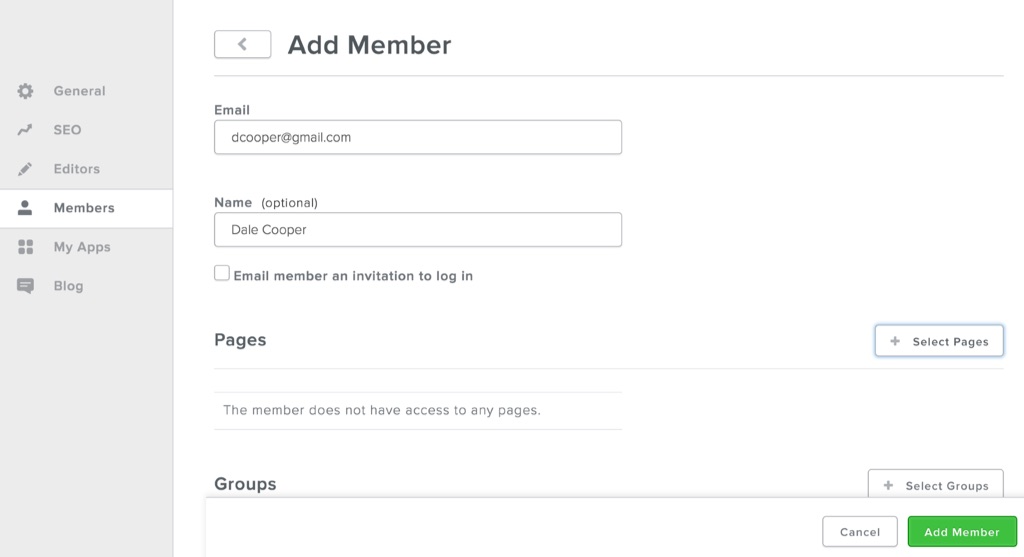
Choose which pages on your site they can have access to or add them to a group if you want, then click add member when you’re done
If you didn’t send your new member an email invite (or they didn’t receive it), you can find the Invite Link next to their name in your Members List.