Payments API Dashboard Reporting
With Square’s reporting tools, you can view your API transaction history from your online Square Dashboard.
View API Sales in Sales Summary
To filter API transactions in your Sales Summary:
From the navigation menu of your online Square Dashboard, click Reporting > Reports > Sales Summary.
Select Advanced Options.
From the drop-down list, click Source.
Select the All Sources filter dropdown > eCommerce Integrations.
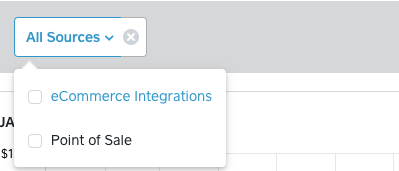
Note: The All Sources filter dropdown lists available sources based on the selected transaction data. If the transaction results are empty, the dropdown will be empty. If the transaction results only include Point of Sale transactions, the dropdown will only list Point of Sale.
View API Transaction History
To filter API transactions in your transaction history:
From the navigation menu of your online Square Dashboard, click Reporting > Transactions.
Select eCommerce Integrations from the All Payment Methods dropdown.
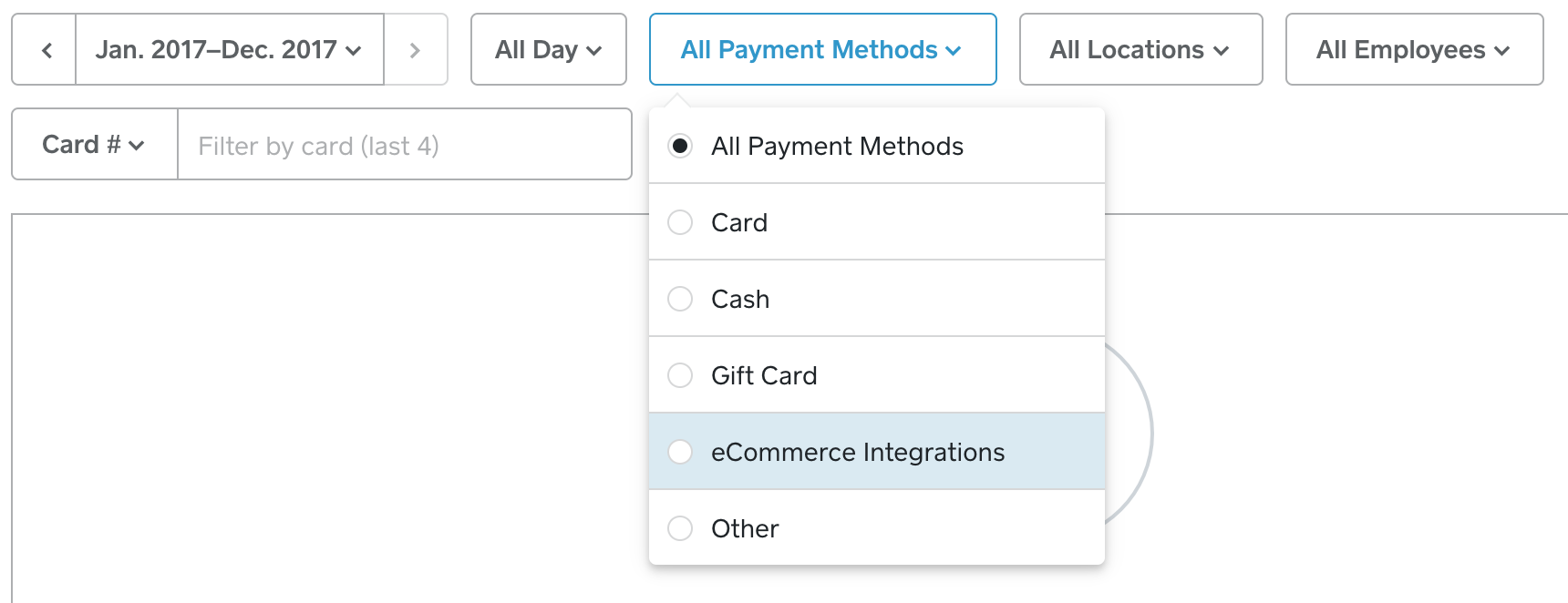
Read more about using advanced reporting in your online Square Dashboard.